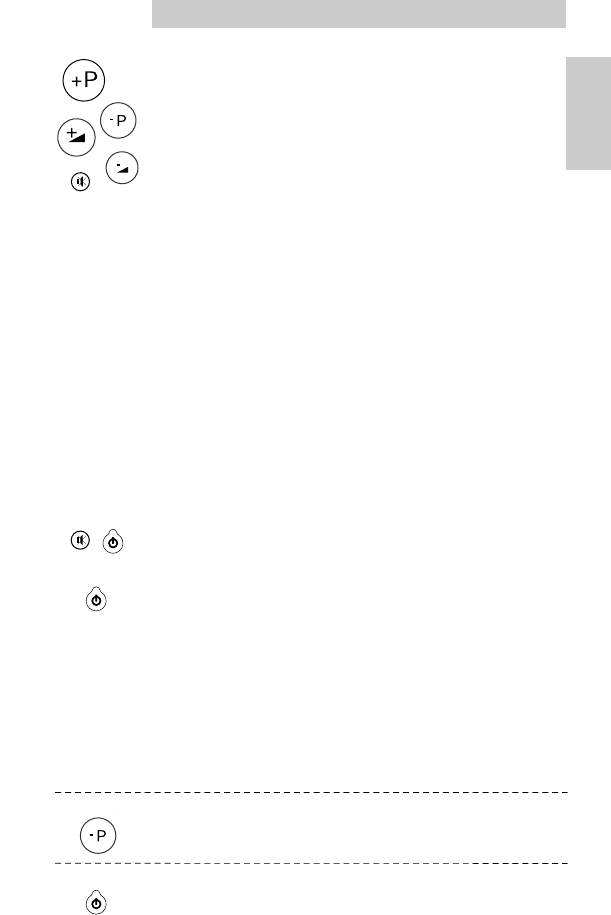
4 Enter your 5-digit code within 30 seconds.
(P+ = 1, P– = 2, Vol+ = 3, Vol– = 4, Mute = 5)
– The green LED flashes twice.
C HECK
That’s it! Press a few keys to check correct response.
If response is not correct, repeat procedure beginning
at step 1.
N OTE
- If the LED displays one long flash, the code was not
recognised. Please go back to step 1 and repeat the
procedure, using the next 5-digit code in the list.
- If no key is pressed within 30 seconds, you have to start
again at step 1.
A DVICE
Carefully read the complete procedure before starting!
You do not know the brand of your TV/you can
not find the right code in the code list » auto
search:
1 Make sure the TV is switched on.
2 Press and hold keys mute and power simultaneously -for
about three seconds- until the green LED lights up.
(Release the keys: the green LED should stay on)
3 Press the power key to start the search. Make sure that
you keep the remote control pointed at your TV.
– Each time the green LED flashes, another code is sent.
When the right code is found, the TV switches off.
Immediately press the power key to stop the search.
If the green LED flashed again after the TV switched off,
this means you missed the correct code! If you missed the
code, follow the next proccedure, starting at step 4. If the
LED did not flash again after the tv switched off, go to
step 6.
4 Switch the TV manually back on.
5 Press ‘P–’ (down only!) repeatedly to send previous codes
until the TV switches off again.
6 Press the power key to lock the correct code in the SBC
RU110’s memory.
– The green LED flashes twice.
C
HECK
Switch TV on manually. Press a few keys to check correct
response. If response is not correct, repeat procedure beginning
at step 1.
N
OTE
- The search time averages about 90 seconds. (Maximum search
time is 5 minutes)
- Autosearch stops automatically after all codes have been
tested.
Instructions for use
3
English


















