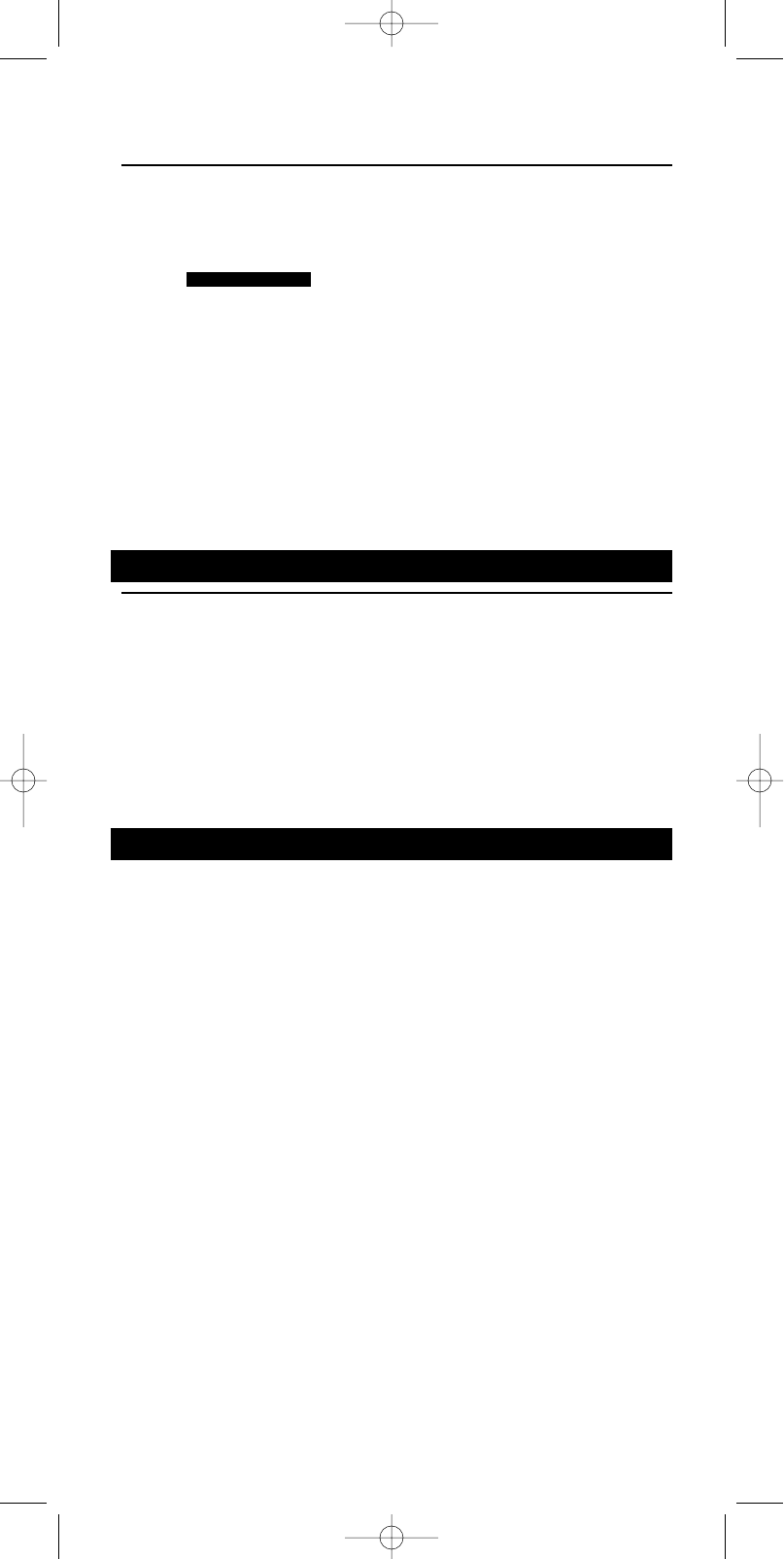
ENGLISH
11
Reset Home Cinema Keys
To reset different hard keys on your SBC RU865 to the original Home Cinema function
do the following:
1 Press CINEMA to enter Home Cinema mode.
➜
2 Press and hold SETUP until SETUP lights up in the display.
➜ DEV (first line)
➜ ADD (second line)
3 Use the Device Selection keys to select KEY.
➜ KEY (first line)
4 Use SMART CONTROLS to select RESET.
➜ RESET (second line)
5 Confirm with SEND.
6 Press the key or keys to be reset.
7 Press SEND to confirm.
➜ DONE (second line)
Note: Every key press is confirmed with OK in the display.
4. Extra functions
Set-up backlighting
1 Press and hold SETUP until SETUP lights up in the display.
➜ DEV (first line)
➜ ADD (second line)
2 Use the Device Selection buttons to select LIGHT.
➜ LIGHT (first line)
3 Use SMART CONTROLS to select either OFF, 5 or 15 seconds to set
Backlighting.
➜ OFF (for examplesecond line)
4 Press SEND to confirm.
Note:When you use backlighting continuously the batteries will run short more quickly.
Need Help?
If you have questions about the SBC RU865, please call our help-line or send an e-mail
for assistance! You can find the number/address in the code list section of this booklet.
Before you call or send an e-mail, please read this manual carefully.You will be able to
solve most of your problems.
If you don’t find an answer to your questions, make a note of your equipment at the
back of the code list section of this booklet. (Include the information in your e-mail) This
makes it easier and faster for our operators to help you.
Look for the model numbers in the equipment instruction manual, or on the back of
your equipment.
When calling our help-line please have your equipment close by, so our operators can
help you verify the functionality of your remote control.
The model number of your Philips universal remote control is:
SBC RU865
Date of purchase: ____/____/____
Day/month/year
HOME CINEMA
XP SBC RU 865.1 15-08-2002 10:26 Pagina 11


















