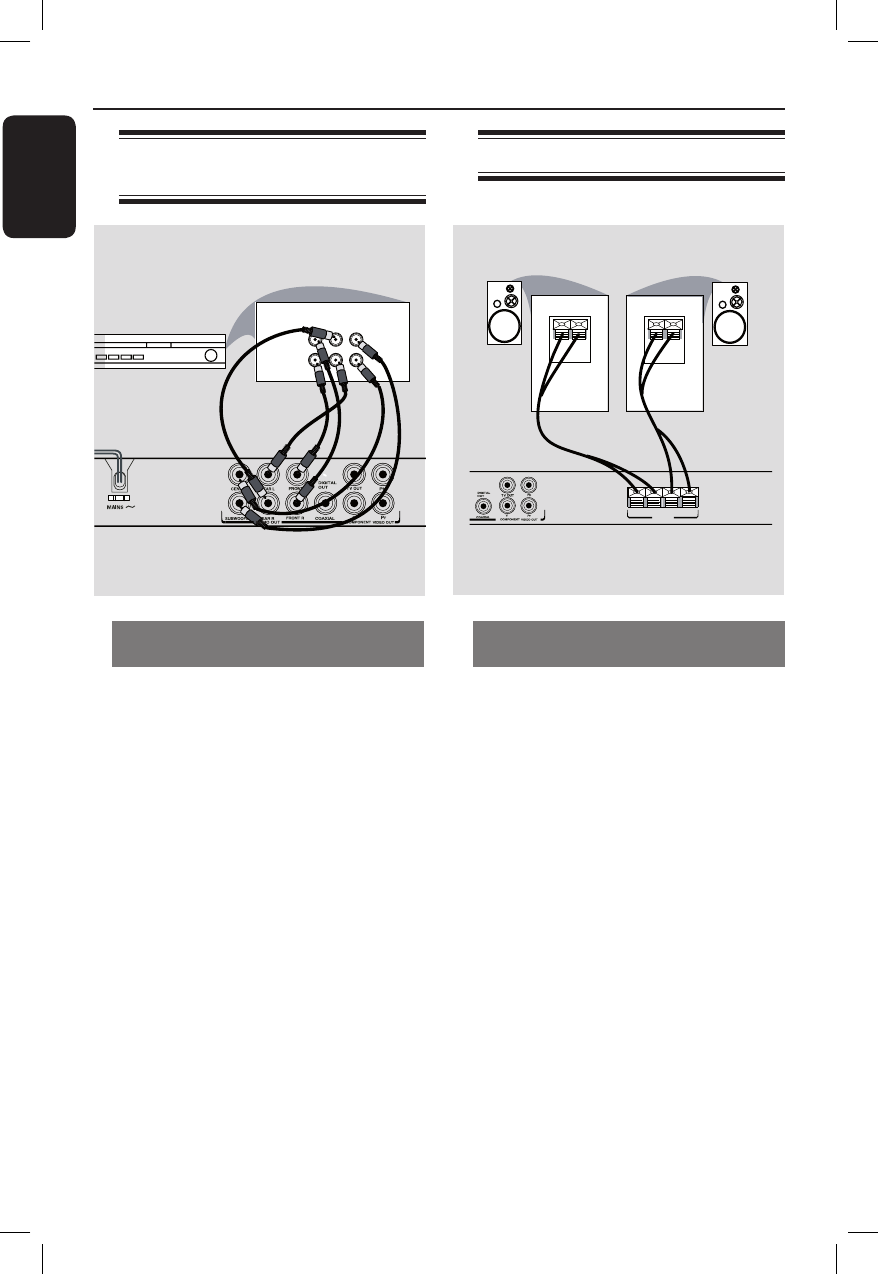
English
14
Optional connections (continued)
Connecting to an Multi-
Channel Receiver
Receiver has a Dolby Digital
decoder
A
Select one of the video connections
(CVBS VIDEO IN or COMPONENT
VIDEO IN) depending on the options
available on your television.
B Connect the Audio Out Left and Right
jack for Front and Rear speakers to the
corresponding input jacks on your
receiver (cable not supplied).
C Connect the Audio Out for Center
speaker and Subwoofer to the
corresponding inputs on your receiver
(cable not supplied).
MULTICHANNEL AUDIO IN
SUBW.
AV Receiver
REARFRONT
CENTER
REARFRONT
LL
RR
Connecting to Speaker
Receiver as +RCH- and +LCH-
Audio In Jacks
A
Select one of the video connections
(CVBS VIDEO IN or COMPONENT
VIDEO IN) depending on the options
available on your television.
B Connect the “+RCH-” and “-LCH+” to
the corresponding inputs on your
speaker. (speakers not supplied).
Tip:
– 6 Ω and 8 Ω is advised to be the input
impedance of the connecting speakers.
– To have better audio effect from the
speakers, set ‘Audio output’ to ‘Stereo’.
– Connecting the speaker wire with improper
polarity might result in distorted sound/low
quality sound.
– Shorting the speaker terminals might result
in the damage of the main unit and will
make the warranty void.
– Placing the speakers too close to your TV
might distort the image on the TV.
SPEAKER
+ RCH - -LCH +
dvp3136_94_eng 4.indd 14dvp3136_94_eng 4.indd 14 2007-06-05 9:58:21 AM2007-06-05 9:58:21 AM


















