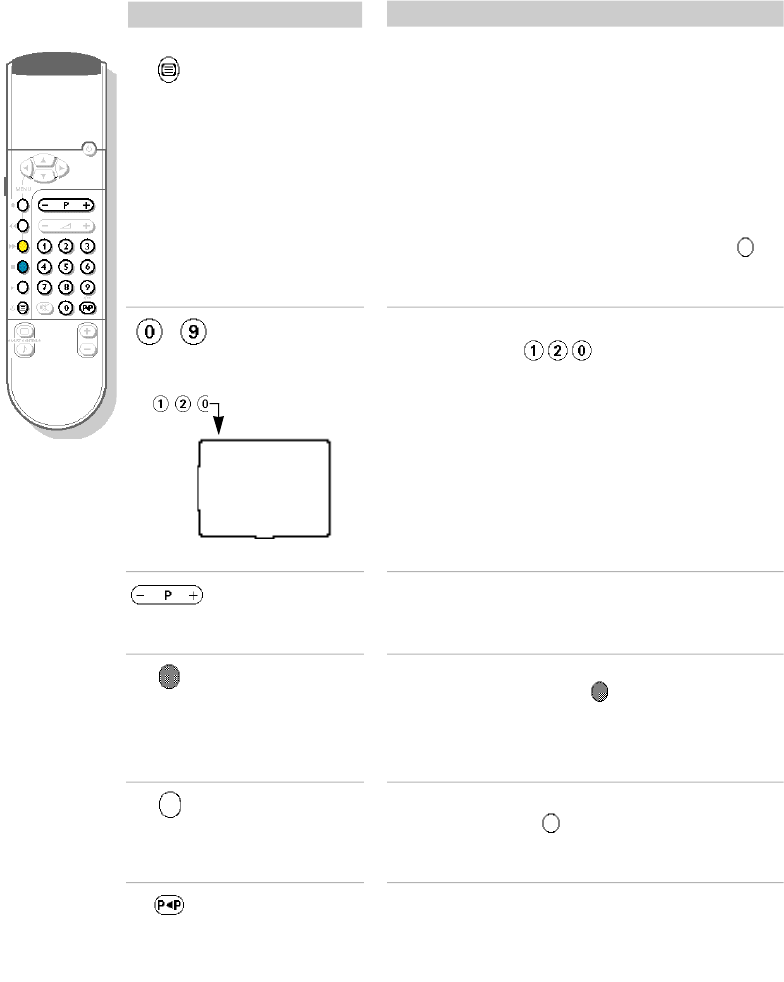
13
Teletext
Press:
Result:
Switch teletext
on/off
Display or exit from teletext.
The main index page presents a list of subjects
to which you have access.
Each subject has a corresponding page number
(always 3 digits).
If the selected TV channel does not broadcast teletex t ,
P100 is displayed and the screen remains black (if this is
the case,switch off teletext and choose another TV channel).
If you have stored a favourite page, press the white key
to return to the main index.
To type in the page number required.
E . g .page 120,type .The number is displaye d
in the top left-hand corner of the scre e n ,the page
counter starts searching and then the page selected is
d i s p l aye d .Repeat to consult another page.
If > xxx < flashes briefly or the counter continues
searching, this means the page selected is not broadcast
or is not available. If this is the case, choose another
number.
Selecting a
teletext page
To consult the previous page (-) or the next page (+).
Previous page/
Next page
selection
Direct access to
a subject
Coloured zones are displayed at the bottom of the
screen.The coloured keys
allow access to the
subjects or their corresponding pages.
Main index
To return to the main index (generally on page 100),
press the white key
.
Previous page
To return to the page displayed previously.
/
Teletext is an information system, broadcast by certain TV channels,which can be
consulted in the same way as a newspaper.
It also provides subtitles for the hard of hearing or people who are unfamiliar with
the broadcast language (cable TV network, satellite channels,etc.).
P120


















