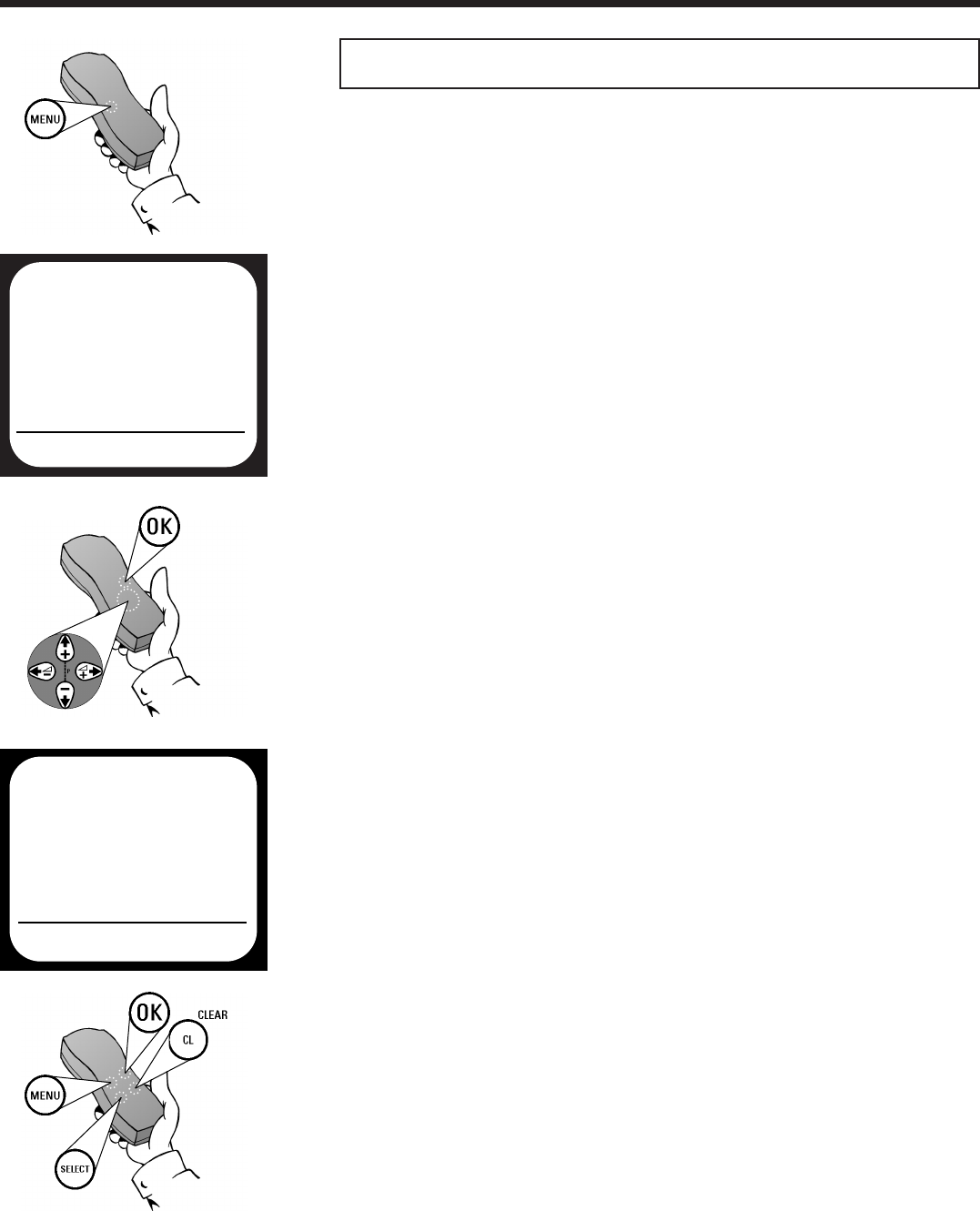
ENGLISH SORTING AND CLEARING OF TV CHANNELS MANUALLY
15
15
SSoorrttiinngg aanndd cclleeaarriinngg ooff TTVV cchhaannnneellss mmaannuuaallllyy
After you have performed the automatic channel
search you may not agree with the sequence in which
the individual TV channels have been allocated to the
programme positions of the video recorder. You can
use this function to individually sort the TV channels
found or to delete unwanted TV channels or those
with poor reception.
1 Switch on the TV set and - if necessary - select
the programme number set for video recorder
operation
3 Use
==PP--
or
;;PP++
to select the option
TV CHANNEL ALLOC. and confirm with
OOKK
2 Press the
MMEENNUU
button on the remote
control.The on-screen menu appears
4 Use
SS++ PP
or
QQSS--
to select the TV
channel, to be allocated a programme
position
5
SSoorrttiinngg::
Press
SSEELLEECCTT
, to allocate the TV
channel to the programme
position set P01
CClleeaarriinngg::
Delete the TV channel set with
CCLLEEAARR ((CCLL))
6 Continue repeating the steps
4 and 5,to
allocate additional TV channels (P02, P03,...)
or to delete additional TV channels and
confirm with
OOKK
7 Finish the manual sorting / clearing of TV
channels with the button
MMEENNUU
MAIN MENU
CLOCK
AUTO INSTALL
MANUAL SEARCH
TV CHANNEL ALLOC.
RECORD SPEED
AUTO STANDBY
TV SYSTEM
SPECIAL SETTINGS
OK
TV CHANNEL ALLOC.
ALLOCATE ON QP01P
TV CHANNEL BBC1
ALLOCATEPSELECT STOREPOK


















