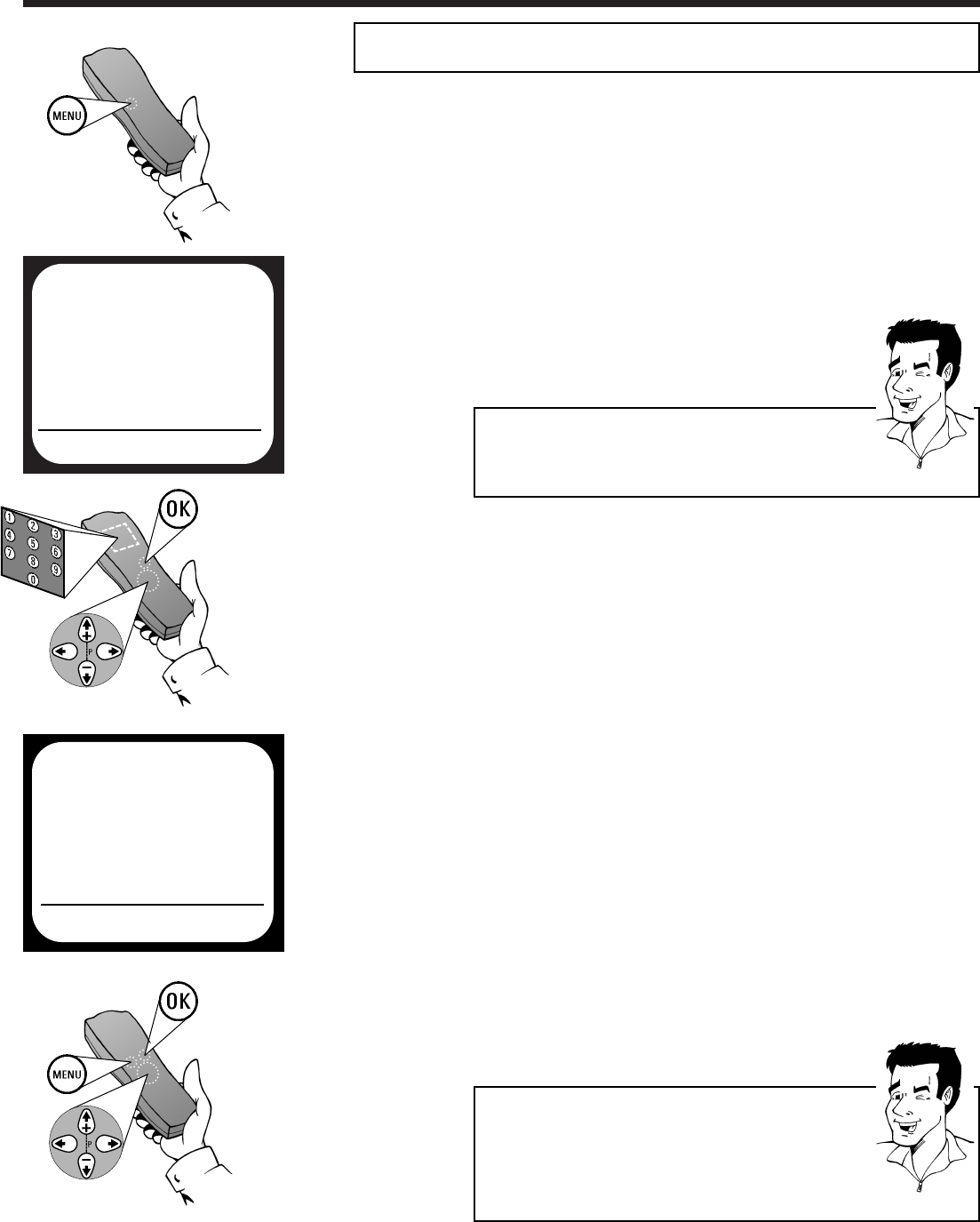
CHANGING THE TIME AND DATE ENGLISH
16
16
MAIN MENU
CLOCK
AUTO INSTALL
MANUAL SEARCH
TV CHANNEL ALLOC.
RECORD SPEED
AUTO STANDBY
TV SYSTEM
SPECIAL SETTINGS
EXITPMENU OK
CLOCK
YEAR Q2000P
MONTH 01
DATE 01
TIME 20:00
EXITPMENU STOREPOK
CChhaannggiinngg tthhee ttiimmee aanndd ddaattee
3 In the YEAR option if the setting displayed
is incorrect - enter the current year with the
number buttons
00--99
(or with P and Q)
4 Use
==PP--
or
;;PP++
to select the option MONTH
and - if the setting displayed is incorrect -
enter the current month with the number
buttons
00--99
(or with P and Q)
5 Use
==PP--
or
;;PP++
to select the option DATE
and - if the setting displayed is incorrect -
enter the current calendar date with the
number buttons
00--99
(or with P and Q)
6 Use
==PP--
or
;;PP++
to select the option TIME
and - if the setting displayed is incorrect -
enter the current time with the number
buttons
00--99
(or with P and Q)
8 Leave the on-screen menu with the
MMEENNUU
button
2 Use
==PP--
or
;;PP++
to select the option
CLOCK and confirm with
OOKK
1 Press the
MMEENNUU
button on the remote
control.The on-screen menu appears
If the display shows an incorrect time or --:--, the time and date
must be set manually.
7 Check the settings displayed for year, month,
date and time and store them by pressing
OOKK
.The screen will briefly show STORED
TTIIPP
TThhee TTeelleetteexxtt cclloocckk rreesseettss aauuttoommaattiiccaallllyy
If you store a TV channel which has Teletext as
programme number P01, the video recorder
automatically takes in the date and time from the text
function.The change from summer to winter time and
vice versa should also occur automatically.
TTIIPP
EEnntteerr tthhee vvaalluueess ccoorrrreeccttllyy
Numbers less than 10 must be entered with an
additional 0.Therefore for 9 you must enter 09.


















