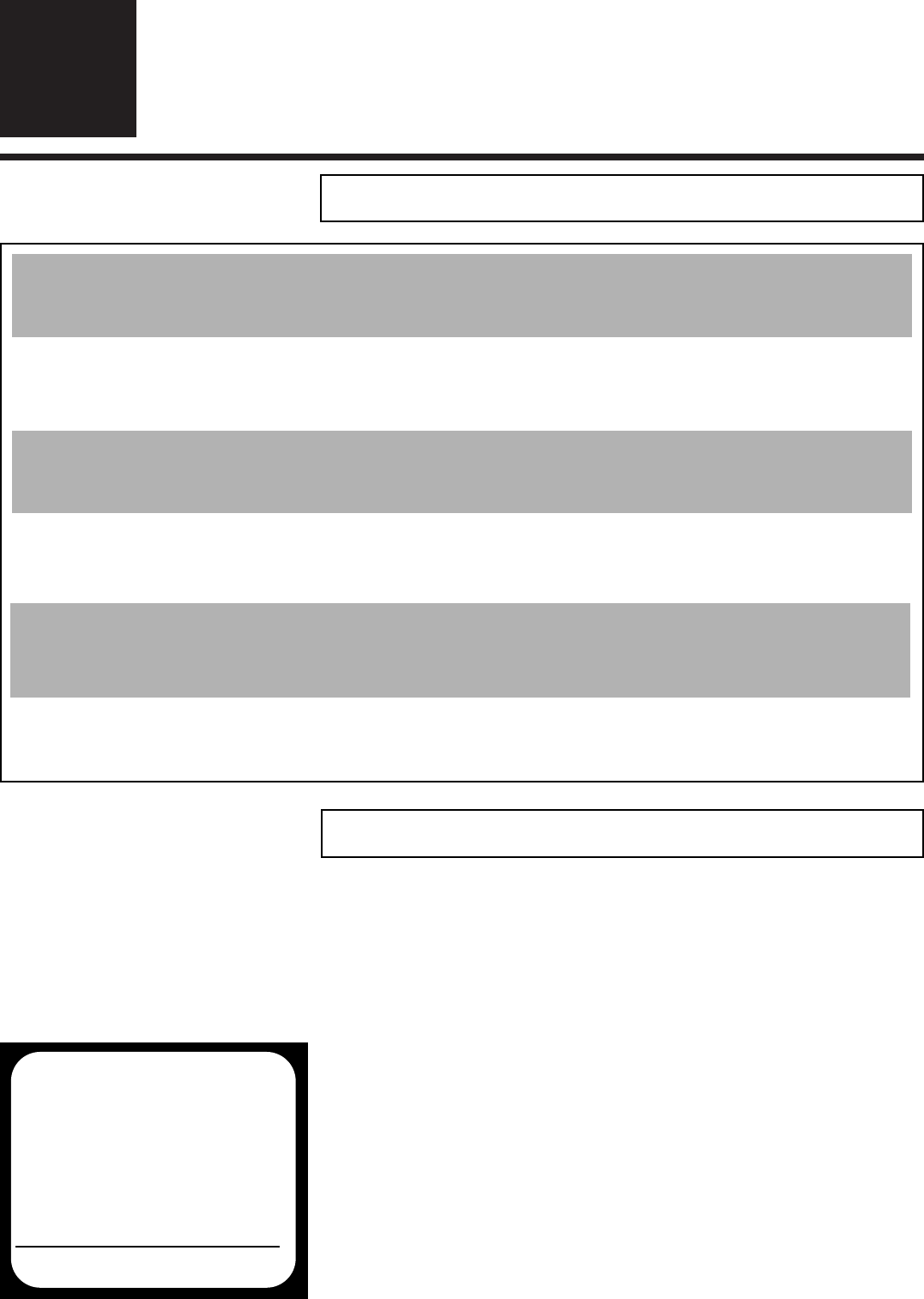
ENGLISH GENERAL INFORMATION / NAVIGATION
17
17
OOppeerraattiinngg iinnssttrruuccttiioonnss
5
5
GGeenneerraall iinnffoorrmmaattiioonn
AAuuttoommaattiicc sswwiittcchh--ooffff
If the video recorder is not used for several minutes, it switches itself off
automatically.This function can be deactivated (e.g. if you want to use the video
recorder as a TV receiver).You can find out more about this in the chapter Other
functions (Adjusting automatic switch off).
SSwwiittcchhiinngg oonn
If the video recorder is in standby mode, it can be switched on either by pressing
the Standby button
mm
, by pressing one of the number buttons
00--99
or by inserting
a cassette.
EEnneerrggyy ccoonnssuummppttiioonn
The video recorder should always be connected to the mains so as not to affect
programmed recordings and use of the TV set. Power consumption (in energy
saving mode) is less than 4W.
NNaavviiggaattiioonn iinn tthhee mmaaiinn mmeennuu
Call up:
MMEENNUU
Select: ;
PP++
or =
PP--
Confirm:
OOKK
Enter:
00--99
or P and Q
Interrupt:
SSTTAANNDDBBYY//OONN mm
Abandon:
MMEENNUU
IInn tthhee eevveenntt
ooff aa ppoowweerr ccuutt
Channel data are stored for around 1 year, time and timer data remain in the
memory of the video recorder for around 3 hours.
You can check and / or change many functions and settings of your
video recorder via the main menu. The individual functions are
selected as follows via the on-screen menu of the video recorder
EEmmeerrggeennccyy eexxiitt
The video recorder and the remote control have the option of an Emergency
exit.You can use the Standby button
mm
to interrupt any step during use.But even
without an emergency brake your new video recorder is safe: there is no risk
whatsoever of damaging the set by performing user steps incorrectly.
MENU
CLOCK
AUTO INSTALL
MANUAL SEARCH
TV CHANNEL ALLOC.
RECORD SPEED
AUTO STANDBY
TV SYSTEM
SPECIAL SETTINGS
EXITPMENU OK
SSaavviinngg eenneerrggyy
In standby mode, the display of the video recorder shows the current time.This
display can be deactivated manually, in order to reduce power consumption to a
minimum in standby mode.You can find the necessary steps in the section Other
functions (Energy-saving mode).


















