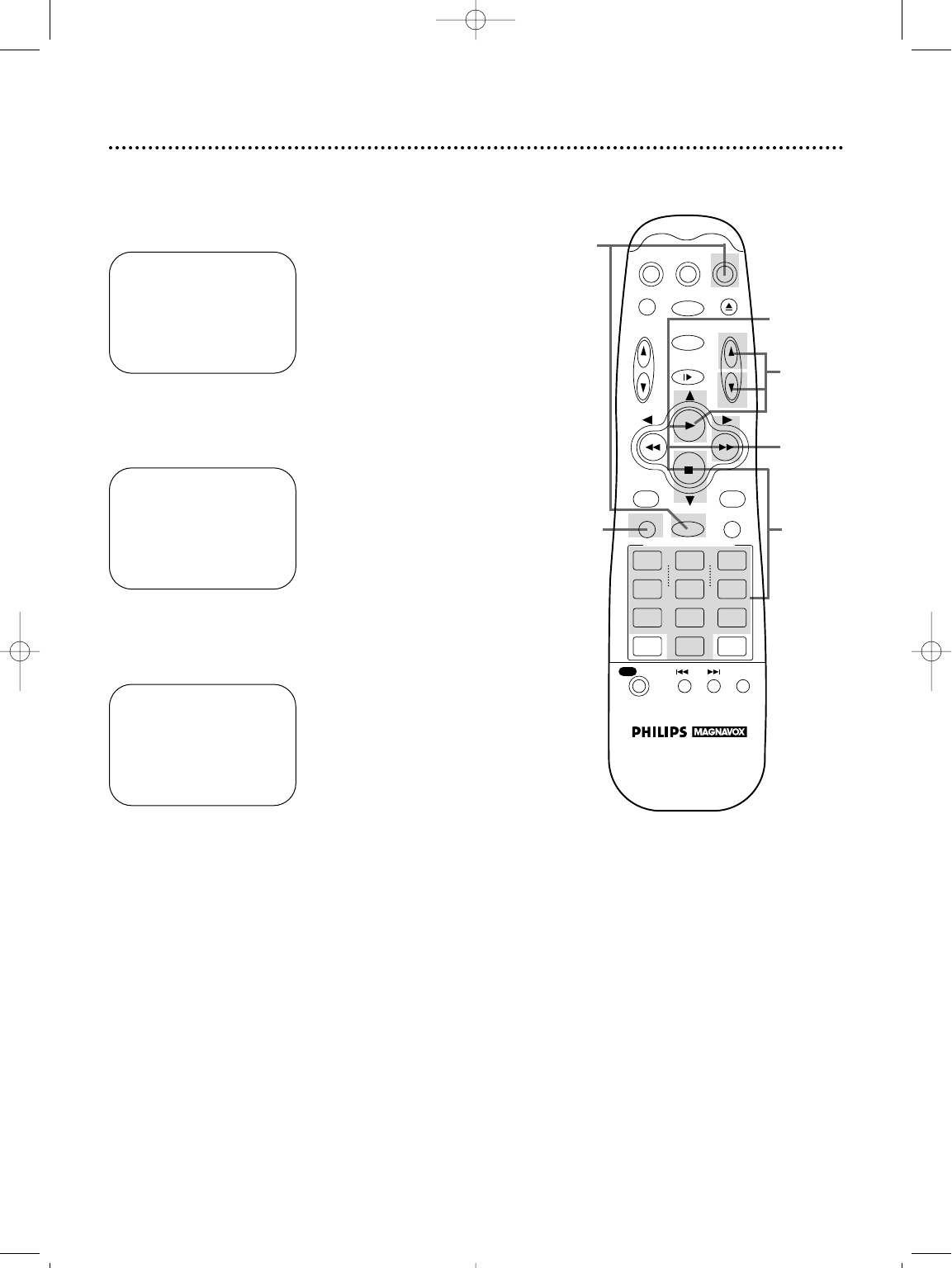
12 Automatic Channel Setup (cont’d)
Adding/Deleting Channels
2
Press the PLAY 8 or STOP 9 button to select TUNER
SET UP, then press the :/OK button.
3
Press the PLAY 8 or STOP 9 button to select
ADD/DELETE CH., then press the :/OK button.
4
Use the Number buttons, the CH (annel) 8/9 buttons, or
the PLAY 8 or STOP 9 buttons to select the channel
you want to add or delete. An arrow will appear beside
the selected channel.
5
Press the :/OK button so that DELETED or ADDED
appears beside the channel number.
6
Press the EXIT/STATUS button. Programming of the last
channel you added or deleted will appear on-screen.
1
Press the VCR button, then press the MENU button.
SELECT , 9 CHOOSE :/OK
A CABLE/ANTENNA CABLE
AUTO CH. PROGRAMMING
ADD/DELETE CH.
TO END PUSH EXIT
SELECT , 9
124 DELETED
125 DELETED
01
– – – –
> DELETED
02 ADDED
03 ADDED
TO ADD/DELETE PUSH :/OK
TO END PUSH EXIT
SELECT , 9 CHOOSE :/OK
A VCR SET UP
TUNER SET UP
INITIAL SET UP
TO END PUSH EXIT
2-3
5
4
6
1
4
POWER
CBL/DBS
TV VCR
VCR/TV EJECT
MENU
QUICK PROGRAMMING
EXIT/STATUS
TIMER
SLOW/BACK
SLOW/
FORWARD
SKIP SEARCH
STILL/SLOW
1 2 3
4 5 6
7 8 9
0
CLEARSPEED
AUDIO/MUTE
INDEX
START
+
+
–
–
+
–
STOP DATE
DBS DAILY WEEKLY
STOP
/OK
PLAY
VOL CH
/OTR
REC
VRZ264 4/8/99 7:28 PM Page 12


















