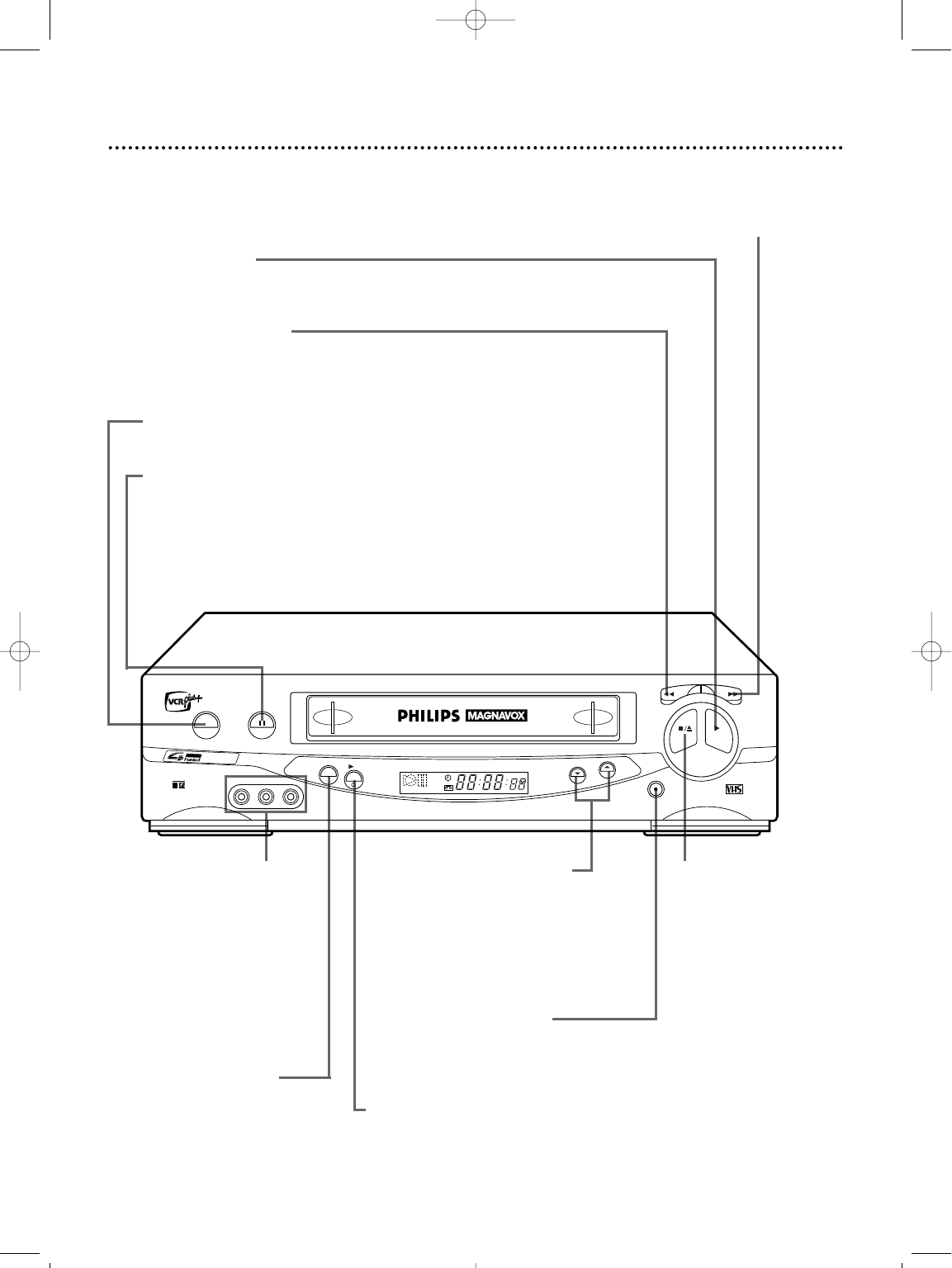
Front Panel 23
POWER Button
Press to turn the VCR power on and off.
REC(ord)/OTR Button
Press once to record. Details are on page
29. Press repeatedly to start a One-
Touch Recording. Details are on page 30.
CHANNEL 8/9 Buttons
Press to scan through the VCR’s
channels. During tape playback,
press to manually adjust the track-
ing. Details are on page 49.
Press to select an item in the
VCR’s on-screen menu.
PLAY Button
Press to play a tape. Also, press to release Slow, Still, or Search
mode and return to normal playback. Details are on page 48.
STOP/EJECT Button
Press once to stop the
tape. When tape play-
back is stopped, press to
eject the tape.
FF (Fast Forward) Button
When tape playback is stopped, press to fast forward the tape
at high speed. During tape playback, press to fast forward the
tape while the picture stays on-screen. Details are on page 48.
Front VIDEO/AUDIO In
Jacks
Connect cables coming from
the VIDEO and AUDIO
OUT Jacks of another VCR
or a camcorder here. Details
are on page 41. (The VRZ244
has one AUDIO In jack.)
:/OK Button
Press to change the setting of
an on-screen menu item.
MENU/EXIT Button
Press to access the main
VCR menu. Or, press to exit
on-screen menus.
STILL/PAUSE Button
During tape playback, press once to freeze the picture. Press
repeatedly to advance the Still picture frame by frame. Details are
on page 48. During recording, press to temporarily stop the
recording. Press a second time to resume recording. Details are on
page 29.
REW(ind) Button
When tape playback is stopped, press to rewind the tape at high
speed. During tape playback, press to rewind the tape while the
picture stays on-screen. Details are on page 48.
VRZ264
SP SLP
VCR
POWER
STILL/
PAUSE
VIDEO
L AUDIO R
MENU/EXIT
/OK
CHANNEL
STOP/EJECT
REW
PLAY
FF
REC/OTR
HQ
lingual
ON SCREEN DISPLAY
Hi-Fi
19
µm
VRZ264 4/8/99 7:29 PM Page 23


















