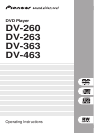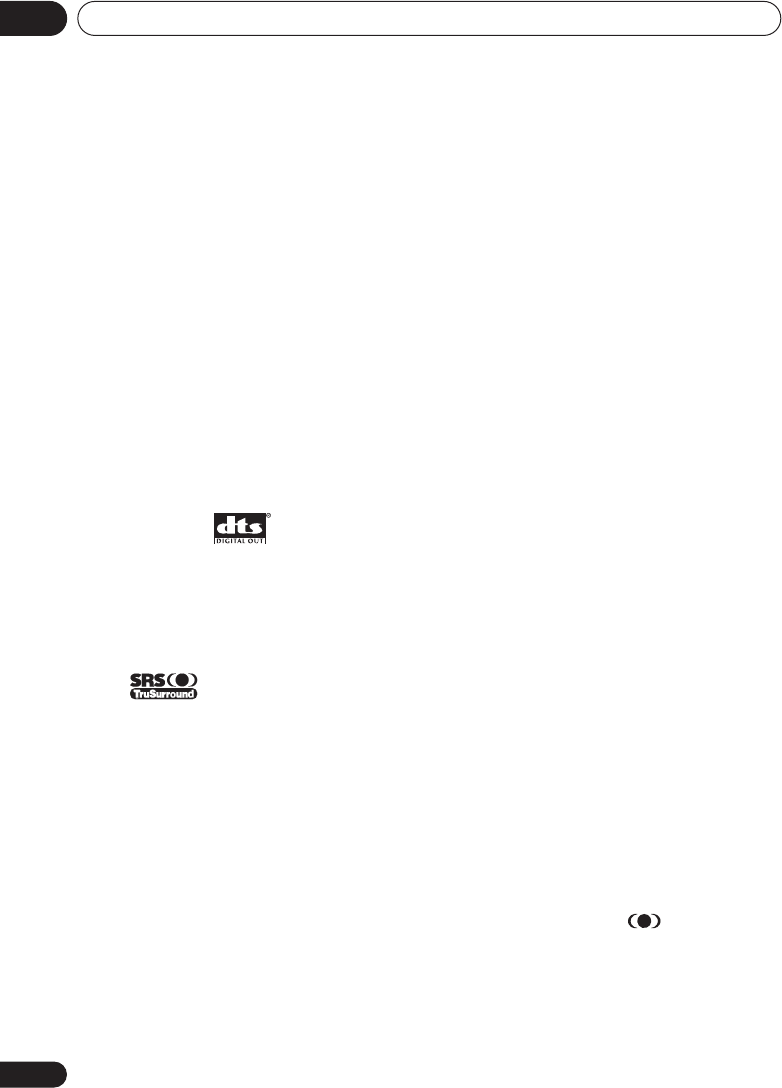
Before you start
01
8
En
Chapter 1
Before you start
Features
24-bit/192kHz compatible DAC
This player is fully compatible with high
sampling-rate discs, capable of delivering
better-than-CD sound quality in terms of
dynamic range, low-level resolution and high-
frequency detail.
Excellent audio performance with
Dolby
*1
Digital and DTS
*2
software
Logos: 1
When connected to a suitable AV amplifier or
receiver, this player gives great surround
sound with Dolby Digital and DTS discs.
TruSurround
*3
and Virtual Dolby Digital
Logo:
TruSurround/Virtual Dolby Digital creates a
realistic surround-sound effect from any
Dolby Digital source using just two speakers.
See Virtual Surround on page 44.
PureCinema progressive scan
When connected to a progressive scan-
compatible TV or monitor using the compo-
nent video outputs, you can enjoy extremely
stable, flicker free images, with the same
frame refresh rate as the original movie.
Picture zoom
While a DVD or Video CD is playing, you can
zoom in on any part of the picture at up to 4x
magnification for a closer look. See Zooming
the screen on page 40.
MP3 and WMA compatibility
This player is compatible with CD-R, CD-RW
and CD-ROM discs that contain MP3 or WMA
audio tracks. See also Compressed audio
compatibility on page 11.
Graphical on-screen displays
Setting up and using your DVD player is made
very easy using the graphical on-screen
displays.
Energy saving design
This player features an auto power-off func-
tion. If the player is not used for over 30
minutes, it automatically switches itself into
standby.
This unit is designed to use 0.12 W of power
when in standby mode.
*1 Manufactured under license from Dolby
Laboratories. “Dolby” and the double-D symbol
are trademarks of Dolby Laboratories.
*2 “DTS” and “DTS Digital Out” are registered
trademarks of Digital Theater Systems, Inc.
*3 TruSurround and the symbol are
trademarks of SRS Labs, Inc. TruSurround tech-
nology is incorporated under license from SRS
Labs, Inc.