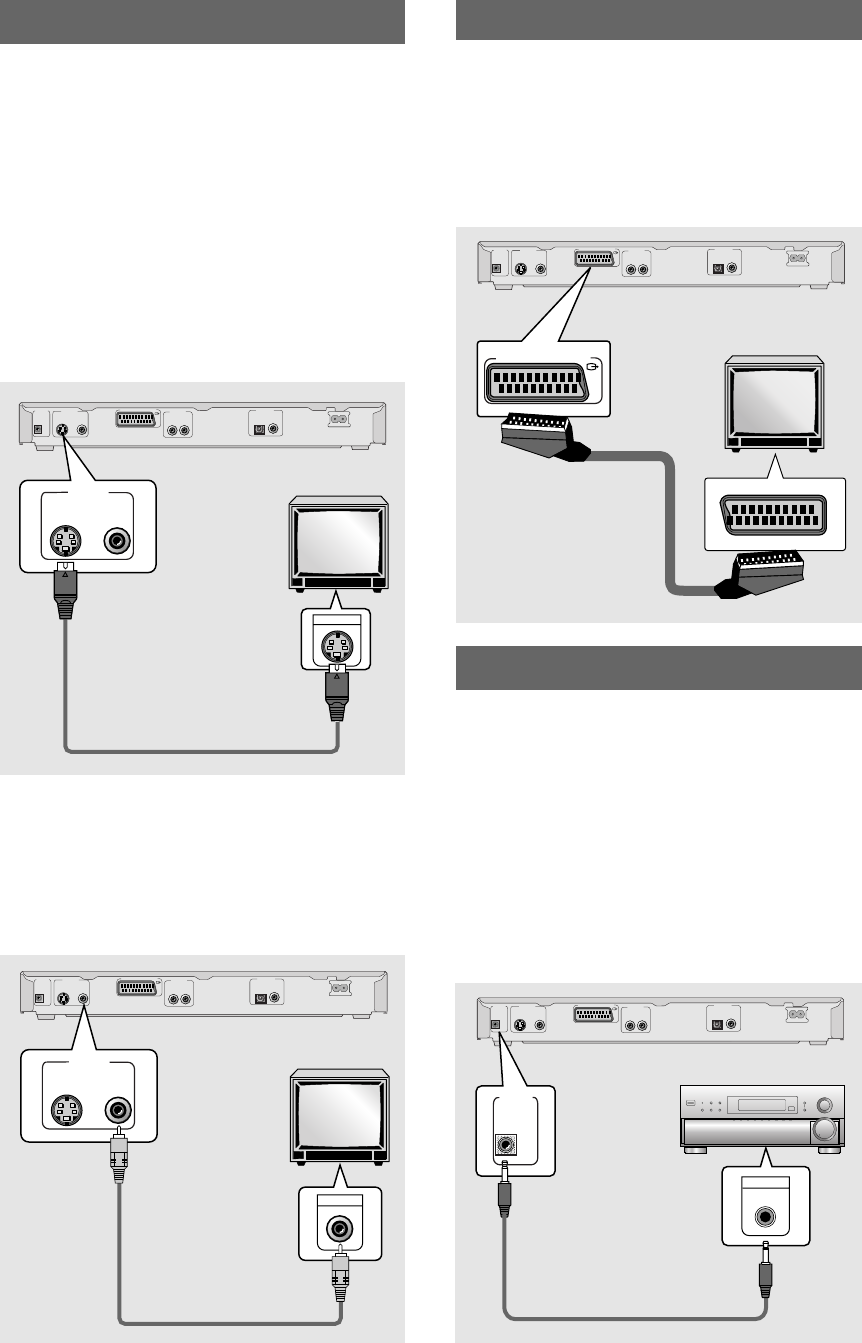
14
En
Video Connections
This player features S-video and composite video output
possibilities.
Check the manual supplied with your TV or monitor to
determine the best possible connection for your system.
In addition to making physical connections to your TV or
monitor, it is also necessary to assign the TV screen size. You
can use the [Setup Navigator] in the Setup screen General
to set whether you are using a wide screen or standard size
TV or monitor (page 16). Additionally, you can use the [TV
Screen] setting in the Setup screen Video1 menu (page 27).
S-VIDEO OUT
• Make S-video connections to a TV or monitor with S-video
input to produce a high quality video image.
• Use an S-video cable (not supplied) to connect the S-
VIDEO OUT jack on the player to S-video input on the TV
or monitor.
VIDEO OUT
• Make composite video connections to a standard TV or
monitor with a video input jack.
• Use the supplied video cable to connect one of the VIDEO
OUT jack on the player to the video input on the TV or
monitor.
• Be sure to match the color of the plug with the color of the
jack (yellow).
System Control Connections
Using a commercially available cord with a mini plug
(3.5 mm dia. with no resistance) to connect this player’s
CONTROL IN jack to the CONTROL OUT jack of another
PIONEER component bearing the Î mark, you can control
the player as though it were a component in a system
(system control).
• If you connect for system control, you cannot operate the
player directly. Point the remote control unit at the
component (AV amplifier, etc.) connected to the
CONTROL OUT jack to operate.
• When controlling as a system, be sure to make a
connection to the amplifier using an audio or video cord,
even when using only digital components.
• For details, refer to the operation manuals of the
connected components.
TV or monitor
Pioneer component with Î mark.
AV CONNECTOR 2
VIDEO OUT
CONTROL
IN
AUDIO OUT
AV CONNECTOR (RGB)-TV
RL
DIGITAL OUT
OPTICALCOAXIAL
AC IN
S
∞
VIDEO IN
VIDEO OUT
S
∞
AV CONNECTOR Connection
Using a commercially available 21-pin SCART cable, connect
the AV CONNECTOR (RGB)-TV jack on the player to a TV or
monitor to achieve audio and video with a single connection.
• SCART cables are available in a variety of configurations.
Before making connections, be sure to check that the
cable you are planning to use is appropriate for the TV or
monitor you are making connections to.
• AV CONNECTOR pin signal descriptions can be found in
the
‘Specifications’
(page 60).
AV CONNECTOR 2
VIDEO OUT
CONTROL
IN
AUDIO OUT
AV CONNECTOR (RGB)-TV
RL
DIGITAL OUT
OPTICALCOAXIAL
AC IN
S
∞
AV CONNECTOR (RGB)-TV
TV or monitor
AV CONNECTOR 2
VIDEO OUT
CONTROL
IN
AUDIO OUT
AV CONNECTOR (RGB)-TV
RL
DIGITAL OUT
OPTICALCOAXIAL
AC IN
S
∞
CONTROL
OUT
CONTROL
IN
AV CONNECTOR 2
VIDEO OUT
CONTROL
IN
AUDIO OUT
AV CONNECTOR (RGB)-TV
RL
DIGITAL OUT
OPTICALCOAXIAL
AC IN
S
∞
S-VIDEO IN
VIDEO OUT
S
∞
TV or monitor


















