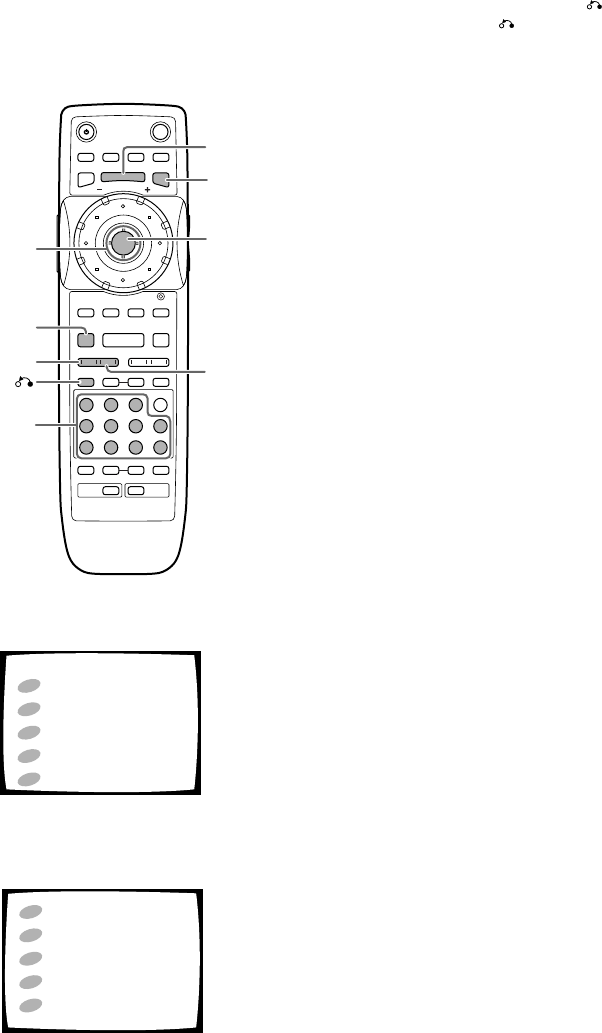
26
4 ¢ 1
87
e E
¡
3
Cursor control
joystick
PREVIOUS 4
NEXT ¢
Number buttons
MENU
TOP MENU
ENTER
RETURN
STOP 7
When a menu screen is displayed
Menu screens are displayed for DVDs that have menu
screens or Video CDs that include Playback Control
(PBC). DVDs often contain extra information that can be
accessed in the DVD menu and sometimes makes
navigating DVD menu screens as enjoyable as watching
the feature presentation.
To open or return to the DVD or Video CD
menu screen
Although this differs depending on the disc, pressing
MENU, TOP MENU, or RETURN during DVD
playback or RETURN during Video CD playback
displays the menu screen. Refer to the DVD or Video CD
disc jacket and accompanying documentation for more
information.
To navigate a menu screen
• Although individual DVD titles may differ, when a
menu screen is displayed, use the cursor control
joystick and ENTER on the remote control. The cursor
control joystick is used to move around the options on
the screen and ENTER is used for selection.
• Occasionally, the number buttons may also be used to
make selections. If this is possible, using number
buttons serves to directly select an option on a menu
screen. Only number buttons are used to make
selections on Video CD menu screens.
• When the Video CD has more than one menu, pages
can be advanced to or returned to with
PREVIOUS 4 or NEXT ¢.
To play Video CDs without displaying menu
screens
Video CDs with Playback Control (PBC) display a menu
screen when play is started. It is possible, however, to
play back Video CDs without displaying menu screens.
When a Video CD with PBC is loaded, press STOP 7,
and then the number button of the track you want to
play.
1
2
3
4
5
POP
TITLE MENU
JAZZ
COUNTRY
R&B
CLASSICAL
1
2
3
4
5
POP
JAZZ
COUNTRY
R&B
CLASSICAL
Example: When a DVD that has menu screens is loaded
Example: When a Video CD that has Playback Control is
loaded


















