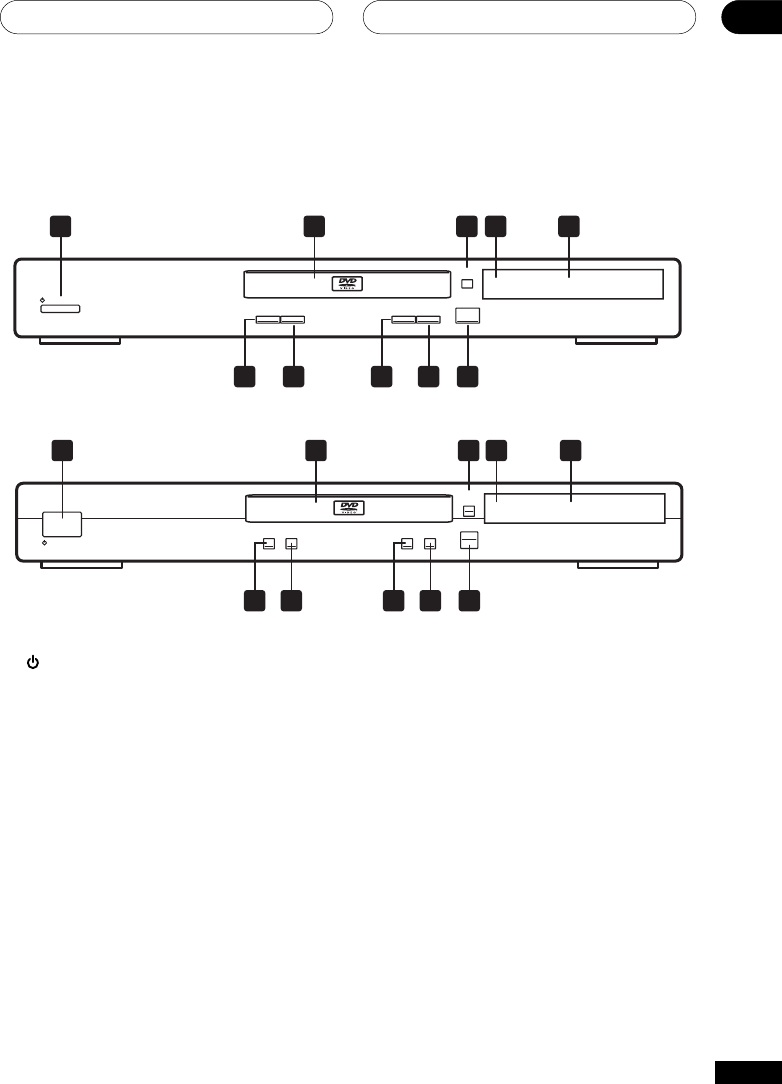
Controls and Displays
03
17
En
7 8
Press to pause playback. Press again to
restart
8 7
Press to stop the disc (you can resume
playback by pressing 3 (play))
9 ¡ ¢
• Press and hold for fast forward scanning
• Press to jump to the next chapter or track
10 4 1
• Press and hold for fast reverse scanning
• Press to jump back to the beginning of the
current chapter or track, then to previous
chapters/tracks
1
STANDBY/ON
Press to switch the player on or into standby
2 Disc tray
3 0 OPEN/CLOSE
Press to open or close the disc tray
4 Remote control sensor
The remote control has a range of up to
about 7m (23ft.)
5 Display
See page 18 for a description of the display
6 3
Press to start or resume playback
Front panel
STANDBY/ON
Î
3
OPEN/CLOSE
0
8741 ¡¢
2 3 541
10 9 8 7 6
DV-250/DV-251
STANDBY/ON
Î
3
OPEN/
CLOSE
0
8
7
1
4
¡
¢
2 3 541
10 9 8 7 6
DV-353


















