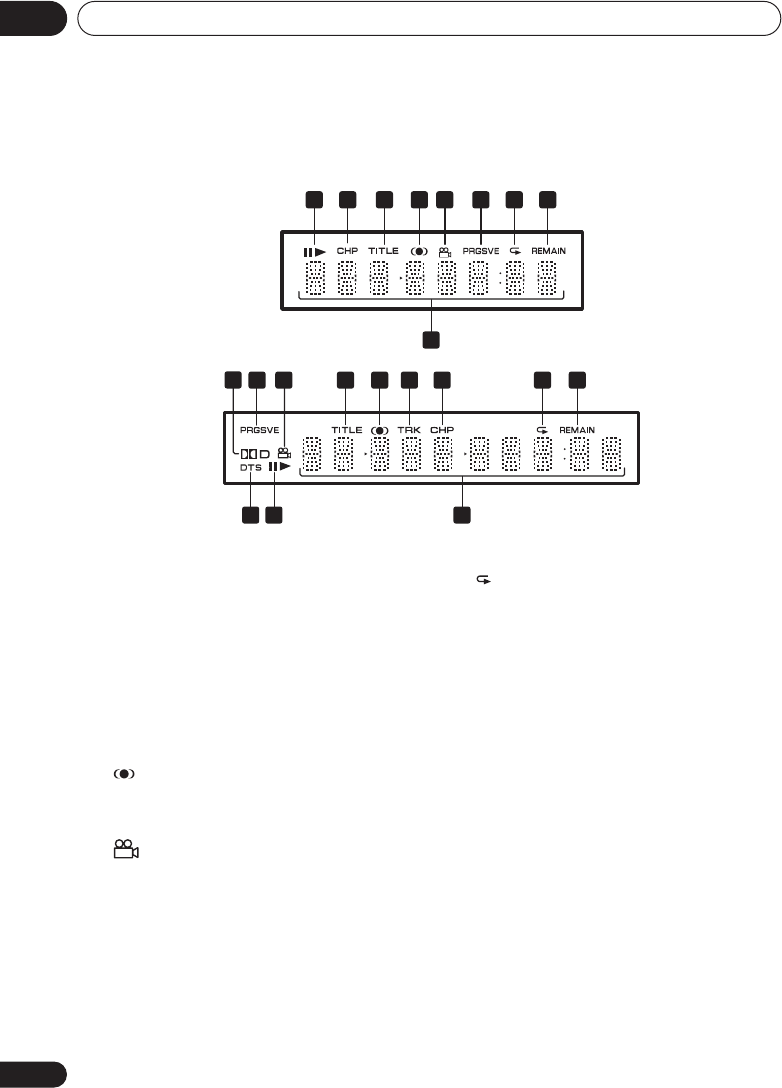
Controls and displays
03
20
En
Display
1 and
Indicates whether a disc is playing or paused.
2 CHP
Indicates that the character display is
showing a DVD chapter number.
3 TITLE
Indicates that the character display is
showing a DVD title number.
4
Lights when 2V/SRS TruSurround is
selected.
5
Lights during multi-angle scenes on a DVD
disc.
6 PRGSVE
Lights when the player is set to output
progressive scan video (see Component Out
on page 50).
7
Lights in any of the repeat play modes.
8 REMAIN
Indicates that the character display is
showing the disc or title/chapter/track remain
time.
9 Character display
10 2 D
Lights when a Dolby Digital soundtrack is
playing.
11 TRK
Indicates that the character display is
showing a CD or Video CD track number.
12 DTS
Lights when a DTS soundtrack is playing.
9
1 2 3 4 5 6 7 8
DV-260/DV-263
12 91
6 43 11 2 7 8
10
5
DV-363 / DV-463


















