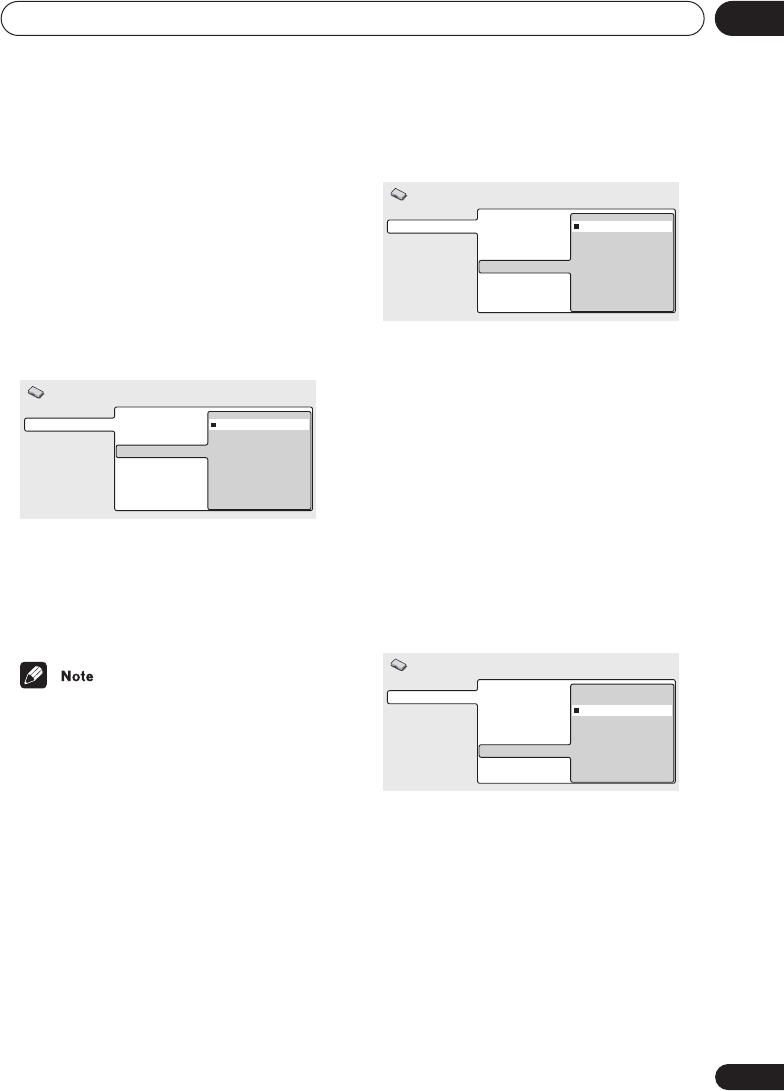
Initial Settings menu
09
49
En
If your AV receiver (or other connected
component) is Dolby Digital compatible, set
to Dolby Digital, otherwise set to Dolby
Digital > PCM.
DTS Out
You only need to make this setting if you
connected this player to an AV receiver (or other
component) using one of the digital outputs.
• Default setting: DTS
If your AV receiver (or other connected
component) has a built-in DTS decoder, set
this to DTS, otherwise set to Off. Check the
manual that came with the other component
if you’re unsure whether it is DTS compatible.
• If you set to DTS with a non-DTS compat-
ible amplifier, noise will be output when
you play a DTS disc.
96kHz PCM Out
You only need to make this setting if you
connected this player to an AV receiver (or other
component) using one of the digital outputs.
• Default setting: 96kHz > 48kHz
If your AV receiver (or other connected
component) is compatible with high
sampling rates (96 kHz), set this to 96kHz,
otherwise set it to 96kHz > 48kHz (96 kHz
audio is converted to a more compatible 48
kHz). Check the manual that came with the
other component if you’re unsure whether it
is 96 kHz compatible.
MPEG Out
You only need to make this setting if you
connected this player to an AV receiver (or other
component) using one of the digital outputs.
• Default setting: MPEG > PCM
If your AV receiver (or other connected
component) is compatible with MPEG audio,
set this to MPEG, otherwise set it to MPEG >
PCM (MPEG audio is converted to more
compatible PCM audio). Check the manual
that came with the other component if you’re
unsure whether it is MPEG audio compatible.
Digital Audio Out
Video Output
Language
Display
Options
Digital Out
Dolby Digital Out
DTS Out
96 kHz PCM Out
MPEG Out
DTS
Off
Initial Settings
Digital Audio Out
Video Output
Language
Display
Options
Digital Out
Dolby Digital Out
DTS Out
96 kHz PCM Out
MPEG Out
96 kHz > 48kHz
96 kHz
Initial Settings
Digital Audio Out
Video Output
Language
Display
Options
Digital Out
Dolby Digital Out
DTS Out
96 kHz PCM Out
MPEG Out
MPEG
MPEG > PCM
Initial Settings


















