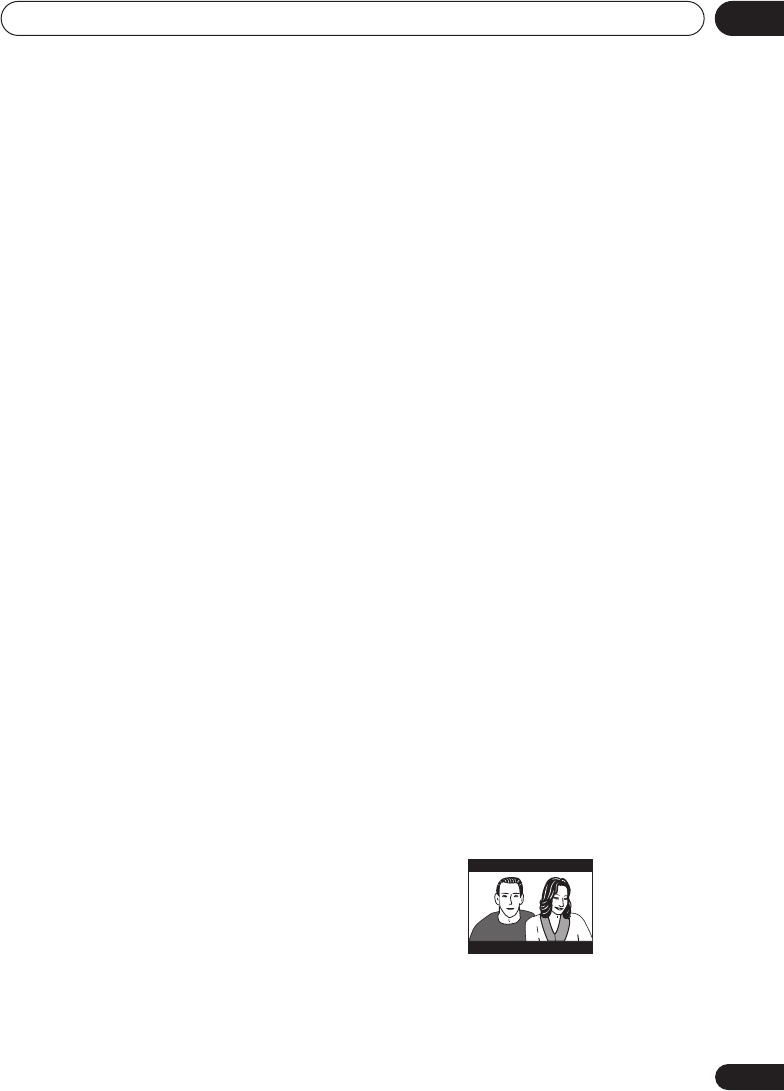
Additional information
10
59
En
• Place directly on top of an amplifier, or
other component in your stereo system
that becomes hot in use.
• Use near a television or monitor as you
may experience interference—especially
if the television uses an indoor antenna.
• Use in a kitchen or other room where the
player may be exposed to smoke or steam.
• Use on a thick rug or carpet, or cover with
cloth—this may prevent proper cooling of
the unit.
• Place on an unstable surface, or one that
is not large enough to support all four of
the unit’s feet.
Moving the player
If you need to move the player, first press
STANDBY/ON on the front panel to turn
the player off. Wait for -OFF- to disappear
from the display, then unplug the power
cable. Never lift or move the unit during play-
back—discs rotate at a high speed and may
be damaged.
Power cable caution
Handle the power cable by the plug part. Do
not pull out the plug by tugging the cable, and
never touch the power cable when your hands
are wet, as this could cause a short circuit or
electric shock. Do not place the unit, a piece
of furniture, or other object on the power
cable or pinch the cable in any other way.
Never make a knot in the cable or tie it with
other cables. The power cables should be
routed so that they are not likely to be stepped
on. A damaged power cable can cause a fire
or give you an electric shock. Check the power
cable once in a while. If you find it damaged,
ask your nearest Pioneer authorized service
center or your dealer for a replacement.
Screen sizes and disc formats
DVD-Video discs come in several different
screen aspect ratios, ranging from TV
programs, which are generally 4:3, to Cinema-
Scope widescreen movies, with an aspect
ratio of up to about 7:3.
Televisions, too, come in different aspect
ratios; ‘standard’ 4:3 and widescreen 16:9.
Widescreen TV users
If you have a widescreen TV, the TV Screen
setting (page 50) of this player should be set
to 16:9 (Wide).
When you watch discs recorded in 4:3 format,
you can use the TV controls to select how the
picture is presented. Your TV may offer
various zoom and stretch options; see the
instructions that came with your TV for
details.
Please note that some movie aspect ratios are
wider than 16:9, so even though you have a
widescreen TV, these discs will still play in a
‘letter box’ style with black bars at the top and
bottom of the screen.
Standard TV users
If you have a standard TV, the TV Screen
setting (page 50) of this player should be set
to 4:3 (Letter Box) or 4:3 (Pan&Scan),
depending on which you prefer.
Set to 4:3 (Letter Box), widescreen discs are
shown with black bars top and bottom.


















