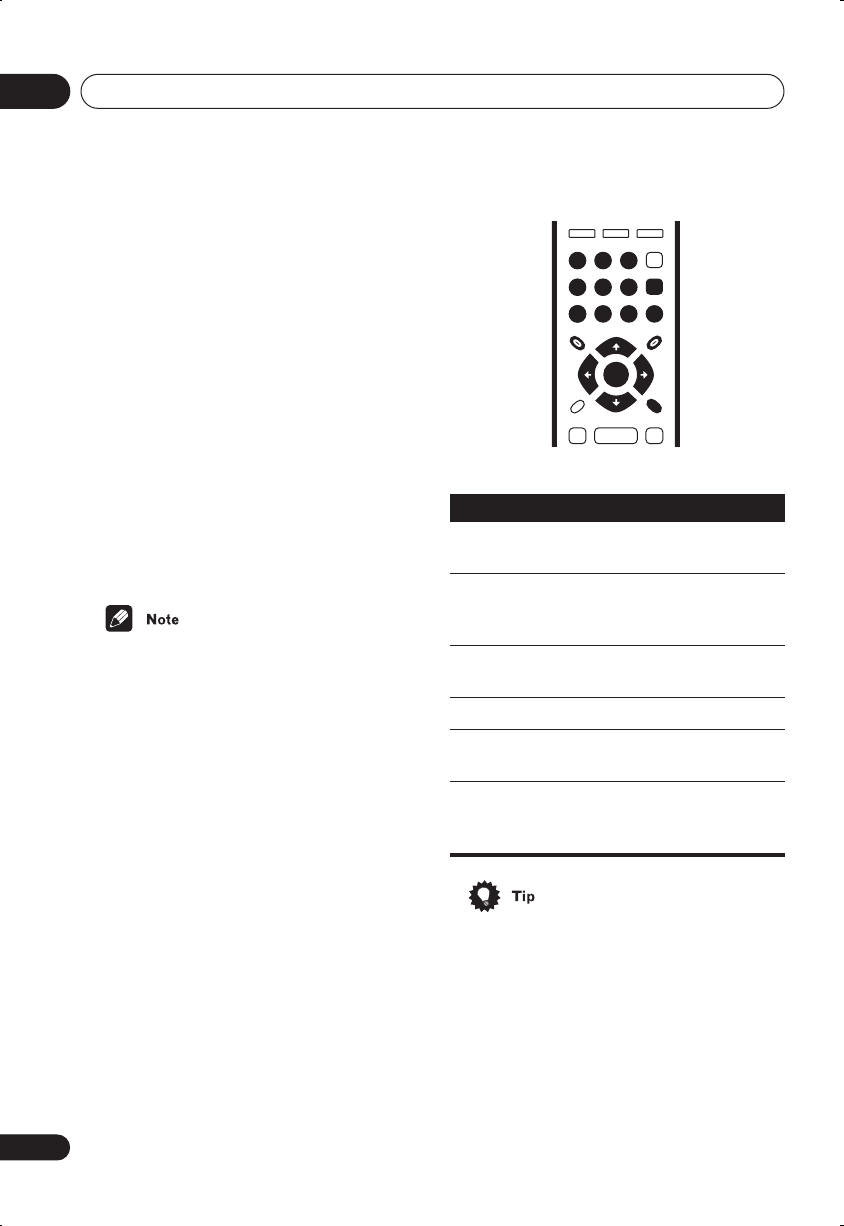
Getting started
04
30
En
Resume and Last Memory
When you stop playback of a DVD or Video
CD/Super VCD disc,
RESUME
is shown in the
display indicating that you can resume play-
back again from that point.
If the disc tray is not opened, the next time you
start playback the display shows
RESUME
and playback resumes from the resume point.
For DVD discs only: If you take the disc out of
the player, the play position is stored in
memory. When you load the disc next time,
the display shows
LAST MEM
and you can
resume playback (this works for up to five
discs).
If you want to clear the resume/last memory
point, press
(stop) while
RESUME
or
LAST
MEM
is displayed.
• When a Video CD/Super VCD is loaded,
the Resume point is lost if the player is
switched off.
• For the Last Memory function to work, you
must press
(stop) to stop playback
before opening the disc tray.
• The Last Memory function doesn’t work
with VR format DVD-RW discs.
DVD-Video disc menus
Many DVD-Video discs contain menus from
which you can select what you want to watch.
They may give access to additional features,
such as subtitle and audio language selec-
tion, or special features such as slideshows.
See the disc packaging for details.
Sometimes DVD-Video menus are displayed
automatically when you start playback; others
only appear when you press
MENU
or
TOP
MENU
.
• If you’re using the DV–266-S, DV-366-S, or
DV-366-K, most of the buttons to navigate
DVD disc menus are available on the front
panel as well as the remote control. (See
Front panel
on page 17 for the location
and description of all the front panel
controls for your model.)
Button
What it does
TOP MENU
Displays the ‘top menu’ of a DVD
disc—this varies with the disc.
MENU
Displays a DVD disc menu—this
varies with the disc and may be
the same as the ‘top menu’.
///
Moves the cursor around the
screen.
ENTER
Selects the current menu option.
RETURN
Returns to the previously dis-
played menu screen.
Numbers
Highlights a numbered menu
option (some discs only). Press
ENTER
to select.
TOP MENU MENU
RETURN
ENTER
0
1
23
4
56
789
ENTER
DV260.book 30 ページ 2003年1月28日 火曜日 午後7時20分


















