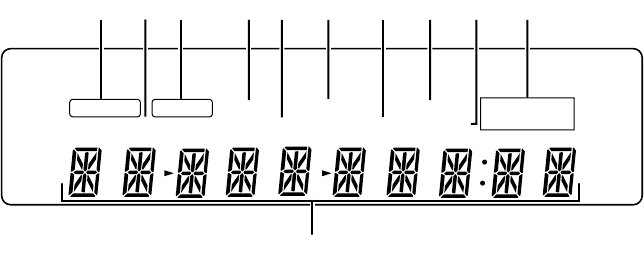
12
Display Window
1 96 kHz indicator
Indicates play of a disc outputting an audio signal
with a sampling frequency of 96 kHz.
2 TITLE indicator
Indicates a title number is being displayed.
3 GUI indicator
ILights when the Karaoke or Setup on-screen menus
are being displayed (pages 19 and 26).
4 ANGLE indicator
Indicates Multi-Angle playback is in progress (page
45).
5 CHP/TRK indicator
Indicates a chapter or track number is being
displayed.
6 LAST MEMO indicator
Indicates the Last Memory location is recorded in
memory for the currently loaded DVD or Video CD
(page 49).
7 REMAIN indicator
Indicates that the remaining playback time of a title
or chapter/track is being displayed.
8 CONDITION indicator
Indicates that Condition Memory settings are
memorized for the currently loaded DVD (page 50).
9 TOTAL indicator
Indicates that the disc in the player is stopped and
DISPLAY has been pressed (page 51).
0 DOLBY DIGITAL indicator
Indicates Dolby Digital audio playback on DVDs.
- Counter display
Displays the playback mode, type of disc, title and
chapter/track numbers, playback time, etc.
96 kHz
GUI
TITLE
CHP/TRK
REMAIN TOTAL
ANGLE
LAST MEMO CONDITION
DOLBY
DIGITAL
-
2
3 4 6 75 8 091


















