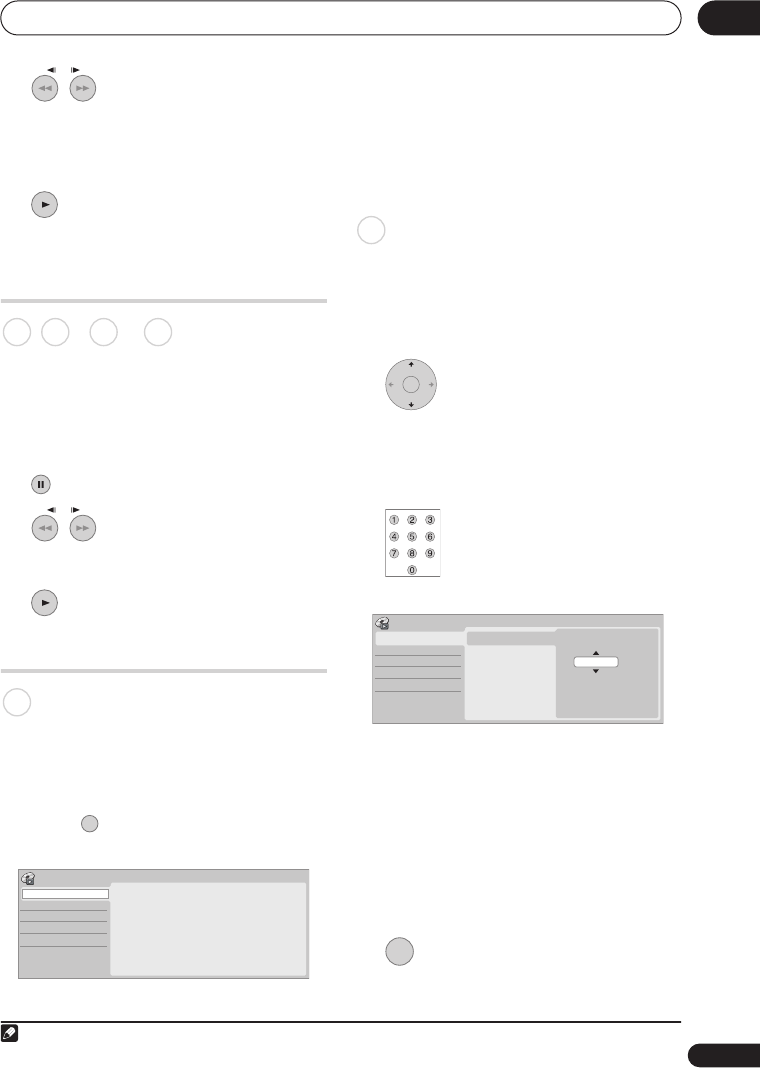
Playback
57
En
06
3 Press repeatedly to change
the slow motion speed.
The current playback speed is indicated on-
screen.
4 Resume normal playback.
Frame advance/frame
reverse
You can advance or back up video on a DVD
disc
1
or the HDD frame-by-frame.
With Video CDs and DivX titles, you can only
use frame advance.
1 Pause playback.
2 Back up or advance one
frame with each press.
3 Resume normal playback.
The Play Mode menu
The Play Mode menu gives you access to
search functions, repeat and programme
play functions.
• Press to display the Play Mode
menu.
• You can also access the Play Mode
menu from the Home Menu (press
HOME MENU
).
• To exit the Play Mode menu, press
HOME MENU
or
PLAY MODE
.
Search Mode
The Search Mode feature lets you start
playback from a specified point in a disc by
time
2
or by title/chapter/folder/track
number.
1 Select ‘Search Mode’ from the
Play Mode menu, then choose a search
option.
The available search options depend on the
type of disc.
2 Enter a title/chapter/folder/
track number or a search time.
Time Search (HDD, DVD):
For example, for 25
minutes into the current title, press
2
,
5
,
0
,
0
.
For 1 hour and 15 minutes and 20 seconds
into the title, press
1
,
1
,
5
,
2
,
0
.
Time Search (Video CD):
For example, for 2
minutes and 30 seconds into the current
track, press
2
,
3
,
0
.
Title/Chapter/Folder/Track Search:
For
example, for track 6, press
6
.
3 Start playback.
Note
1 Depending on the disc, normal playback may automatically resume when a new chapter is reached.
//
PLAY
DVD HDD Video CD
DivX
PAUS E
//
PLAY
A L L
PLAY MODE
Time Search
Title Search
Chapter Search
Play Mode
Search Mode
A-B Repeat
Repeat
Programme
2 When using time search, playback may occasionally start slightly before or after the time you input.
A L L
ENTER
GHI
PQRS TUV WXYZ
JKL
ABC DEF
MNO
Time Search
Title Search
Chapter Search
Play Mode
Search Mode
A-B Repeat
Repeat
Programme
Input Time
0.01.00
ENTER
DVR650HK_KC_EN.book 57ページ 2007年2月21日 水曜日 午後4時31分


















