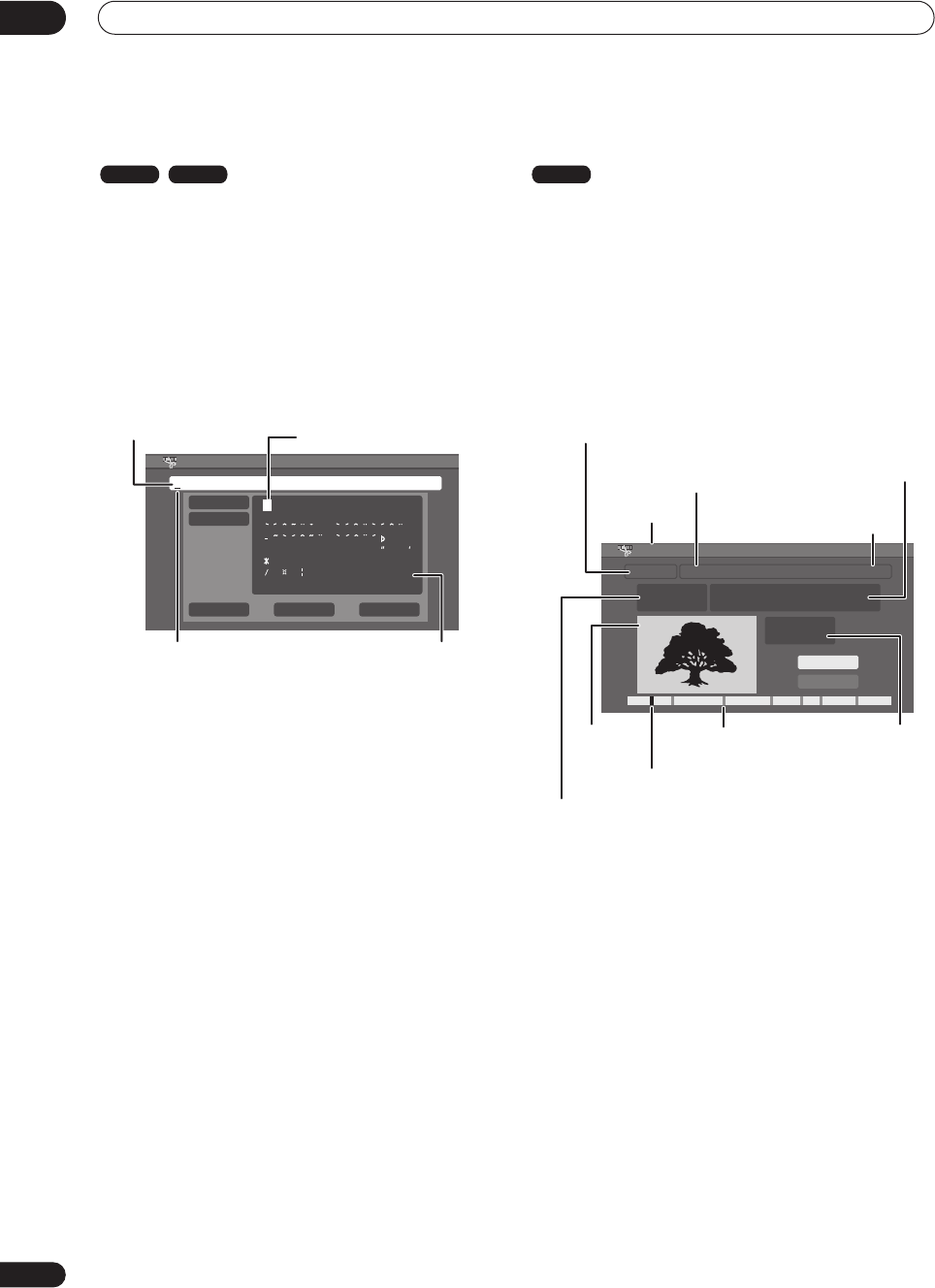
Editing
07
42
En
Title Name
You can give titles names up to 64 characters long for VR
mode recordings and 32 characters for Video mode
recordings.
1 Select ‘Title Name’ from the Title Edit menu
options.
2 Use the
/
buttons to select the title you want
to name, then press ENTER to go to the name input
screen.
3 Input a name for the selected title.
•A name generated automatically by the recorder will
already be in the name input section of the screen.
• Use the
///
(cursor buttons) and
ENTER
to
select characters.
• Select
CAPS
or
small
to change to upper or lower-
case.
•Use the
CLEAR
button to delete characters directly
(press and hold for two seconds to delete the whole
name).
• For discs formatted on a different DVD recorder, you
will see only a limited character set.
4 Highlight ‘OK’ then press ENTER to enter the
name and return to the title selection screen.
• To return to the title selection screen without saving
changes to the title name, press
RETURN
.
5 Press RETURN to go back to the Title Edit menu
options, or select another title to name.
Navigation Mark (Navi Mark)
Use this function to select a frame from a title to use as
that title’s thumbnail image in the Disc Navigator.
1 Select ‘Navi Mark’ from the Title Edit menu
options.
2 Use the
/
buttons to select the title then
press ENTER.
3 Use the playback controls (
,
,
,
, etc.) to
find the frame you want to use for the thumbnail
picture.
4 When the frame you want to use is displayed,
select ‘Change’ then press ENTER.
5 To return to the title selection screen, press
RETURN, or select ‘Back’ then press ENTER.
6 Press RETURN to go back to the Title Edit menu
options, or select another title to change.
VR mode Video mode
Title Name
The lively big tree
CAPS
OK Clear Space
small
A B C D E F G H I J K L M . , ? !
N
O
P
Q
R S T U V W X Y Z ( ) : ;
A A A A A A
Æ
ç
E E E E I I I I #
2
3
´
µ ¶ ·
1
¿
`
D
N
O
O
O
O
O
ø
U U U U Y ß $
%
0 1 2 3 4 5 6 7 8 9
<
=
>
_
&
£ \ § ¨ © ¬ – ®
_
˚
+ – / @ [ ¥ ] ˆ ÷ x ± { | }
~
¡
c
a
–
o
–
<<
<<
1
/4
1
/2
3
/4
¸
Input area
Cursor to
select input
position
Cursor to select character
Area to select
character
VR mode
Navi Mark
Chapter 001
H
Change
Back
MS
00 :03 30:
The lively big tree
Chapter Time 00h05m02s
Title 01 Chapters 007 Recording Time 00h20m
Recording time
of the selected title
Sum total of the chapter
in the selected title
Currently selected title number
Currently selected chapter number
Playback
indicator
Playback point
Playback time
Chapter point
Information for
selected chapter
Edit mode
DVR-230_KU.book Page 42 Thursday, January 27, 2005 2:42 PM


















