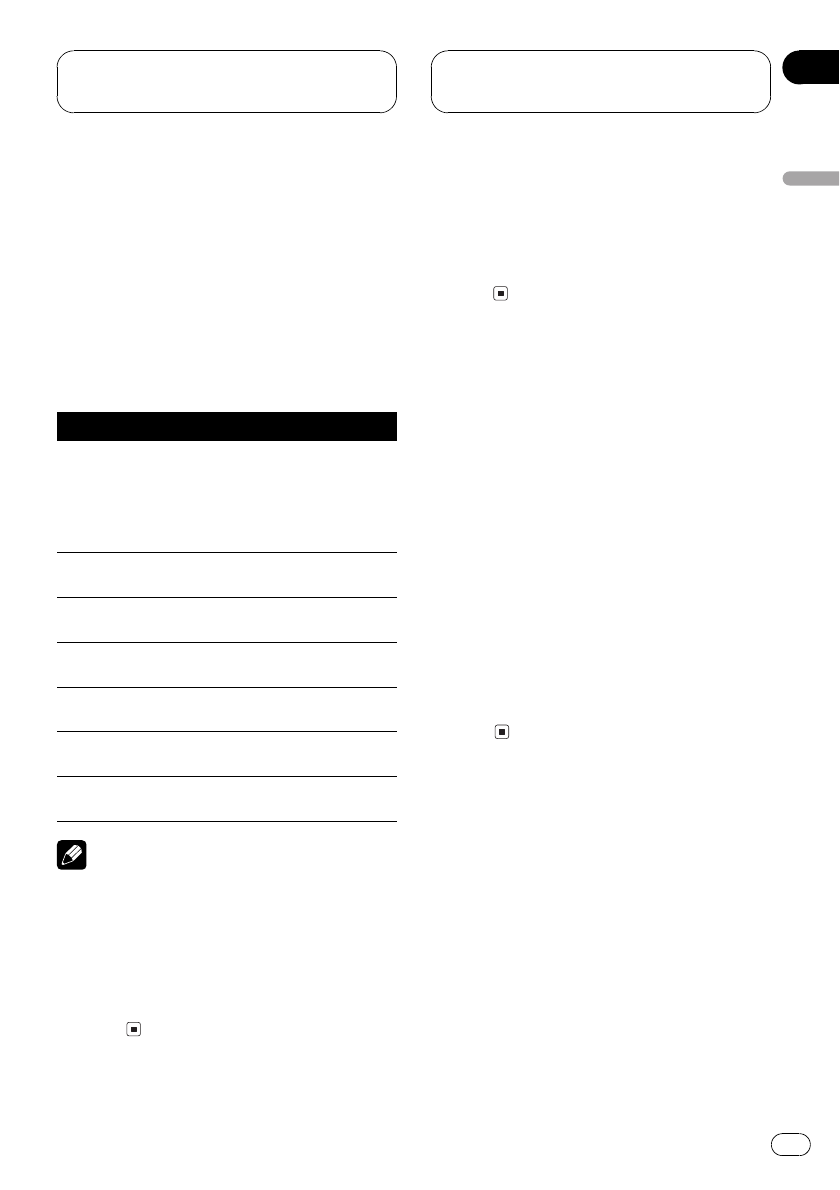
2 Press c or d to select the area group.
Press c or d until the desired area group ap-
pears in the display.
COUNTRY 1 (CCIR channel)COUNTRY 2
(IN channel)COUNTRY 3 (CHN channel)
COUNTRY 4 (U.K. channel)COUNTRY 5
(OIRT channel)COUNTRY 6 (AUSTRALIA
channel)COUNTRY 7 (SAF channel)
Area group list and channel name
Area group Display (area name)
Area 1 (CCIR
channel)
SIN(Singapore), MAS(Malaysia),
THA(Thailand), IND(India), PAK
(Pakistan), UAE(UAE), BRN(Bah-
rain), KUW(Kuwait), KSA(Saudi
Arabia), LIB(Libia), EGY(Egypt),
ISR(Israel)
Area 2 (IN chan-
nel)
INA(Indonesia)
Area 3 (CHN
channel)
CHN(China)
Area 4 (U.K.
channel)
HKG(Hong Kong)
Area 5 (OIRT
channel)
CIS(CIS)
Area 6 (AUSTRA-
LIA channel)
AUS(Australia)
Area 7 (SAF chan-
nel)
SAF(South Africa)
Notes
! You can use BSSM and other methods to
memorize broadcast stations in each of the
area groups.
! Broadcast channels and broadcast systems
may vary from area to area. If reception is not
possible with the appropriate area group listed
above, try reception using another area
group.
Recalling broadcast stations
You can easily recall preset channels P1P12
stored by BSSM.
% Press a or b to recall preset channels
P1P12.
Confirming current channel
and other settings
You can display the reception information
such as the channel, band and preset channel
list.
! Only the remote control can operate this
function.
% Press CH CALL to display the reception
information.
Each press of CH CALL displays reception in-
formations in the following order:
Current channel information (channel and
band)Preset channel listArea listRecep-
tion informations disappear
# Reception informations are displayed for eight
seconds.
TV tuner (STAND ALONE
mode)
En
17
English
Section
05


















