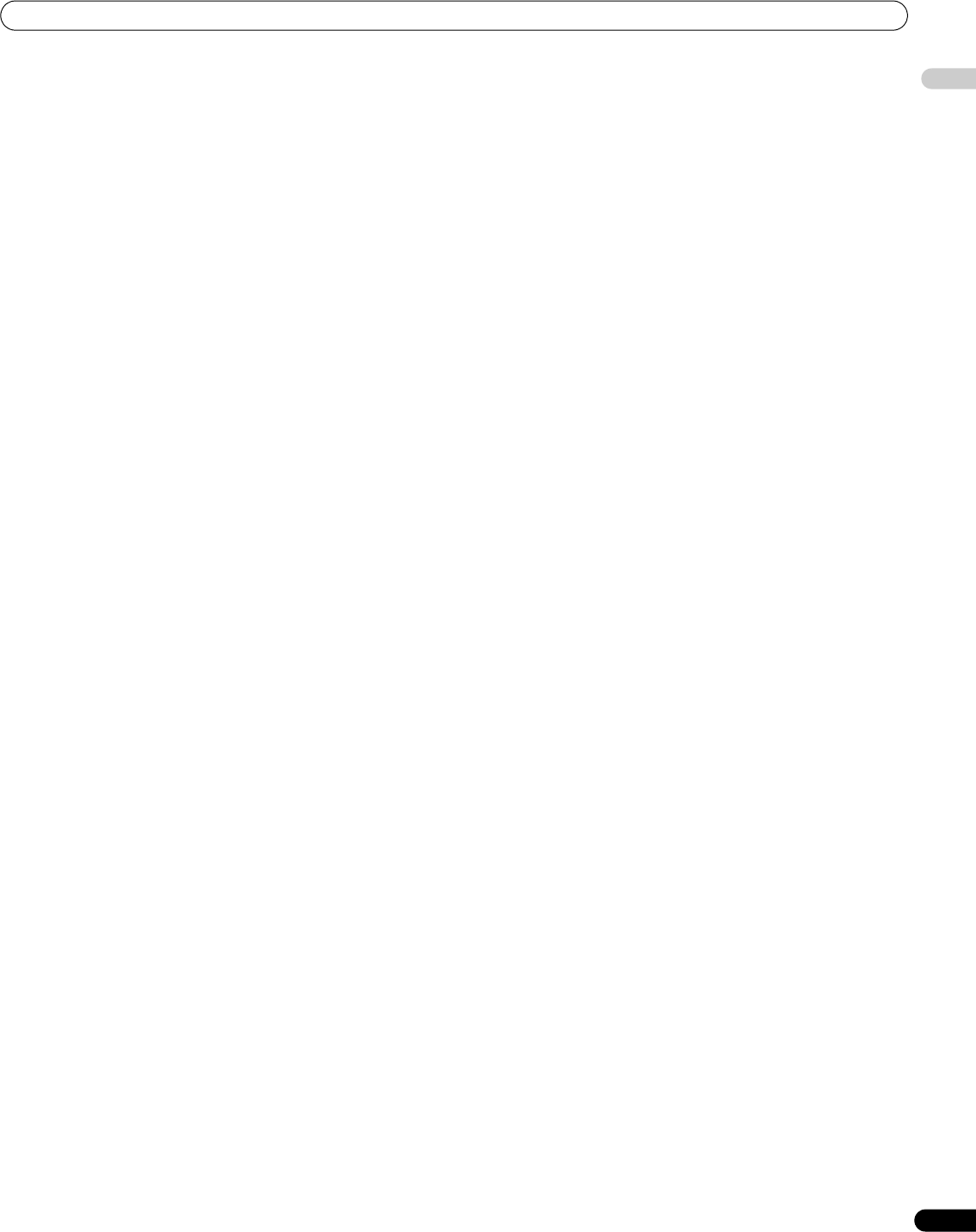
Contents
5
En
English
Restoring the system defaults . . . . . . . . . . . . . . . . . . . . . . . . . . . 36
Customizing channel related settings . . . . . . . . . . . . . . . . . . . . . . 36
Setting Channel Options . . . . . . . . . . . . . . . . . . . . . . . . . . . . . . . 36
Activating the Favourites function . . . . . . . . . . . . . . . . . . . . . . . . 37
Activating the Auto Skip . . . . . . . . . . . . . . . . . . . . . . . . . . . . . . . 37
Setting the Child Lock . . . . . . . . . . . . . . . . . . . . . . . . . . . . . . . . . 37
Sorting preset DTV channels . . . . . . . . . . . . . . . . . . . . . . . . . . . . 38
Selecting a digital audio format . . . . . . . . . . . . . . . . . . . . . . . . . . . 38
Selecting languages for audio, subtitles, and teletext. . . . . . . . . . . 38
Using Software Update . . . . . . . . . . . . . . . . . . . . . . . . . . . . . . . . . 38
Using Auto Update . . . . . . . . . . . . . . . . . . . . . . . . . . . . . . . . . . . 38
Setting Update Time . . . . . . . . . . . . . . . . . . . . . . . . . . . . . . . . . . 39
Starting Manual Update . . . . . . . . . . . . . . . . . . . . . . . . . . . . . . . 39
Displaying technical information . . . . . . . . . . . . . . . . . . . . . . . . . 39
Using MHEG application (UK only) . . . . . . . . . . . . . . . . . . . . . . . 39
Screen Saver . . . . . . . . . . . . . . . . . . . . . . . . . . . . . . . . . . . . . . . . . 39
Common Interface . . . . . . . . . . . . . . . . . . . . . . . . . . . . . . . . . . . . . 39
Installing a CA module and smart card . . . . . . . . . . . . . . . . . . . . 40
Displaying information about the installed CA module . . . . . . . . 40
10 Using the Electronic Programme Guide (EPG)
EPG display format. . . . . . . . . . . . . . . . . . . . . . . . . . . . . . . . . . . . . 41
General programme list . . . . . . . . . . . . . . . . . . . . . . . . . . . . . . . . 41
Programme information . . . . . . . . . . . . . . . . . . . . . . . . . . . . . . . 41
Using the EPG . . . . . . . . . . . . . . . . . . . . . . . . . . . . . . . . . . . . . . . . 41
Using TV programme presets. . . . . . . . . . . . . . . . . . . . . . . . . . . . . 42
Using auto channel select and standby recording . . . . . . . . . . . . 42
Setting the timer manually. . . . . . . . . . . . . . . . . . . . . . . . . . . . . . 43
Priority rules for overlapping presets . . . . . . . . . . . . . . . . . . . . . . 43
Changing/cancelling TV programme presets. . . . . . . . . . . . . . . . 43
Changing priorities for overlapping presets . . . . . . . . . . . . . . . . . 44
Using other useful EPG functions . . . . . . . . . . . . . . . . . . . . . . . . . 44
EPG Jump . . . . . . . . . . . . . . . . . . . . . . . . . . . . . . . . . . . . . . . . . . 44
EPG Search . . . . . . . . . . . . . . . . . . . . . . . . . . . . . . . . . . . . . . . . . 44
11 Useful adjustment settings
Switching the vertical drive frequency . . . . . . . . . . . . . . . . . . . . . . 45
Adjusting image positions . . . . . . . . . . . . . . . . . . . . . . . . . . . . . . . 45
Selecting an input signal type . . . . . . . . . . . . . . . . . . . . . . . . . . . . 45
Colour system setting . . . . . . . . . . . . . . . . . . . . . . . . . . . . . . . . . . 45
Selecting a screen size manually . . . . . . . . . . . . . . . . . . . . . . . . . . 46
Selecting a screen size automatically. . . . . . . . . . . . . . . . . . . . . . . 46
Selecting a screen size for 4:3 aspect ratio signals . . . . . . . . . . . 47
Changing the brightness at both sides of the screen (Side Mask) . 47
Sleep Timer . . . . . . . . . . . . . . . . . . . . . . . . . . . . . . . . . . . . . . . . . . 47
Using a password . . . . . . . . . . . . . . . . . . . . . . . . . . . . . . . . . . . . . .47
Entering a password . . . . . . . . . . . . . . . . . . . . . . . . . . . . . . . . . . .47
Changing the password . . . . . . . . . . . . . . . . . . . . . . . . . . . . . . . .48
Resetting the password function. . . . . . . . . . . . . . . . . . . . . . . . . .48
Disabling the password function. . . . . . . . . . . . . . . . . . . . . . . . . .48
12 Using with other equipment
Connecting a DVD player. . . . . . . . . . . . . . . . . . . . . . . . . . . . . . . . .49
DVD playback . . . . . . . . . . . . . . . . . . . . . . . . . . . . . . . . . . . . . . . .49
Connecting a decoder . . . . . . . . . . . . . . . . . . . . . . . . . . . . . . . . . . .49
Displaying a decoder image . . . . . . . . . . . . . . . . . . . . . . . . . . . . .49
Connecting a VCR . . . . . . . . . . . . . . . . . . . . . . . . . . . . . . . . . . . . . .49
VCR playback . . . . . . . . . . . . . . . . . . . . . . . . . . . . . . . . . . . . . . . .50
Connecting a game console or camcorder . . . . . . . . . . . . . . . . . . .50
Displaying an image from the game console or camcorder . . . . .50
Connecting an amplifier/AV receiver . . . . . . . . . . . . . . . . . . . . . . . .51
Using the HDMI Input . . . . . . . . . . . . . . . . . . . . . . . . . . . . . . . . . . .51
Connecting HDMI equipment . . . . . . . . . . . . . . . . . . . . . . . . . . . .51
Using i/o link.A . . . . . . . . . . . . . . . . . . . . . . . . . . . . . . . . . . . . . . . .52
Selecting the SCART terminal for use with i/o link.A . . . . . . . . . . .52
Using the SCART output function . . . . . . . . . . . . . . . . . . . . . . . . . .53
Switching the SCART output. . . . . . . . . . . . . . . . . . . . . . . . . . . . .53
13 Using Teletext
Using the Teletext Functions . . . . . . . . . . . . . . . . . . . . . . . . . . . . . .54
What is Teletext? . . . . . . . . . . . . . . . . . . . . . . . . . . . . . . . . . . . . . .54
Operating the Teletext basics. . . . . . . . . . . . . . . . . . . . . . . . . . . . . .54
Turning on and off Teletext . . . . . . . . . . . . . . . . . . . . . . . . . . . . . .54
Selecting and operating Teletext pages. . . . . . . . . . . . . . . . . . . . .54
Displaying subpages. . . . . . . . . . . . . . . . . . . . . . . . . . . . . . . . . . .55
Displaying TOP Over View . . . . . . . . . . . . . . . . . . . . . . . . . . . . . . .55
Displaying subtitle pages . . . . . . . . . . . . . . . . . . . . . . . . . . . . . . .55
14 Additional information
Troubleshooting. . . . . . . . . . . . . . . . . . . . . . . . . . . . . . . . . . . . . . . .56
SCART pin assignments . . . . . . . . . . . . . . . . . . . . . . . . . . . . . . . . .57
Signal assignments for 15-pin D-sub connector . . . . . . . . . . . . . . .58
Specifications . . . . . . . . . . . . . . . . . . . . . . . . . . . . . . . . . . . . . . . . .59
PDP4270XD_En.book Page 5 Friday, June 16, 2006 5:32 PM


















