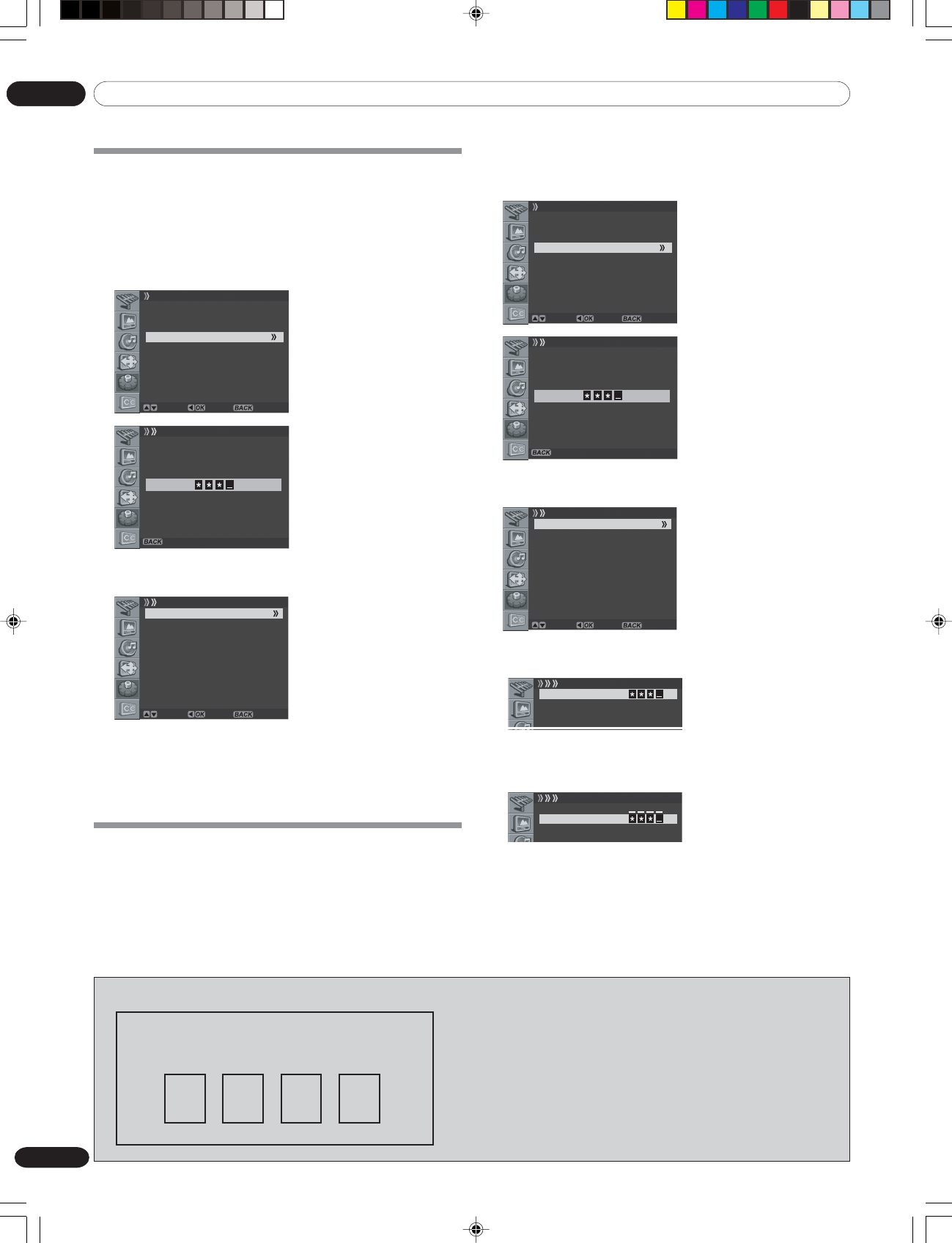
08 Tuner Setup
28
En
3
Press the c or d button to move to Parental Control,
then press the \ or OK button.
Enter Password is displayed.
Move Enter Return
System
Menu Language English
Audio Language English
Clock Setting
Parental Control
Parental Control
Enter Password
Cancel
4
Enter your password by pressing the numeric buttons
(0~9).
Parental Control
Move Enter Return
Change Password
Block R
USA Rating
Canada Rating
No rating programs
5
Select Change Password and press the \ or OK button
to change your password, if necessary.
Change Password
New Password
Confirm _ _ _ _
6
Enter your new password by pressing the numeric buttons
(0~9), then re-enter to confirm.
• The Parental Control menu is displayed again.
Change Password
New Password
Confirm
7
Press the c or d button to move to USA Rating, then
press the \ or OK button.
• Select MPAA Rating and press the \ or OK button
again.
We suggest you write down your password so you do not forget it.
PDP-42A3HD/PDP-4214HD
Your password No.:
If you forget the password
When the on-screen menu is not displayed, press the
INPUT button and then press “7”, “2”, “7” and “4” during
the function selection screen is displayed.
The password reverts to “0000”.
Activating the Parental Control
1
Press the MENU button.
2
Press the c or d button to move to System, then press
the \ or OK button
3
Press the c or d button to move to Parental Control,
then press the \ or OK button.
Enter Password is displayed.
Move Enter Return
System
Menu Language English
Audio Language English
Clock Setting
Parental Control
Parental Control
Enter Password
Cancel
4
Enter your password by pressing the numeric buttons
(0~9).
Parental Control
Move Enter Return
Change Password
Block R
USA Rating
Canada Rating
No rating programs
5
Press the c or d button to move to Block, then press the
\ or OK button.
6
Select the desired setting (On or Off).
7
Press the EXIT button.
Setting the voluntary movie rating
system (MPAA)
1
Press the MENU button.
2
Press the c or d button to move to System, then press
the \ or OK button.
09-PDP42A3HD-Eng (25-31) 05.4.20, 4:31 PM28


















