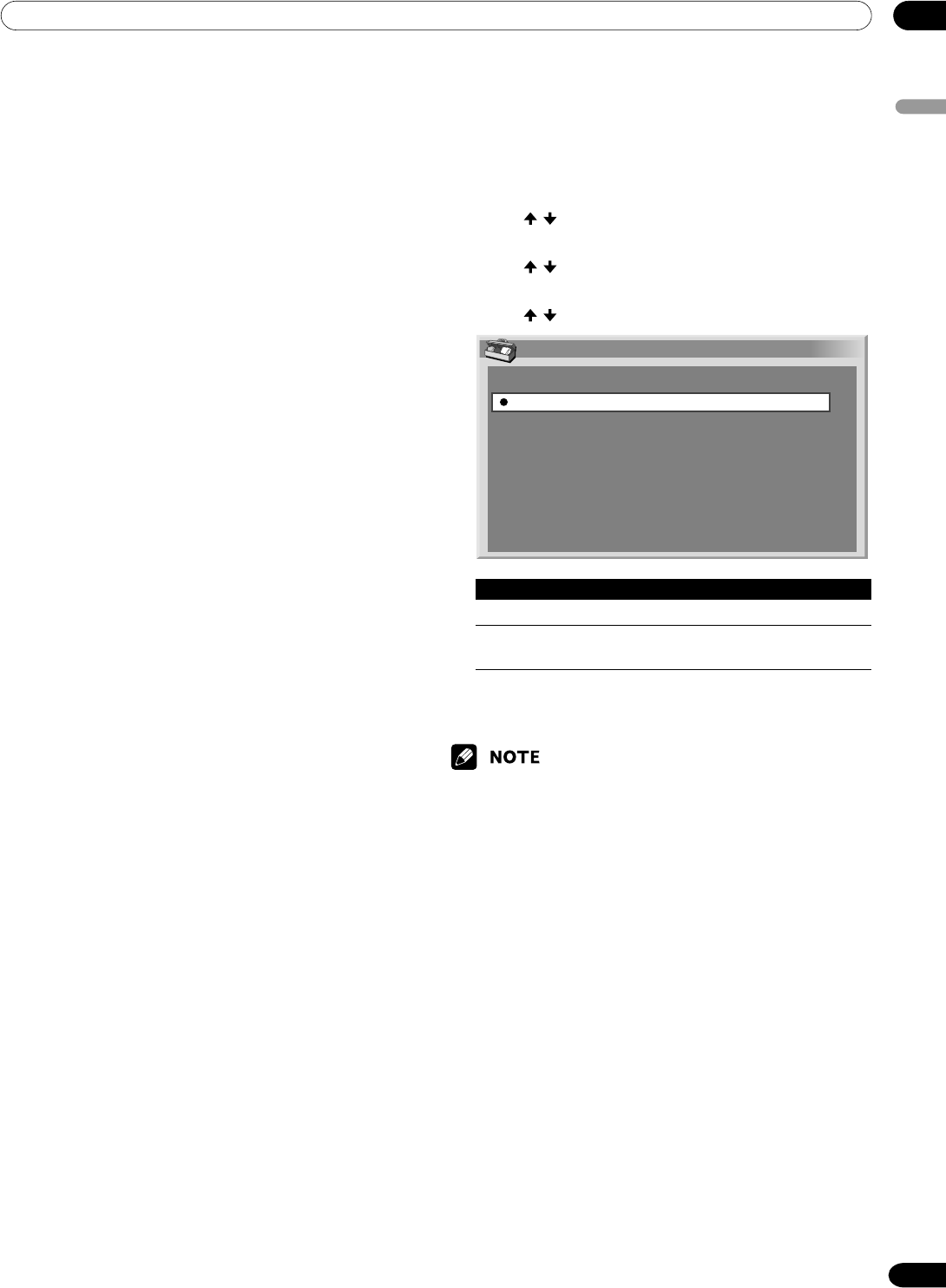
11Useful Adjustment Settings
English
59
En
Auto Selection
If you set “WSS” and “4:3 Mode” in the Option menu,
the optimum screen mode is automatically chosen for
every video signal containing the WSS information.
Wide screen signalling (WSS)
(AV mode only)
WSS allows the system to switch automatically among
the different screen formats.
1
Press HOME MENU.
2
Press / to select “Option”, and then press
ENTER.
3
Press / to select “WSS”, and then press
ENTER.
4
Press / to select “On”, and then press ENTER.
WSS
Off
On
Item Description
On Activates the WSS function.
Off Deactivates the WSS function.
(factory default)
5
Press HOME MENU to exit the menu.
• Manually select an appropriate screen size if an
image does not automatically switches to a correct
screen format.
• When the video signal contains no WSS information,
the function will not work even with “On” selected.


















