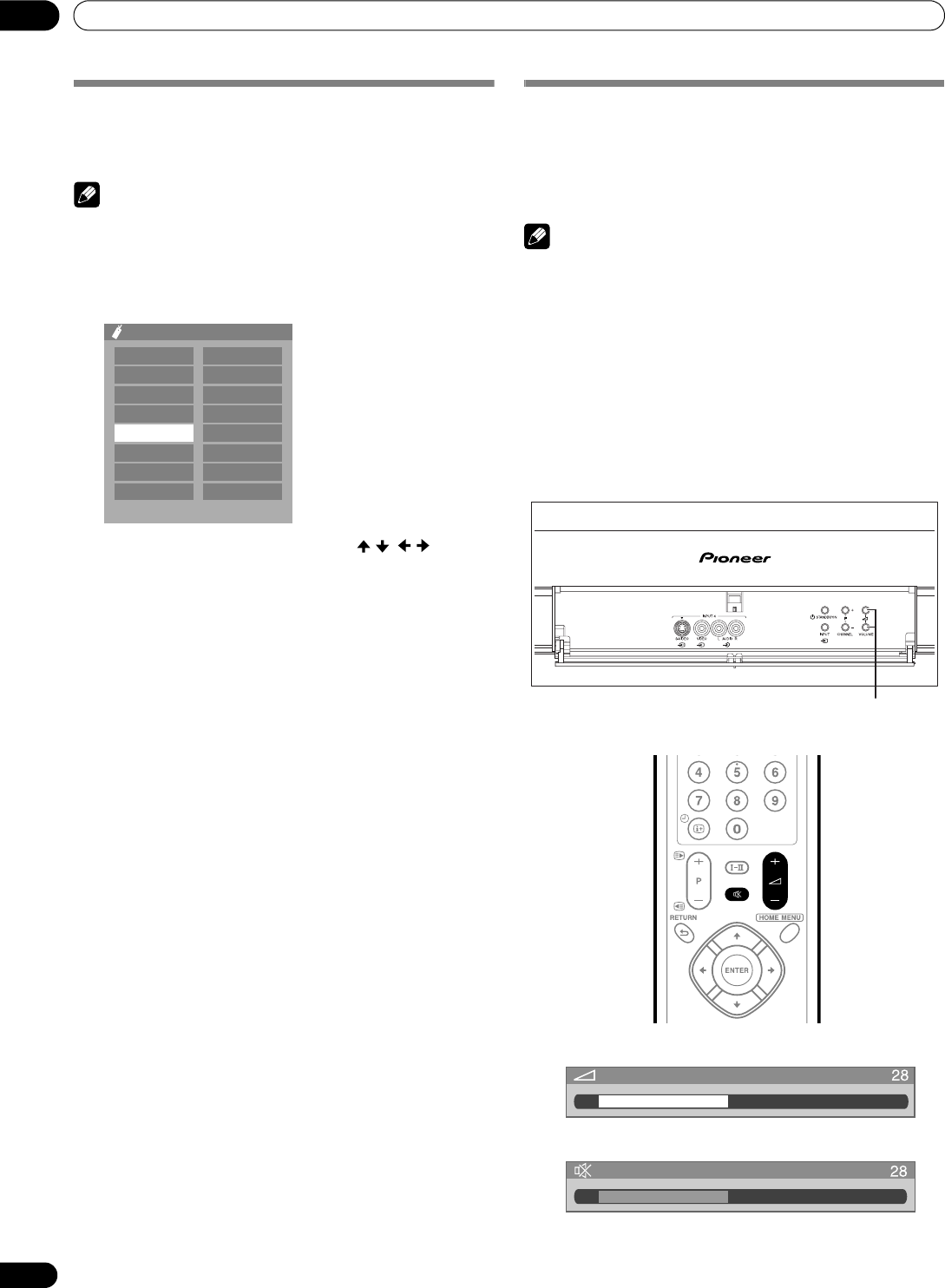
20
En
Watching TV
06
Tuning to your favourite channels
If you have registered your favourite channels, selecting from
the registered list may be the easiest way to tune to those
channels.
NOTE
• You can register up to 16 channels as your favourite
channels. For the registration, see steps 13 and 14 under
“Using Manual Adjust” (page 25).
1 While watching broadcasts, press ENTER to call up the
Favourite Channel List.
2 Select a favourite channel to tune in ( / , / then
ENTER).
• Press RETURN to exit the Favourite Channel List.
Changing the volume and sound
Using
i
+/
i
–
on the remote control unit
• To increase the volume, press i +.
• To decrease the volume, press i
–.
NOTE
• VOLUME +/– on the Plasma Display operates the same as
i +/i
–.
Using
e
on the remote control unit
e mutes the current sound output.
1 Press e.
•“e” appears on the screen.
2 Press e again to cancel the mute mode.
• Pressing i + also cancels the mute mode.
01
02
03
04
05
06
07
08
**********
****
****
****
****
****
****
****
09
10
11
12
13
14
15
16
**********
****
****
****
****
****
****
****
Favourites
(front view)
VOLUME +/–
Volume adjustment
Muting


















