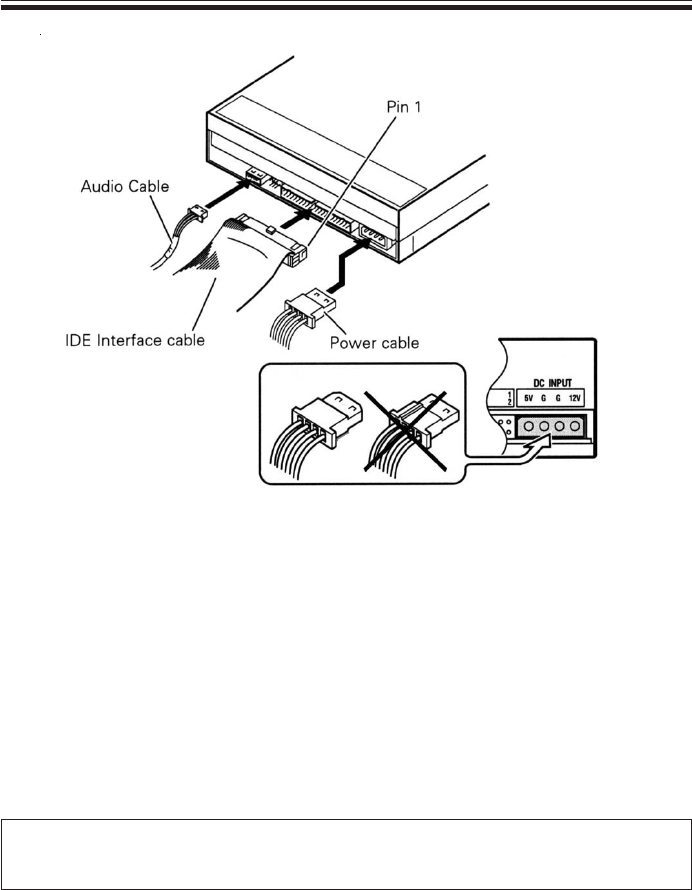
10
En
÷ Turn OFF the power to the computer.
÷ Connect the power cable from the computer to the drive with the connector in the
correct orientation.
÷ Connect the IDE interface cable to the drive with the IDE connector’s pin 1 aligned
with the drive’s pin 1.
÷ If a sound card is being used, connect the computer’s audio output to the sound card
using an audio cable.
This drive is powered by the computer rather than having a separate power cord.
Do not use a power supply other than the computer’s internal unit.
CONNECTIONS


















