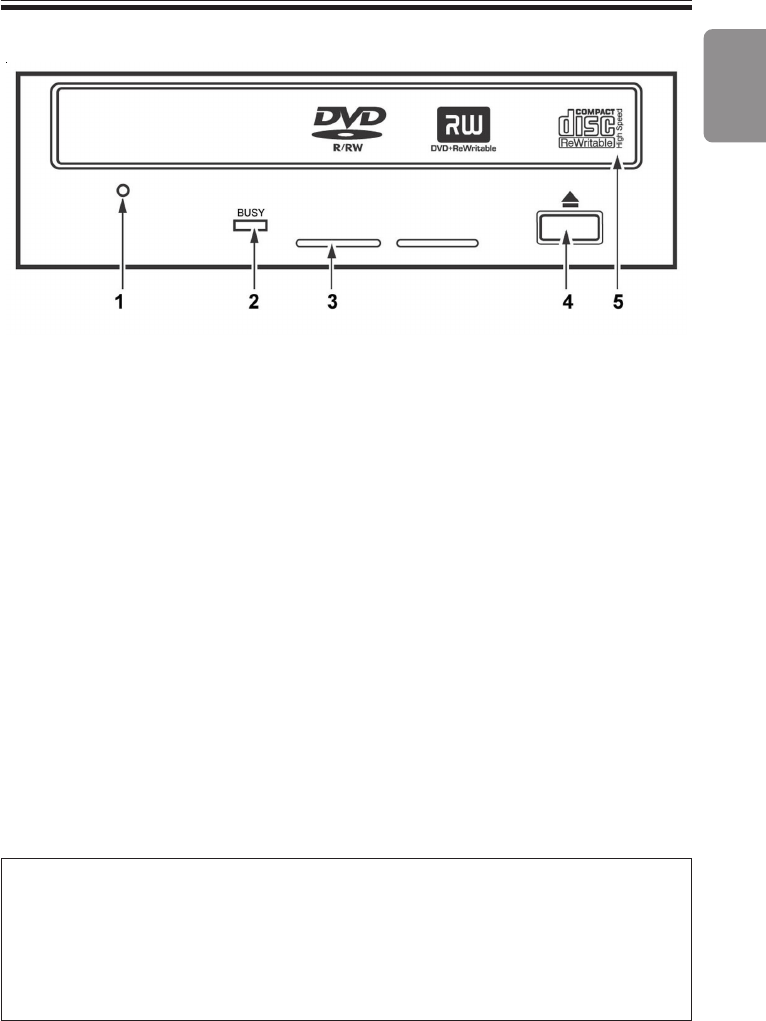
7
English
En
ABOUT REGION CODES
The region code can only be changed 5 times including the first setting. The fifth
change becomes PERMANENT, therefore, avoid changing the region codes unless
absolutely necessary.
÷ Region codes are part of the DVD Standard for devices. However, Region codes
on DVD discs are optional. A disc without a specific Region code can be played
on all standard players.
INTERFACE
FRONT VIEW
1 Forced Ejection Hole
If the tray fails to open when pressing the Eject button, turn off the system power and wait for
the disc to stop spinning. Once the power is OFF, it make take as long as 1 minute for the disc
to stop. Insert a stiff rod into the hole and push to eject the tray. During normal operation,
always use the Eject button to open the tray.
2 BUSY Indicator
Operation status is indicated as follows.
During reading: Lights
During writing: Lights
3 Ventilation Hole
Do not block the vents.
4 Eject Button
To unload/load the disc, press the Eject button.
5 Disc Tray
Open the tray by pressing the Eject button. Place a CD or DVD disc on to the tray with the
label facing up. Press the Eject button again or push the front panel of tray to close the tray
and load the disc.
Do not attempt to use force to pull out the disc tray.
When playing 8 cm (3.15") Discs
When the drive is installed vertically an 8cm (3.15") disc cannot be played. Attaching an adapter
has no affect on on verically mounted drives.
Note: The Volumn Control Knob and the Head Phone Jack are optional.


















