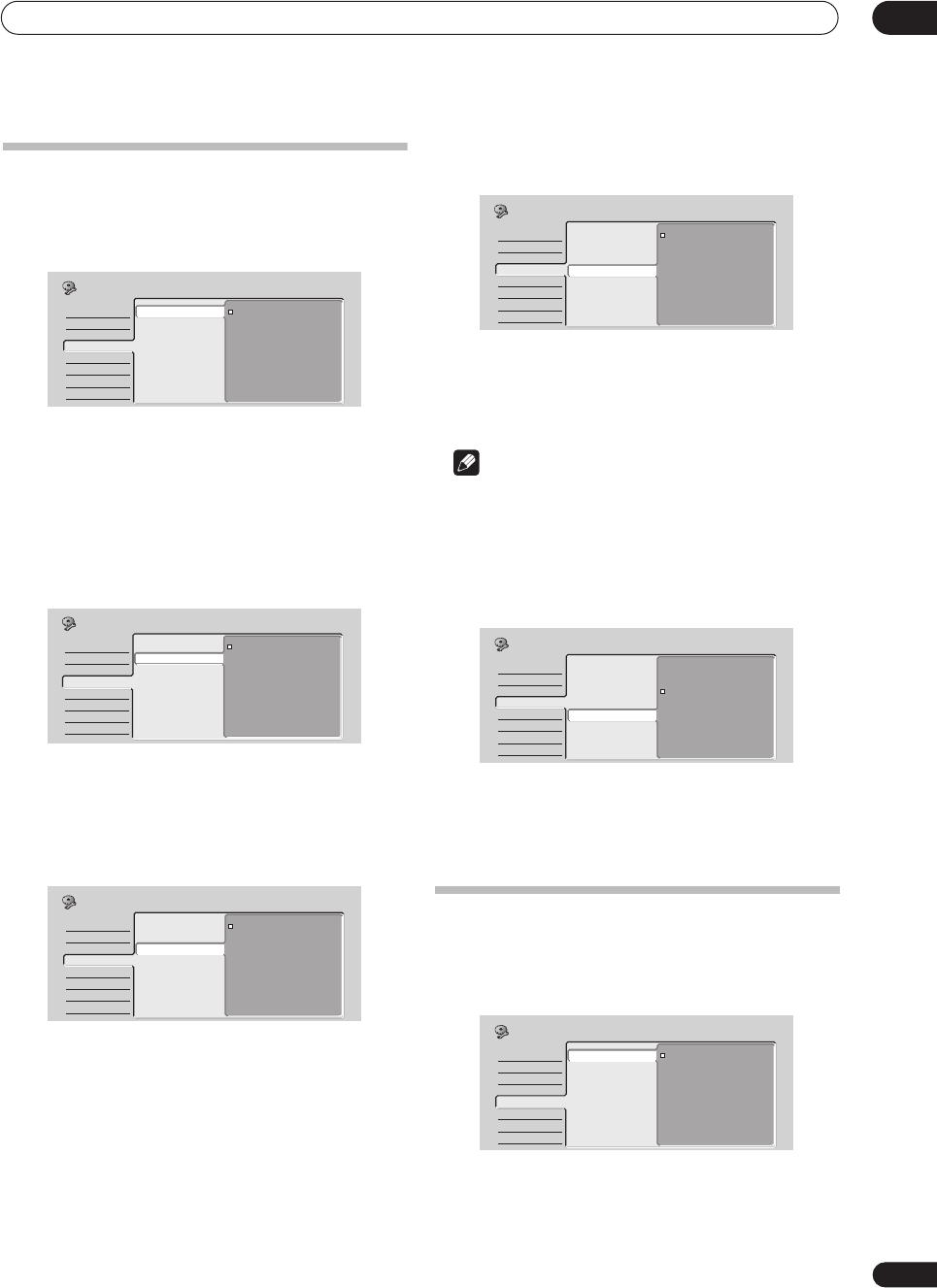
The Initial Setup menu
12
79
En
Audio In settings
NICAM Select
• Default setting:
NICAM
If you want to record the non-NICAM audio in a TV
broadcast, select
Regular Audio
, otherwise set to
NICAM
. (When set to
NICAM
, you can still select
Regular Audio
using the
AUDIO
button. See
Changing
audio channels
on page 27.)
Tuner Level
• Default setting:
Normal
Set to
Compression
if the audio level from the built-in
tuner is excessively high causing distortion.
External Audio
• Default setting:
Stereo
If the external source is standard stereo, leave set to
Stereo
. If each channel carries a separate soundtrack,
change to
Bilingual
.
Bilingual Recording
• Default setting:
A/L
When recording a bilingual source from an external input
in Video mode or VR mode set to
FINE/MN32
, you can
choose to record either the
A/L
(left), or the
B/R
(right)
audio channel.
Note
• If you’re recording in VR mode (except when set to
FINE/MN32
), both channels will be recorded and you
can switch them as you like on playback.
Input Level (L1 / L2 / L3)
• Default setting:
0dB
You can adjust the gain of the audio from each external
input individually, from
–6dB
to
+6dB
in steps of 3 dB to
optimize the recorded audio level.
Audio Out settings
Digital Out
• Default setting:
On
If at any time you need to switch off the digital audio
output, set this to
Off
, otherwise leave it
On
.
Basic
Tuner
Video In/Out
Audio In
Audio Out
Language
Recording
Playback
NICAM Select
Tuner Level
External Audio
Bilingual Recording
Input Level (L1)
Input Level (L2)
Input Level (L3)
NICAM
Regular Audio
Initial Setup
Basic
Tuner
Video In/Out
Audio In
Audio Out
Language
Recording
Playback
NICAM Select
Tuner Level
External Audio
Bilingual Recording
Input Level (L1)
Input Level (L2)
Input Level (L3)
Normal
Compression
Initial Setup
Basic
Tuner
Video In/Out
Audio In
Audio Out
Language
Recording
Playback
NICAM Select
Tuner Level
External Audio
Bilingual Recording
Input Level (L1)
Input Level (L2)
Input Level (L3)
Stereo
Bilingual
Initial Setup
Basic
Tuner
Video In/Out
Audio In
Audio Out
Language
Recording
Playback
NICAM Select
Tuner Level
External Audio
Bilingual Recording
Input Level (L1)
Input Level (L2)
Input Level (L3)
A/L
B/R
Initial Setup
Basic
Tuner
Video In/Out
Audio In
Audio Out
Language
Recording
Playback
NICAM Select
Tuner Level
External Audio
Bilingual Recording
Input Level (L1)
Input Level (L2)
Input Level (L3)
Initial Setup
+6dB
+3dB
0dB
–3dB
–6dB
Basic
Tuner
Video In/Out
Audio In
Audio Out
Language
Recording
Playback
Digital Out
Dolby Digital Out
DTS Out
96kHz PCM Out
MPEG Out
On
Off
Initial Setup
RL_s Singapore.book 79 ページ 2004年4月23日 金曜日 午後8時11分


















