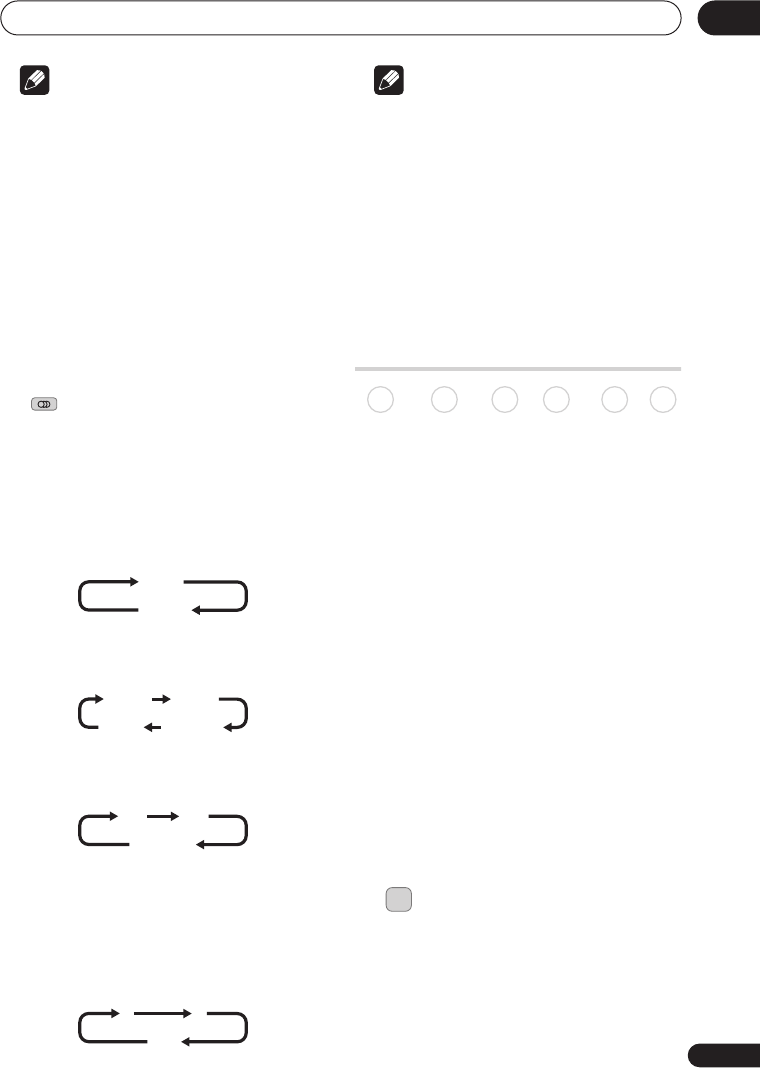
Recording
37
En
05
Note
• When recording to the HDD with HDD
Recording Format set to Video Mode On,
to DVD in Video mode, or on the
LPCM
setting, only one channel of a dual mono
broadcast is recorded. In this case,
decide which language you want to
record before recording by setting the
Dual Mono Recording setting (see
Dual
Mono Recording
on page 109).
Other:
You can change the audio channel of the
broadcast or external input signal.
• Press to change the audio type.
The current audio channel is displayed on-
screen.
• If the NICAM audio setting (see
NICAM
Select
on page 108) is set to
NICAM
and
you are watching a NICAM broadcast,
you can switch between
NICAM
and
Regular
(non-NICAM) audio.
• If the NICAM broadcast is bilingual, you
can also select the language.
• You can also select the language for a
non-NICAM bilingual broadcast.
• When watching a recording made from
an external input with
Bilingual
recording selected (see
External Audio
on page 108), you can switch the audio
channel between left (
L
), right (
R
) or both
(
L+R
).
Note
• When recording to the HDD with HDD
Recording Format set to Video Mode On,
to DVD in Video mode, or on the
LPCM
setting, only one channel of a bilingual
broadcast is recorded. In this case,
decide which language you want to
record before recording by setting the
Bilingual Recording setting (see
Bilingual Recording
on page 109).
Setting the picture quality/
recording time
Before starting a recording, you will usually
want to set the picture quality/recording
time. There are six standard settings
available, which allow you to choose a
balance between picture quality and
recording time.
When Manual Recording is set to On (see
Manual Recording
on page 112), a further
option will be available (
MN1
to
MN32
,
LPCM
, or
XP+
(a super-high quality HDD
recording mode that features a transfer rate
of around 15 Mbps) depending on what you
set).
When recording to DVD,
MN32
is the
highest recording quality available. If you
select
XP+
, the recording mode will
automatically revert to
MN32
.
When recording to DVD+R/+RW,
SLP
is the
longest recording time available. If you
select
SEP
or
MN1
to
MN3
, the recording
mode will automatically revert to
SLP
.
• Press repeatedly to select the
recording quality.
• XP – High quality setting, gives about
one hour of recording time on a DVD
disc.
• SP (Standard Play) – Default quality,
used for most applications, gives about
two hours of recording time on a DVD.
AUDIO
NICAM
Regular
NICAM A NICAM B
Regular
NICAM A+B
A (L) B (R)
A + B (L+R)
LR
L+R
DVD (VR) DVD (Video) DVD+R DVD+RW DVD-RAM HDD
REC MODE
DVR650HS_TLT_EN.book 37 ページ 2007年3月20日 火曜日 午後12時19分


















