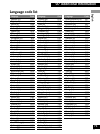07
Additional Information
72
En
Fully charged
At least half a charge remaining
Remaining charge getting low
Almost out of power
2 RELEASE tab
Detaching the battery pack
1 Switch off the player.
2 Push the 2 RELEASE tab in the
direction indicated to release
the player.
¤ R ELEA SE
3 Lift the player clear from the
battery pack.
Checking the remaining
battery power
Press and hold DISPLAY (remote only) for
about 2 seconds to display the battery
charge indicator on-screen. (If the AC
adapter is connected, this is indicated
instead.)
• From fully charged, the PDV-BT20 gives
about 3 hours continuous playback
with the PDV-LC20 and about 5 hours
with the PDV-20. The PDV-BT25 gives
about 6.5 hours continuous playback
with the PDV-LC20 and about 12 hours
with the PDV-20. The actual battery life
depends on how the player is used.
• When battery power is almost
exhausted, the power indicator on the
front of the player starts to blink.
• The button on the remote acts as a
OFF (7) button when the player is
connected to the battery pack.
• Use only the supplied AC adapter when
recharging the battery pack.