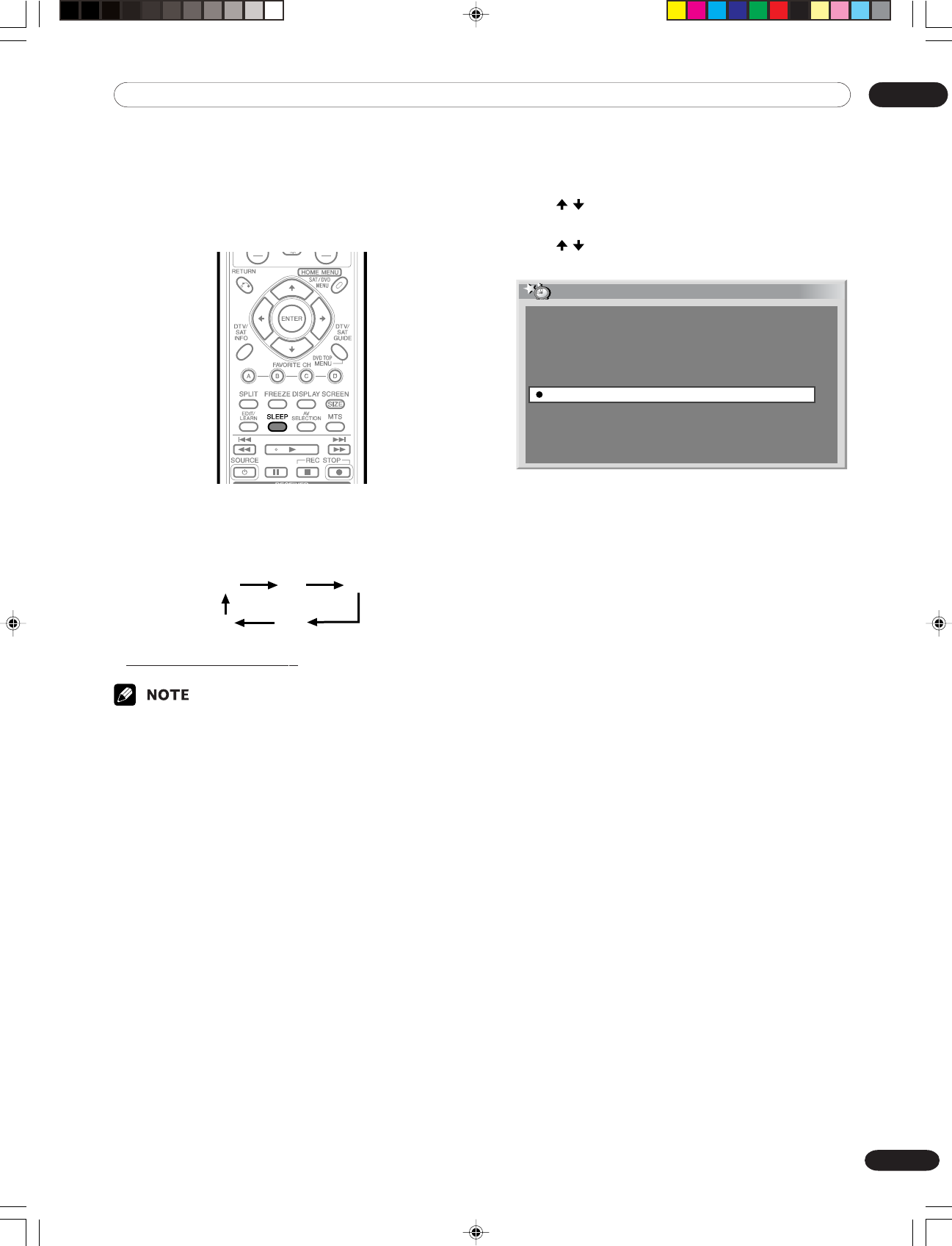
12Useful Adjustment Settings
85
En
Sleep Timer
When the selected time elapses, the Sleep Timer
automatically places the system into the standby mode.
Press SLEEP to select the desired time.
• The timer starts counting.
• Each time you press SLEEP, the selection is switched
as below:
(cancel)
30 60 90
120
Off
(minutes)
• The factory default is “Off”.
•To cancel the Sleep Timer, select “Off” by pressing
SLEEP.
•Five minutes before the selected time elapses, the
remaining time appears every minute.
You can also use the menu to set the Sleep Timer.
1
Press HOME MENU.
2
Press / to select “Sleep Timer”, and then press
ENTER.
3
Press / to select the desired time, and then
press ENTER.
Sleep Timer
Remain 90min
Off
30min
60min
120min
90min
4
Press HOME MENU to exit the menu.
PDP-ELITE-Eng (81-96) 9/9/03, 11:4785


















