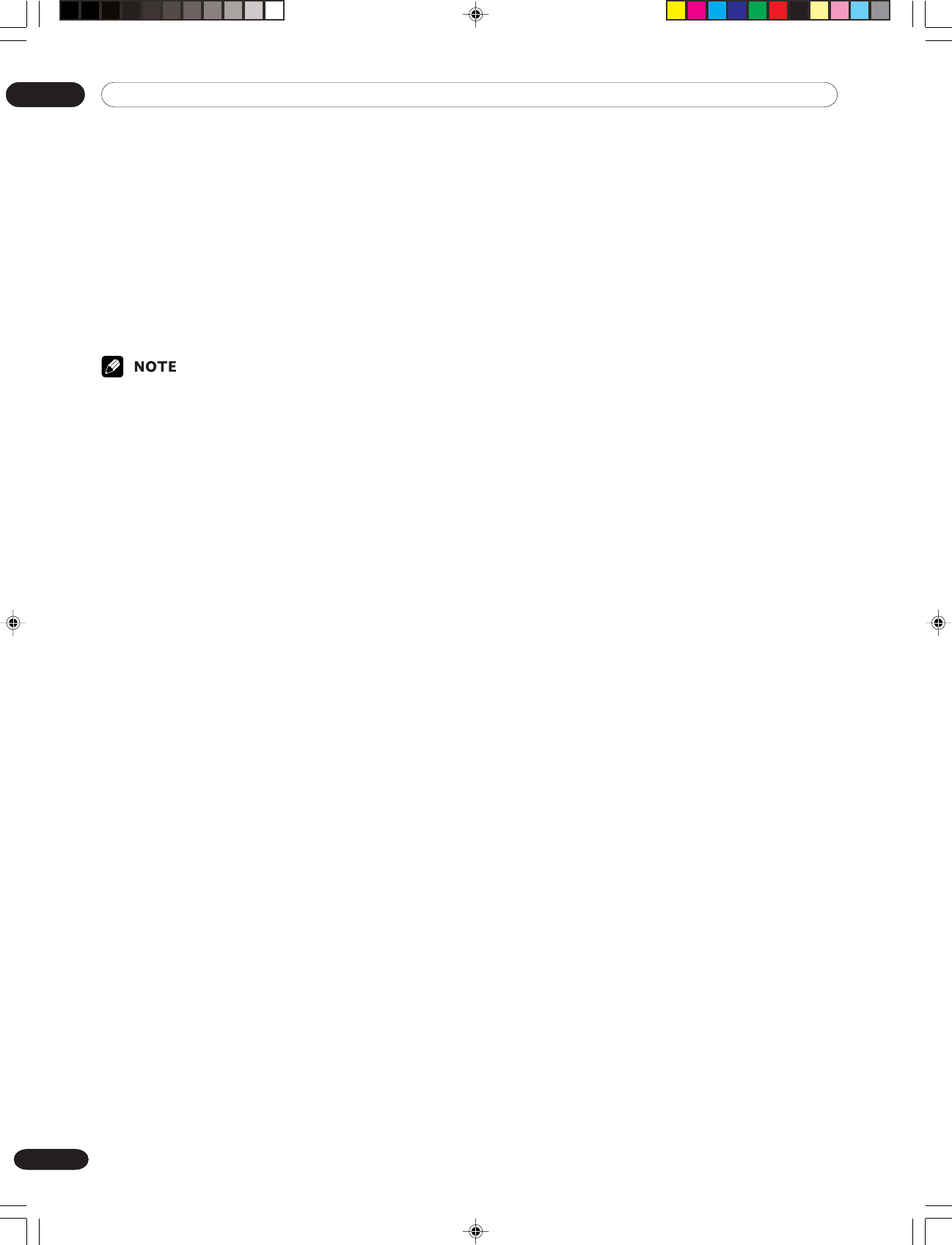
13 Useful Features
98
En
Presetting manufacture codes
1
Slide the Mode switch to match the device to
which you want to preset the remote control
signal.
2
Press EDIT/LEARN and 1 at the same time.
• The LED flashes.
3
Press 0 – 9 to enter the manufacture code. See
page 99.
•Preset mode is finished once the LED no longer
lights up.
•To exit the Edit mode halfway, press EDIT/LEARN
again.
• If the Mode switch selection is changed when in the
Edit mode, the Edit mode is cancelled.
• If no operation is performed for more than one
minute, the Edit mode is cancelled.
• When you enter a code not listed, the LED flashes
quickly.
• If the table on page 99 does not include your desired
manufacturer or the remote control does not work,
you can make the memory learn its signal by the
Learn mode.
• The initial mode is “000” (PIONEER).
PDP-ELITE-Eng (97-105) 9/9/03, 11:4798


















