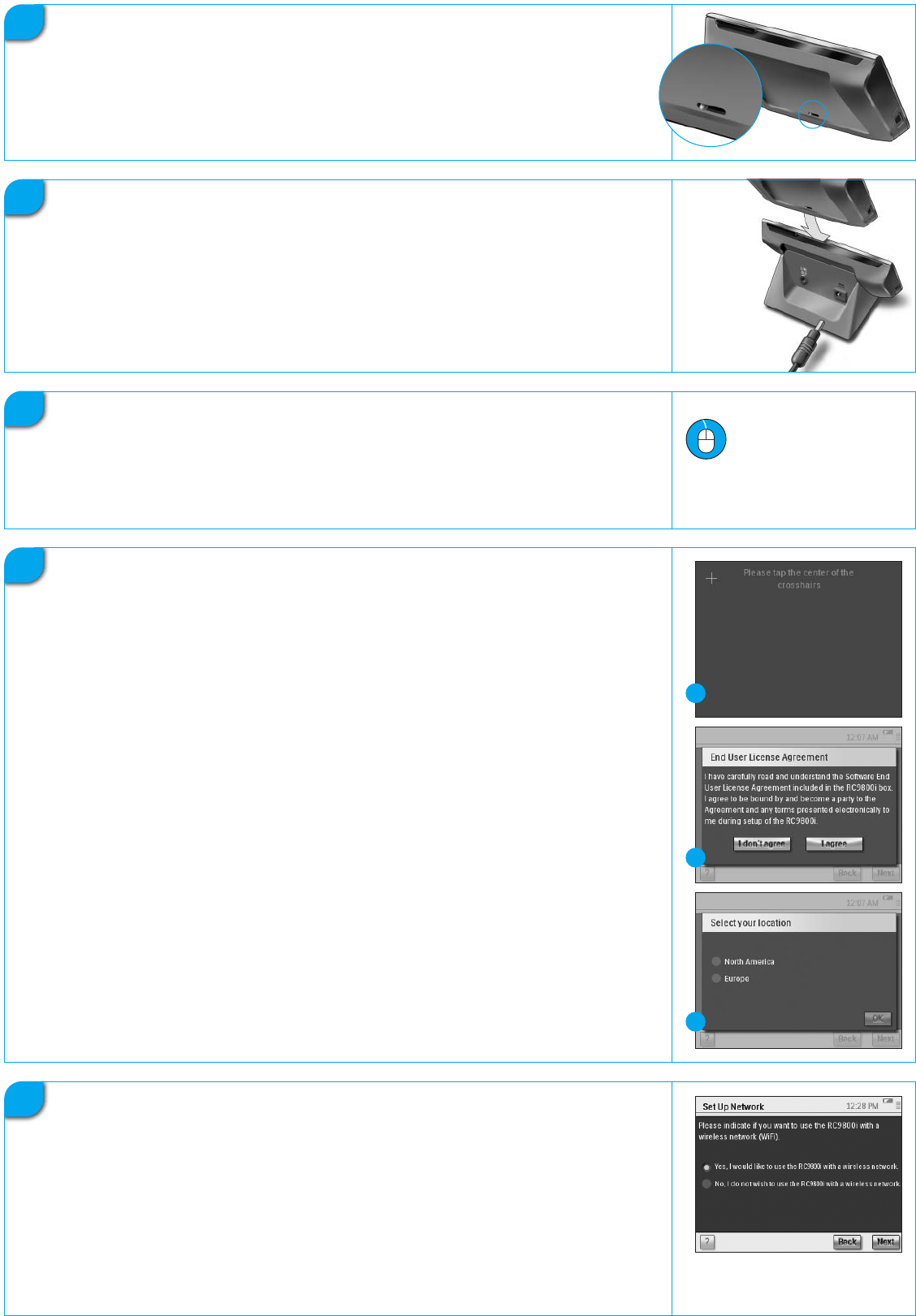
2
Turn on the RC9800i
Turn on the RC9800i with the On/Off Switch (I=ON, 0=OFF), located at the back of
the RC9800i.
Tip: You can use the stylus to move the switch from one position to the other.
3
Charge the battery
Connect the Power adapter to the Cradle and dock the RC9800i. It takes about
3 hours to fully charge the battery. You can continue the setup procedure below
while charging.
4
Update your RC9800i to the Latest Software
Before setting up it is advisable to update your RC9800i to the latest software.
On your PC, open your Internet browser and go to
http://www.homecontrol.philips.com/downloads and follow the instructions.
www.homecontrol.philips.com/
downloads
5
Calibrate the touch screen, Check the
End User License Agreement (EULA)
A Tap the crosshairs to calibrate the touch screen (fig. 1). Please use the stylus to
calibrate the touch screen as this will yield better results.
B Read the EULA carefully. Your use of the RC9800i is subject to your agreement
to be bound by and become a party to the Software End User License
Agreement included in the RC9800i box and any terms presented to you
electronically during setup of the RC9800i (fig. 2).
C Select your location (fig. 3).
1
2
3
6
Wireless operation
Some functions of the RC9800i are only available when you use it in a wireless
network (e.g. browse digital media files that reside on a PC in the wireless
network).
Are you going to use the RC9800i in a wireless network?
If yes, proceed with Part 7 Network settings.
If no, proceed with Part 8
Date and time settings.
3104 205 3336.3
iBoardQSG_A4_US.qxd 03-05-2005 15:04 Pagina 2








