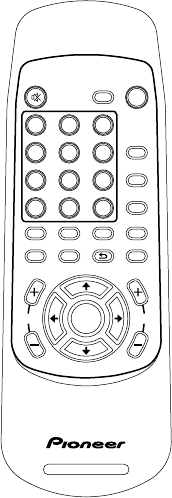
10
Functions Of RCU Buttons
The buttons on the remote control are described as follows:
• STANDBY/ON: Switches the tuner between ON and
STANDBY modes.
• Numeric Buttons: For entering channel number or
password.
• INFO: Displays i-Plate providing information about the
current channel.
• MENU: Activates the On-Screen Menu.
• FAV.: Selects the Favorite channel list.
• Direction buttons: Move through menus or submenus.
• ENTER: Displays channel list or enters highlighted menu
feature.
• CH+/CH-: Selects viewing channel one up or down in
program list.
• VOL+/VOL-: Raises or lowers audio volume.
• A.RATIO: Adjusts the picture height/width ratio between
16:9 and 4:3.
- 16:9(Wide Screen Display) : to display 16:9 program on 16:9
TV screen to display 4:3 program on 4:3 TV screen.
- 4:3(16:9 Letterbox): to display 16:9 program on 4:3 TV screen
in letterbox.
- 4:3(16:9 Crop) : to display 16:9 program cropped on 4:3 TV
screen.
• V.FORMAT: Toggle between "PAL (625i)", "1080i-
50(1125i)", "720P-50(750P)", and "576P-50(625P)" video format through Y/
Pb/Pr video format connector to optimise resolution.
Note:
PAL, 625i and 720x576i are identical,
1080i-50, 1125i and 1920x1080i are identical,
720P-50, 750P and 1280x720p are identical,
576P-50, 625P and 720x576p are identical.
• MUTE: Audio mute toggle.
• TTX: For Teletext Emulation and DVB Subtitle.
• RETURN: Exits main menu or one level up from submenus, and exits from the
EPG and information screens.
• LIST: Displays the complete channel /program list.
• AUDIO: Show the multiple table to move / buttons for selecting language
• Colour buttons: 4 colour buttons are prepared to be used for TELETEXT operations.
Use for fast access a group or block of Teletext pages.
• SLEEP: Sets the sleep timer.
STANDBY
/
ON
SLEEP
V. FORMAT
321
654
987
0
AUDIO
INFO
A.RATIO
TELETEXT
RETURN
VOLCH
ENTER
DIGITAL TUNER
TTX
MENU
LISTFAV.
MUTE


















