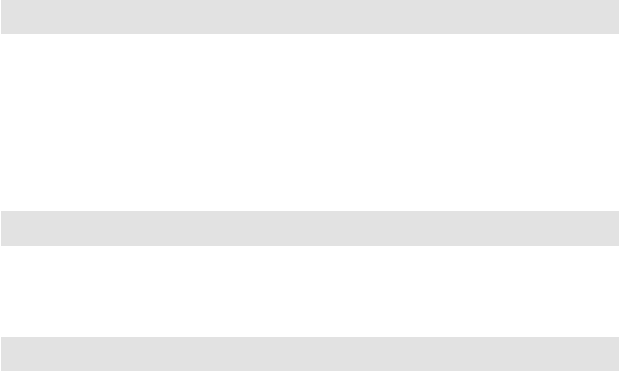
23
Chapter 4: Using the Tuner
Introduction
Once the channels are downloaded, you can start enjoying the full range of video
and audio programs. Operating the tuner is extremely easy. You can control the
show tuner directly from the Front Panel or with the RCU as described below. The
tuner's menu provides access to a listing of all the channels configured on your
tuner and parental controls that allow you to access or restrict sensitive programming,
as well as the various audio options.
Switching the Tuner On and Off
You can use the Standby/On button on the RCU to alternate the tuner between
ON and Standby modes.
Using the Menus and Remote Control Unit (RCU)
Just by pressing the buttons on the RCU, you can operate most common functions,
such as selecting the programs, displaying Information and adjusting the volume.
But to access some of the more complicated functions (such as Digital TV channel
setting, program listing and system settings) or to configure the tuner, you will
need to use the on-screen menus. Most functions can be accessed either via the
buttons on the Front Panel of the tuner or with the RCU. However, for items that
require numeric inputs, the RCU must be used. There are two ways to access the
various menu items:
1. Press the "MENU" button, highlight the required item with the navigation button
(///), press "ENTER" button and continue moving through the menus
until you find the item you desire.
2. Select LIST, FAV. from RCU to directly access the service.
To close the menu or navigate back in the menu hierarchy, press the "RETURN"
button.


















