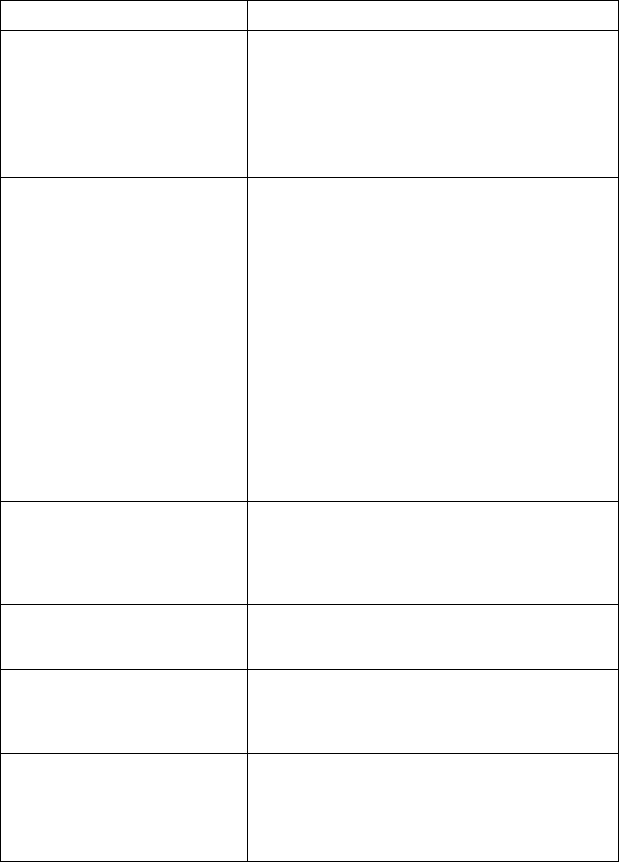
31
Problem
(5) No video service.
(6) Does not have all the
channels available after
activating “AUTO SCAN” when
first time installing the receiver.
(7) Does not have all the
channels available after using
“QUICK SCAN”.
(8) Cannot lock signal by using
“MANUAL SCAN”.
(9) No Teletext.
(10) Cannot receive channels
after moving the tuner between
cities.
(for instance from Melbourne to
Sydney)
Solution
(a) Scan this channel again by using "MANUAL
SETUP" and see if the video service will
come back.
(b) Check with the local TV stations. Sometimes
they are just testing new video services on
their channels and the video service may stop
every once in a while.
(a) Try "MANUAL SCAN" to scan these missing
channels.
This is caused by unexpected frequency
offset. For instance, in Sunshine Coast
Australia, channel 47 and 65 are transmitted
on 662.625 and 788.625 MHz, 125KHz offset
to the legitimate frequencies 662.5 and 788.5
MHz. Likewise channel 9A in Tasmania.
SH-DT510 can receive them by Auto Scan
most times, but we suggest you use Manual
Scan when first time installing the tuner. Once
the signal is picked up by the receiver, all the
transmission parameters will be stored in your
receiver's memory so that the next time you
can scan these channels using Auto Scan
without any problem.
(a) Try "AUTO SCAN" to scan all the channels
in VHF & UHF bands.
(b) If you still cannot get some channels please
use "MANUAL SCAN" to scan them one by
one.
(a) Check and make sure the frequency you
entered is exactly the center frequency of the
wanted channel.
(a) Make sure the channel you are watching
carries teletext information.
(b) Press "TTX" button on the remote control to
double check there's teletext data output.
(a) Enter into OSD menu and clean all channel
memory.
(b) Re-scan the channel using AUTO SCAN,
QUICK SCAN or MANUAL SCAN.
1: Contact your service provider or system installer.


















