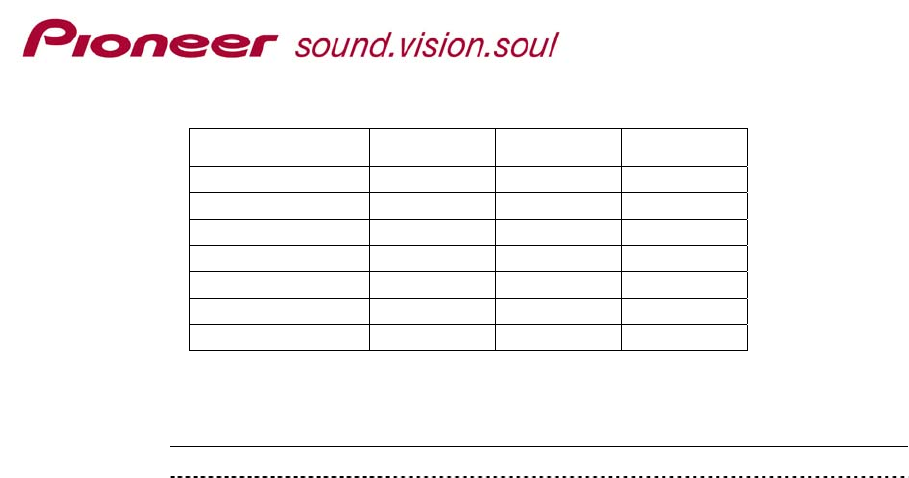
DVD-V5000 DVD Player
RS-232 Command Protocol
The available address modes are listed below:
Address Mode DVD CD VCD
FR (Frame)
TM (Time) X X X
CH (Chapter) X
TI (Title) X
BK(Block) X
IX(Index) X
TR (Track) X X
Execution :
String Status Return DVD player
CH5SL<CR> Play mode
R<CR> Search Chapter 5 and Play
TR2SL<CR>
R<CR> Search Track 2 and Play
5.14 Stop Marker
Function : Stop Marker is set to the specified address
Format : Address SM
Explanation : The specified address is written into the Mark-Frame Register or
Mark-Chapter Register in accordance with the address specification flag.
The player returns the completed status message immediately.
The Stop Marker is cleared when the player reaches the marked address via
a Play command, a Multi-Speed operation or other action. The player enters
the Pause mode (CD) or the Still mode (other disc types) with no messages
returned. However, if the disc program does not allow a pause, the player
ignores the command.
If the Frame count difference is less than 24 Frames between the present
Frame and the stop marker address, the player returns an E06 error
message and the marker is not set.
A Time Code or Chapter Number request notes if the player reaches the
marked address. The Clear and Reject commands remove the marker.
- 23


















