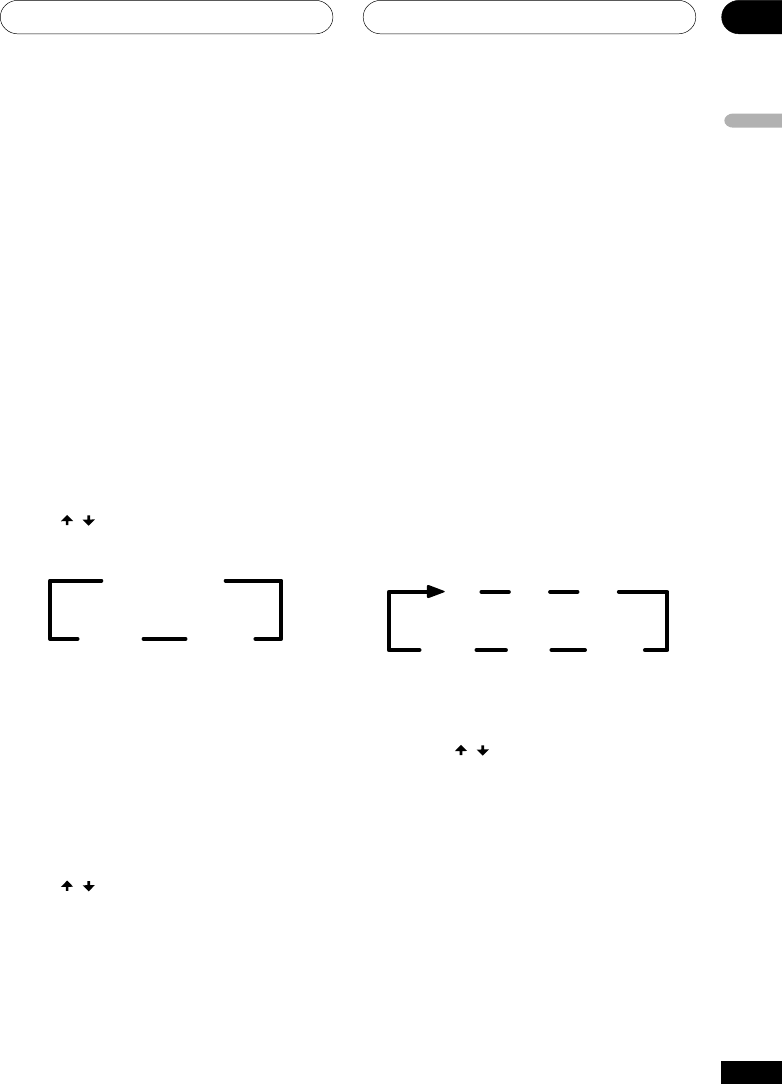
Setting up for surround sound
06
41
En
English
Dual mono setting
• Default setting: L-CH1 R-CH 2
The dual mono setting can only be used
when listening to Dolby Digital discs with
dual mono encoding. These discs are not
widely used, but are sometimes used to
seperate the backing track from the vocals
on karaoke discs. With this setting you can
choose which channel in the dual mono
setting you want to listen to.
You will hear the channel you have selected
(either CH1 or CH2) through your center
speaker. If surround sound is switched off,
you will hear the channel you have selected
through both front speakers. In the L-CH1 R-
CH 2 setting, the left front speaker will play
channel 1 and the right front speaker will
play channel 2.
• Use
/
to cycle through the possible
dual mono settings.
L-CH1 R-CH2
CH1
MONO
CH2
MONO
LFE attenuator setting
• Default setting: 0 dB
Dolby Digital and DTS audio sources include
ultra-low bass tones. Set the LFE attenuator
as necessary to prevent the ultra-low bass
tones from distorting the sound from the
speakers.
• Use
/
to set the attenuation level
(0 dB, 10 dB or OFF).
Setting the relative volume
level of each channel
• Default setting (European model only):
RS/LS: +2dB
SW: +1dB
All other channels: 0dB
• Default setting (all other models):
All channels: 0db
For best surround sound playback, you
should set the relative channel levels from
the main listening position. You can set
seperate levels for each surround mode.
1 Press SURROUND repeatedly to select
a multi-channel listening mode.
The Surround mode can be set to anything
but AUTO or STEREO.
2 Press TEST TONE (SHIFT+4) to hear the
test tone.
The test tone is output in the following order:
FL C
LS
FR
RS
SW
3 Press VOLUME +/– to adjust the
volume to an appropriate level.
4 Use the
/
(cursor up/down)
buttons to adjust the speaker levels in
turn.
You should hear the test tone at the same
volume from each speaker when seated in
the main listening position. The channel level
range is ± 10 dB.
5 When you’re done, press TEST TONE
(SHIFT+4) to turn off the test tone.


















