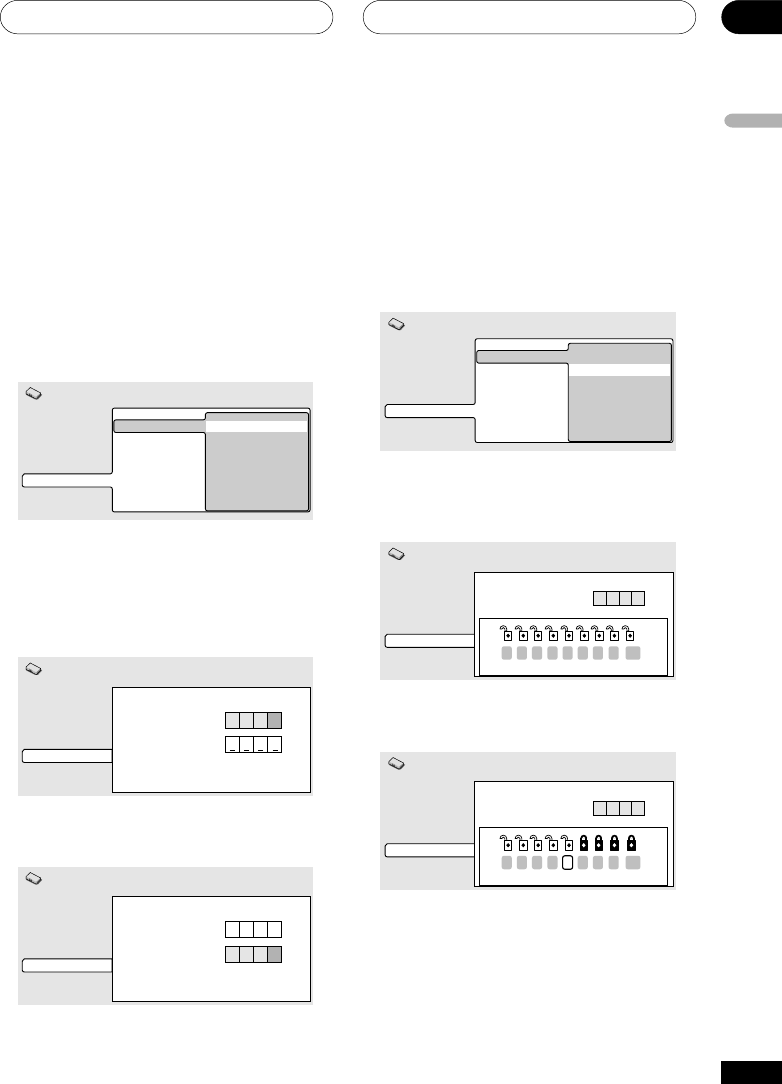
The Initial Settings menu
10
55
En
English
4 Press ENTER to register the new
password and return to the Options
menu screen.
Setting/changing the Parental Lock
level
1 Select ‘Level Change’.
Video Output
Language
Display
Options
Parental Lock Password Change
Level Change
Country Code
Initial Settings
2 Use number buttons to enter your
password, then press ENTER.
Video Output
Language
Display
Options
Initial Settings
Parental Lock : Level Change
****
Password
1 2 3 4 5 6 7 8 off
3 Select a new level.
Video Output
Language
Display
Options
Parental Lock : Level Change
Initial Settings
****
Password
1 2 3 4 5 6 7 8 off
3 Press ENTER to register the password
and return to the Options menu screen.
If you forget your password, you can reset
the system then register a new one. See
page 61 for how to reset the player.
Changing your password
To change your password, confirm your
existing password then enter a new one.
1 Select ‘Password Change’.
Video Output
Language
Display
Options
Parental Lock Password Change
Level Change
Country Code
Initial Settings
2 Use the number buttons to enter your
existing password, then press ENTER.
• The numbers appear as asterisks as you
enter them.
Video Output
Language
Display
Options
Password Change
Initial Settings
****
Password
New Password
3 Enter a new password.
Video Output
Language
Display
Options
Password Change
Initial Settings
****
****
Password
New Password


















