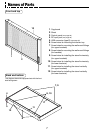3
Table of Contents
IMPORTANT SAFETY INFORMATION ------------------------------------------------------------ 4
Packaged Contents ------------------------------------------------------------------------------------ 6
Names of Parts ------------------------------------------------------------------------------------------ 7
í Installation and Assembly Instructions -------------------------------------- 8
Read This Before Installing -------------------------------------------------------------------------------------- 9
Cautions on Installation --------------------------------------------------------------------------------------------------------9
Types of Installation -------------------------------------------------------------------------------------------------------------9
Installing on a Wall ------------------------------------------------------------------------------------------------ 10
Installing on a Stand --------------------------------------------------------------------------------------------- 13
Assembling the stand and mounting the copyboard horizontally -------------------------------------------------- 13
Assembling the stand and mounting the copyboard vertically ----------------------------------------------------- 15
Installing on a Partition-Panel -------------------------------------------------------------------------------- 17
Assembly and installation ---------------------------------------------------------------------------------------------------- 17
í Operation Instructions ---------------------------------------------------------- 19
Usage Guide -------------------------------------------------------------------------------------------------------------------- 19
Names of Main Unit Controls and Connectors ---------------------------------------------------------- 20
Handling CF Memory Cards ------------------------------------------------------------------------------------------------ 21
Scanning area ------------------------------------------------------------------------------------------------------------------ 21
Operating the Copyboard -------------------------------------------------------------------------------------- 22
Connecting the AC power adapter and turning the power on and off -------------------------------------------- 22
Saving the Image on the Sheet -------------------------------------------------------------------------------------------- 23
Saving sheet images in the built-in memory ----------------------------------------------------------------------- 23
Saving sheet images on a CF memory card ---------------------------------------------------------------------- 24
Clearing the built-in Memory ------------------------------------------------------------------------------------------------ 25
Scrolling the Sheet ------------------------------------------------------------------------------------------------------------ 25
Vertical/Horizontal Position Setting ---------------------------------------------------------------------------------------- 25
Storing Image Files on a Computer ------------------------------------------------------------------------- 26
Storing/Deleting Directly with USB Connections (from built-in memory or CF memory card) -------------- 26
Using a PC Card Adapter or Memory Card Reader/Writer (USB type) ------------------------------------------ 30
Using a PC card adapter ----------------------------------------------------------------------------------------------- 30
Using a memory card reader/writer (USB type) ------------------------------------------------------------------ 31
Troubleshooting --------------------------------------------------------------------------------------------------- 32
Specifications ------------------------------------------------------------------------------------------------------ 33
Quick Calibration -------------------------------------------------------------------------------------------------- 34
í Software Guide --------------------------------------------------------------------- 35
Before Using the Software ------------------------------------------------------------------------------------- 36
Software Contents and Overview ------------------------------------------------------------------------------------------ 36
Operating Environment ------------------------------------------------------------------------------------------------------- 36
Windows 98SE Personal Computer and USB Connections ---------------------------------------- 37
Driver Setup (Windows 98SE) ---------------------------------------------------------------------------------------------- 37
Uninstalling the Driver (Windows 98SE) --------------------------------------------------------------------------------- 38
Windows Me / 2000/ XP Personal Computer and USB Connections ----------------------------- 39
Disconnecting of the Copyboard ---------------------------------------------------------------------------- 40
Windows 98SE ----------------------------------------------------------------------------------------------------------------- 40
Windows Me / 2000 / XP ----------------------------------------------------------------------------------------------------- 40
M-5 Setup Utility --------------------------------------------------------------------------------------------------- 41
Installation ----------------------------------------------------------------------------------------------------------------------- 41
Starting up ----------------------------------------------------------------------------------------------------------------------- 41
Electronic User’s Manual --------------------------------------------------------------------------------------- 42
Acrobat Reader Installation ------------------------------------------------------------------------------------------------- 42
Opening the M-5 User’s Manual ------------------------------------------------------------------------------------------- 42
PLUS Image Viewer ----------------------------------------------------------------------------------------------- 43
Installation ----------------------------------------------------------------------------------------------------------------------- 43
Starting up ----------------------------------------------------------------------------------------------------------------------- 43
Deleting the Software -------------------------------------------------------------------------------------------- 44