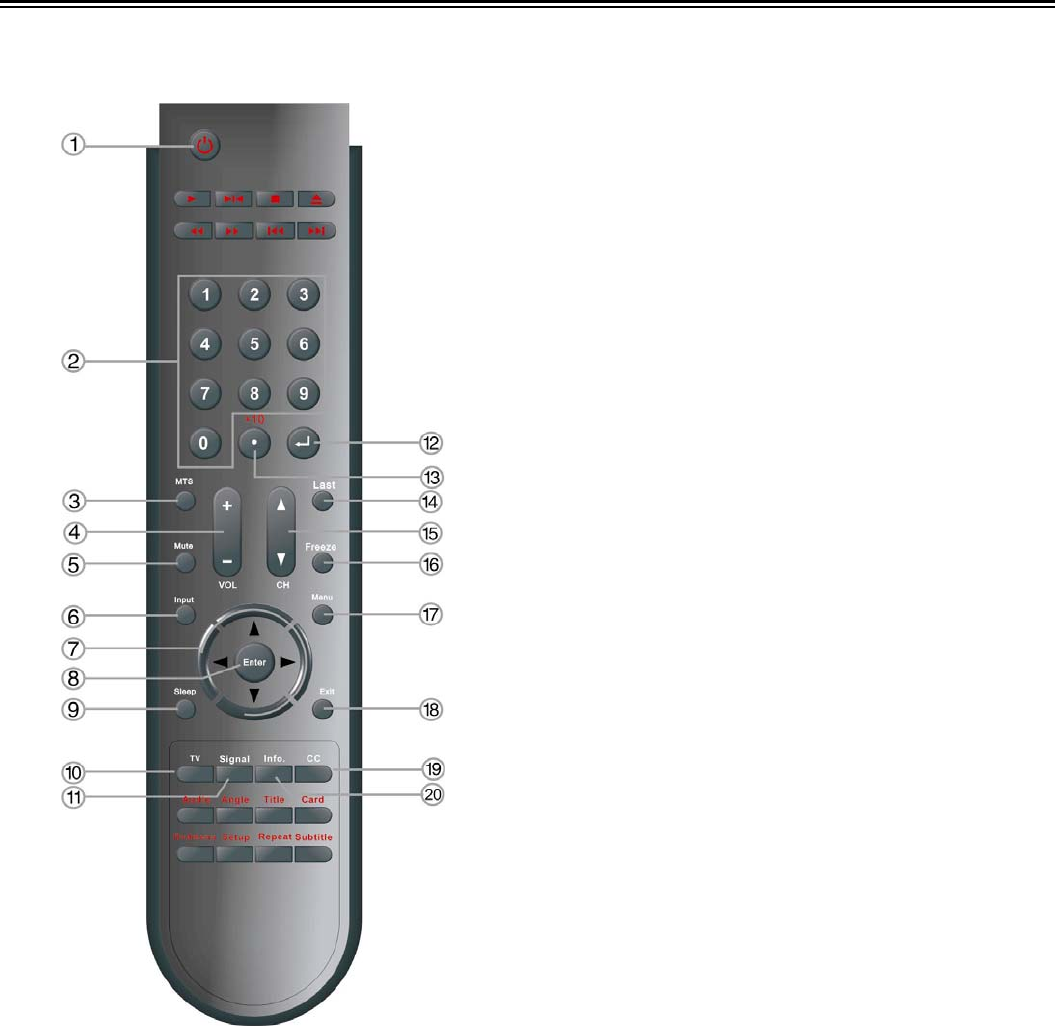
- -
9
Remote Control
For TV Operation
1. POWER button
Press to enter or exit standby mode.
2. 0~9 Number buttons
Press to select numbers.
3. MTS button
Press repeatedly to select SAP, Mono or
Stereo mode in TV mode.
4. VOL +/- button
Press to increase or decrease the volume.
5. MUTE button
Press to mute or unmute the speaker audio
output.
6. Input button
Press to enter Input menu. Then use the
▲▼ button to toggle between input sources:
TV, AV1 (Composite1), AV2 (Composite2),
AV3 (Component1), AV4 (Component2),
VGA, HDMI or DVD (if equipped). Press the
Enter button to select the currently
displayed input source.
7. Direction buttons (▲▼◄►)
Used for menu selection in setup (menu)
mode.
8. Enter button
Press to confirm a selection.
9. Sleep button
Press to set sleep time.
10. TV button
Press to enter TV mode.
11. Signal button
Press to display ATSC (tuner) signal status.


















