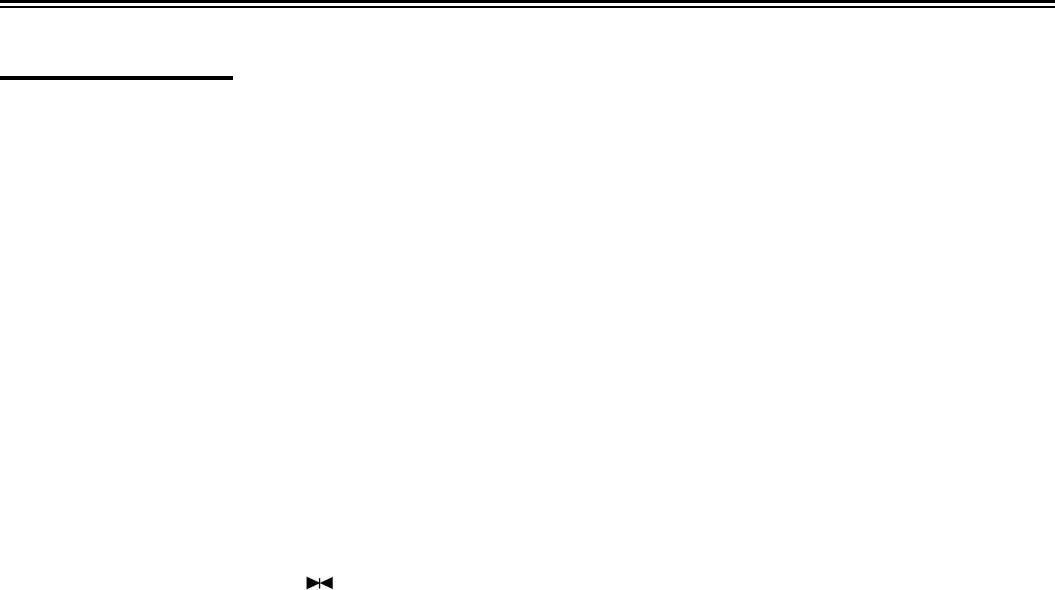
- -
34
DVD Playback Operation (Continued)
JPEG Playback
JPEG is a common format for pictures and digital photographs. The DVD module is capable of
displaying JPEG images stored on a DVD or CD disc.
Play
After loading a JPEG disc, a root menu appears on the screen. Use the Enter button and the
direction button to select a submenu, and then use the ▲▼ button to select the contents.
Note that some discs have JPEG and other content.
Stop
Press the Stop button to stop playback and return to the preview menu and press the Play
button to resume normal playback.
Pause
During playback, press the
Pause button to pause playback and press the Play button to
resume normal playback.
Repeat
During playback, press the Repeat button repeatedly and the repeat mode shift among Shuffle,
Random, Single, Repeat One, Repeat All and Repeat Off.
Previous and Next
During playback, press the button to select picture.
Menu
During playback, press the DVD Menu button to return to the root menu.
Picture Rotation
During playback, press the button to rotate the currently displayed picture. This function only
activates for the current picture; once another picture is displayed, rotation will be cancelled
automatically.
• Note: Some JPEG discs may not support the rotation function.


















