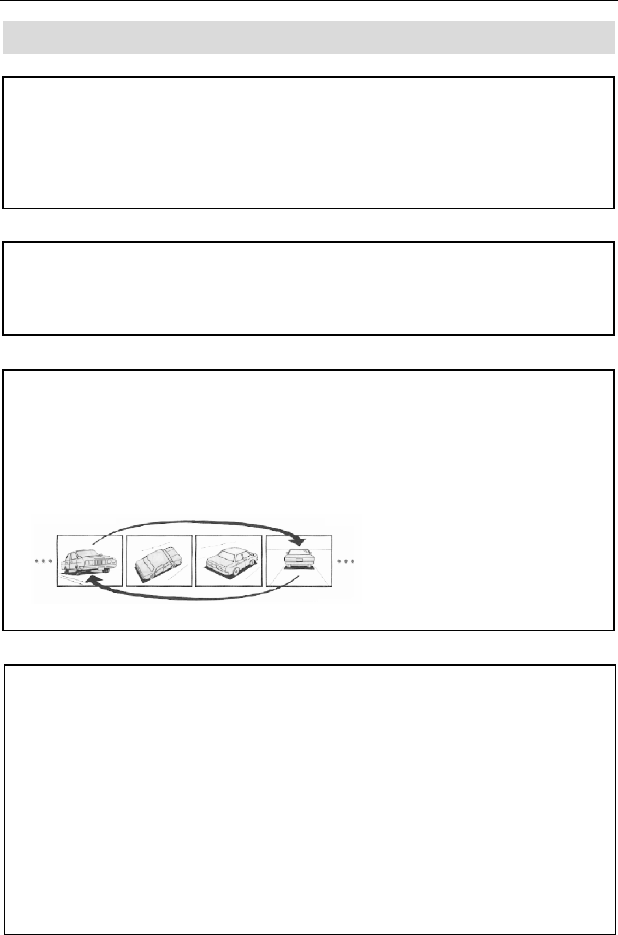
- 26 -
Playback Functions
STOP
When you press the STOP button in DVD playback, playback will
stop, but you can resume playback from the same point by pressing the
PLAY button (for DVD discs). Press the STOP button twice to stop
playback completely and return to the beginning of the disc.
PAUSE
Press the PAUSE/STEP button on remote control to pause, and
press it repeatedly to achieve frame-by-frame playback.
REPEAT
1. Use the REPEAT button to repeat a chapter (section), a title, a
track or a disc, and also to cancel repeat.
2. Use the A-B button to repeat a section A to B. Press it once to
set the starting point A, then a second to set the ending point B,
and the third time to cancel repeat.
SEARCH BY TIME
You can use the SEARCH button to search by time, namely to play
from a specific time.
Press the SEARCH button once to display the title or chapter for
DVD discs, and use Numeric butt
ons or Navigation buttons to select any
one of them. Press the SEARCH button twice then you use the Numeric
buttons to input the time (hour, minute, and second). Press the ENTER
button and the player will from the inputted time.
Press the SEARCH button to
input the time for CD discs and the
player will play from the input time.
Some DVD discs do not support search function.
Some discs do not
support the repeat
function.


















