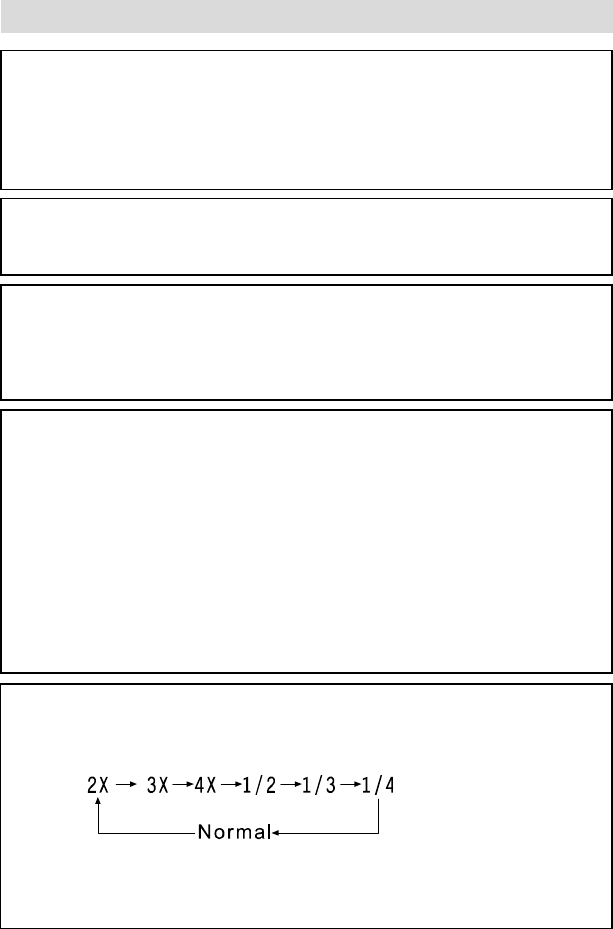
- 27 -
Playback Functions
DISC INFORMATION DISPLAY
Press the DISPLAY button on the remote control to display relevant
disc information.
PLAY
Press the PLAY button to start playback. Press the POWER button
on the remote control to enter standby mode, and press it again to
resume playback status.
PROGRAM PLAYBACK
Use the PROGRAM button to activate program playback of DVD
and CD discs.
Operation steps:
1. In stop status, press the PROGRAM button to enter program
status.
2.
Use the Numeric buttons to input contents according to
prompts.
3. Repeat step 2 to program more contents.
4. Use the Navigation buttons to move cursor to “START” and
then press the ENTER button or the PLAY button to begin the
program playback.
FAST FORWARD & REWIND
Press the and (REV/FWD SCAN) buttons to activate fast
forward or rewind.
SLOW FORWARD & REWIND
Press the SLOW button to activate slow forward or rewind.
There is no slow playback function for CD and MP3 discs.
ZOOM FUNCTION
Use the ZOOM button on remote control to activate zoom.
Press the ZOOM button to achieve desired zoom:
There is no zoom function for CD and MP3 discs.
While zooming, the picture may look coarse.


















