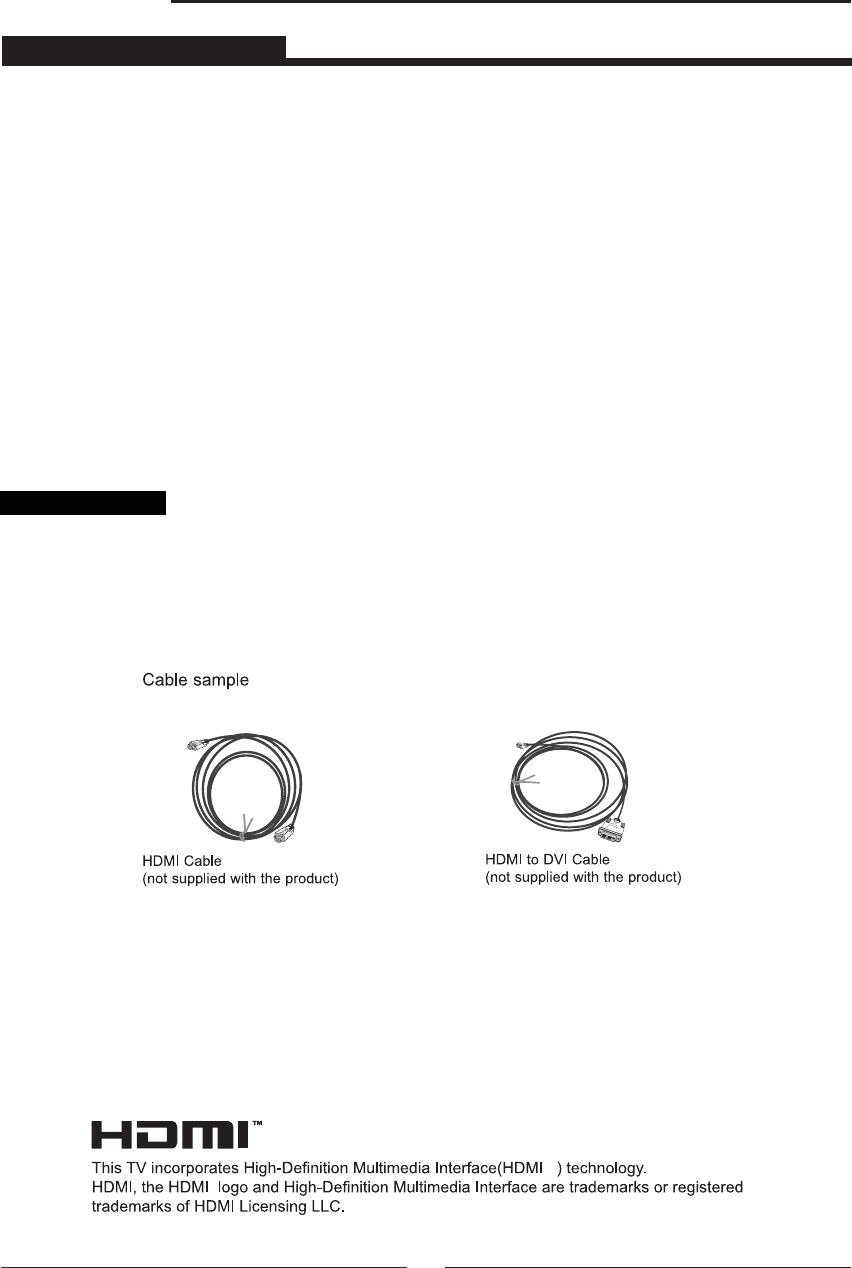
INSTALLATION
22
In This Mode, the Supported TV SET Resolution
Speci cation
- 1920 x 1080 I @ 59.94 Hz/60 Hz, 16:9 - 1920 x 1080 I @ 50 Hz 16:9
- 1280 x 720 P @ 59.94 Hz/60 Hz, 16:9 (preferred format) - 1280 x 720 P @ 50 Hz 16:9
- 720 x 576 P @ 50 Hz 16:9 - 720 x 480 P @ 60 Hz 16:9
How to connect
1. If Source Devices have HDMI Output Connector, Source Devices connect to DTV with HDMI Cable.
(HDMI sends Digital Video and Audio with one cable, need not especial Audio Cable for using HDMI
Cable.)
2. If Source Devices have DVI Output Connector, Source Devices connect to DTV with HDMI to DVI
Cable (not supplied with the product).In this case, you must connect audio with separated cable (Like
Analog Audio cable).And then you can listen to normal Audio.
HDMI
HDMI
-This TV SET can receive the High-De nition Multimedia Interface(HDMI) or Input of Digital Visual
Interface(DVI).
-This TV SET supports HDCP(High-bandwidth Digital Content Protection) Protocol for TV SET
(480p, 576p, 720p, 1080i) modes.
-When you connect to the output of signal source devices (DVD Player, Set Top Box or PC) which can
detect HDMI/DVI signal automatically, the signal source devices will set the resolution of LCD TV
automatically. If the devices can not support the function of automatical detecting HDMI/DVI input , the
Resolution of LCD TV will be set up manually by user.
- To get the best picture quality, adjust the DVD Player or Set Top Box output resolution to 1280 x 720p.
- To get the best picture quality, adjust the PC graphics card to 1024 x 768, 60Hz.
- When Source Devices have DVI Output Connector, you must connect audio with separated cable.
TM


















