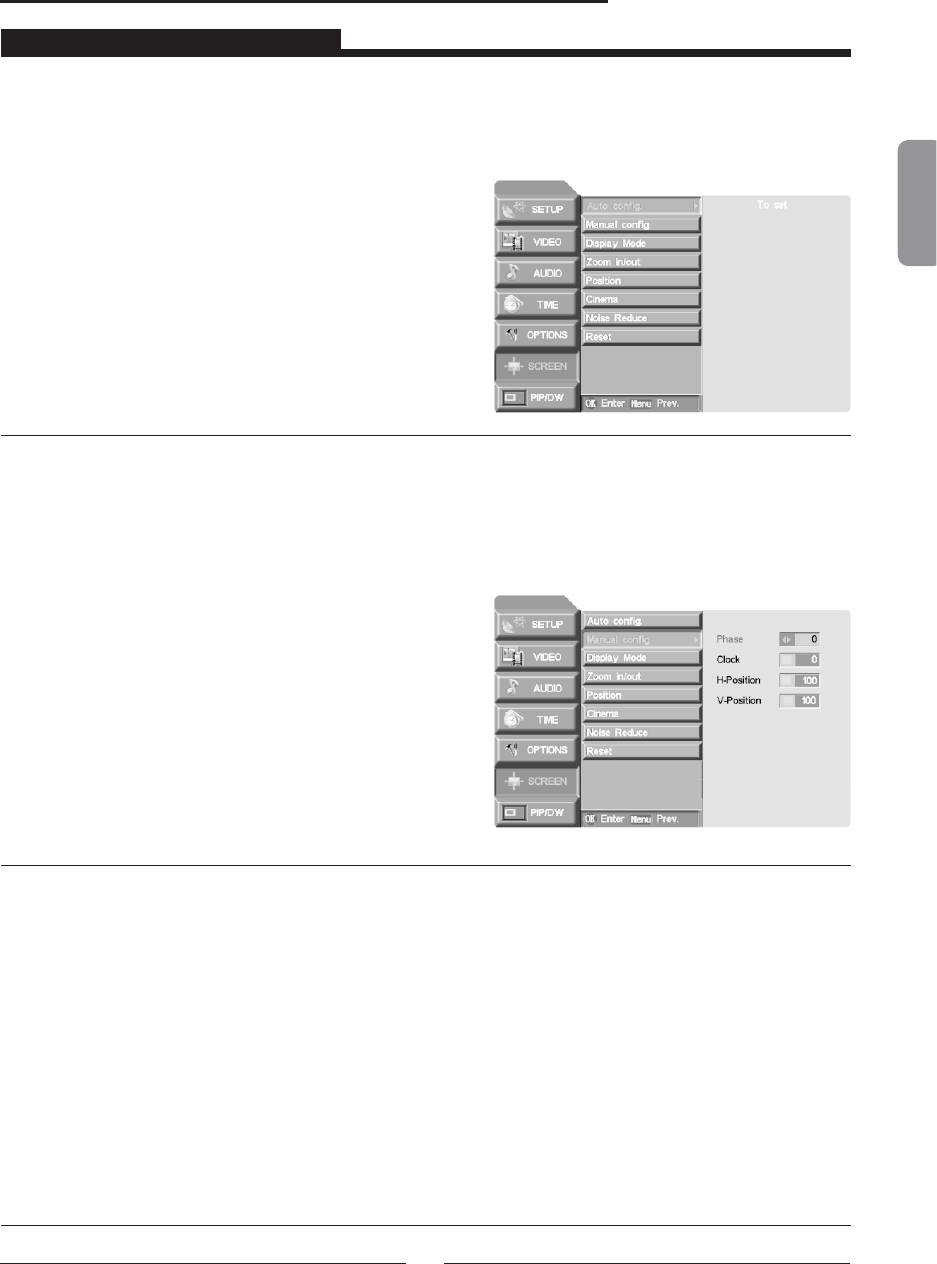
ENGLISH
37
USING THE FEATURES
If the signal source is TV/AV1/AV2/AV3/AV4/AV5/AV6, the OSD displays:
Auto adjustment (RGB [PC] mode only)
- Automatically adjust picture position and minimizes image shaking.
Press the OK button or Press the ▲/▼ in the SCREEN Menu to select the Auto con g.
If picture needs to be adjusted more after Auto
adjustment in RGB (PC), you can adjust
the Manual Con g. (The Auto con g.
functions don’t need to be run for HDMI mode.)
Manual Con gure (RGB[PC], RGB[DTV], HDMI[DTV], mode only)
- If the picture isn’t clear after auto adjustment and especially that characters are still trembling,
adjust the picture phase manually.
- To correct the screen size, adjust Clock.
- The Phase, Clock function are not available in RGB[DTV],HDMI[DTV], mode.
1. Press the MENU button and
then use ▲/▼ button to select the SCREEN menu.
2. Press the ► button and
then use ▲/▼ button to select Manual con g..
3. Press the ► button and
then use ▲/▼ button to select Phase or Clock.
4. Press the ◄/► button to make
appropriate adjustments.
5. Press the EXIT button to
return to normal TV viewing.
Screen


















