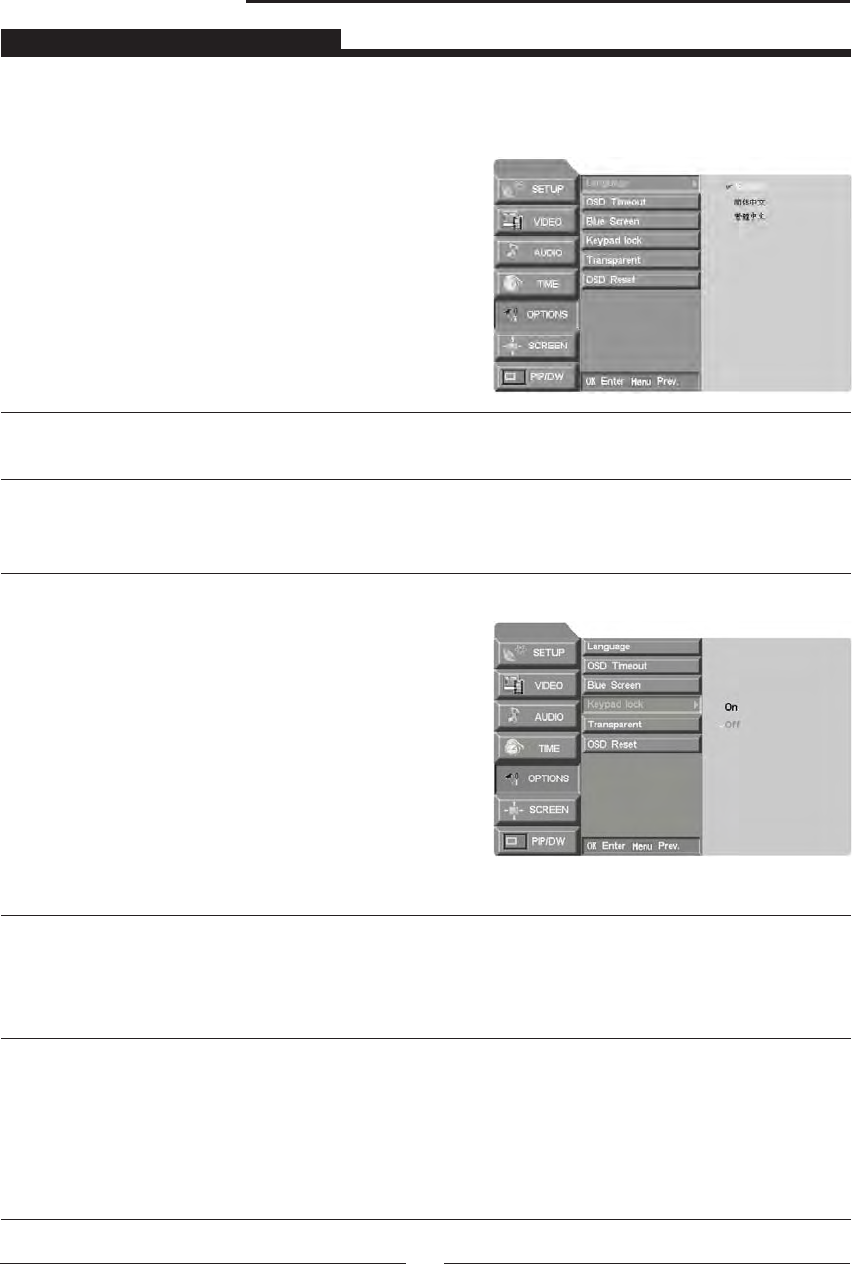
USING THE FEATURES
36
If the signal source is TV/AV1/AV2/AV3/AV4/AV5/AV6, the OSD displays:
On-Screen Menu Language Selection
1. Press the
MENU button and then use ▲/▼ button to select the OPTIONS menu.
2. Press the ► button and then use ▲/▼ button to select
Language.
3. Press the ► button and then use ▲/▼ button to select
your desired language.
From this point on, the on-screen menus will be shown in
the language of your choice.
4. Press the
EXIT button to return to normal TV viewing.
Options
OSD timeout
Allows selection of the display time of the on-screen menu: 10,15,20,25,30 seconds.
Blue screen
Allows you to select the blue screen to be on or o .
Keypad lock
The LCD TV will record the
status whether it was on or o .
With the Keypad lock On, the display ‘ Keypad Locked’
appears on the screen if any button(except POWER but-
ton) on the front panel is pressed while viewing the set.
Transparent
Allows you to select the transparent to be On or O .
OSD menu Reset
This function operates in current mode to restore the factory settings.
1. Press the MENU button and then use ▲/▼ button to select the OPTIONS menu.
2. Press the ► button and then use ▲/▼ button to select OSD Reset.
3. Press the ► button to reset.


















