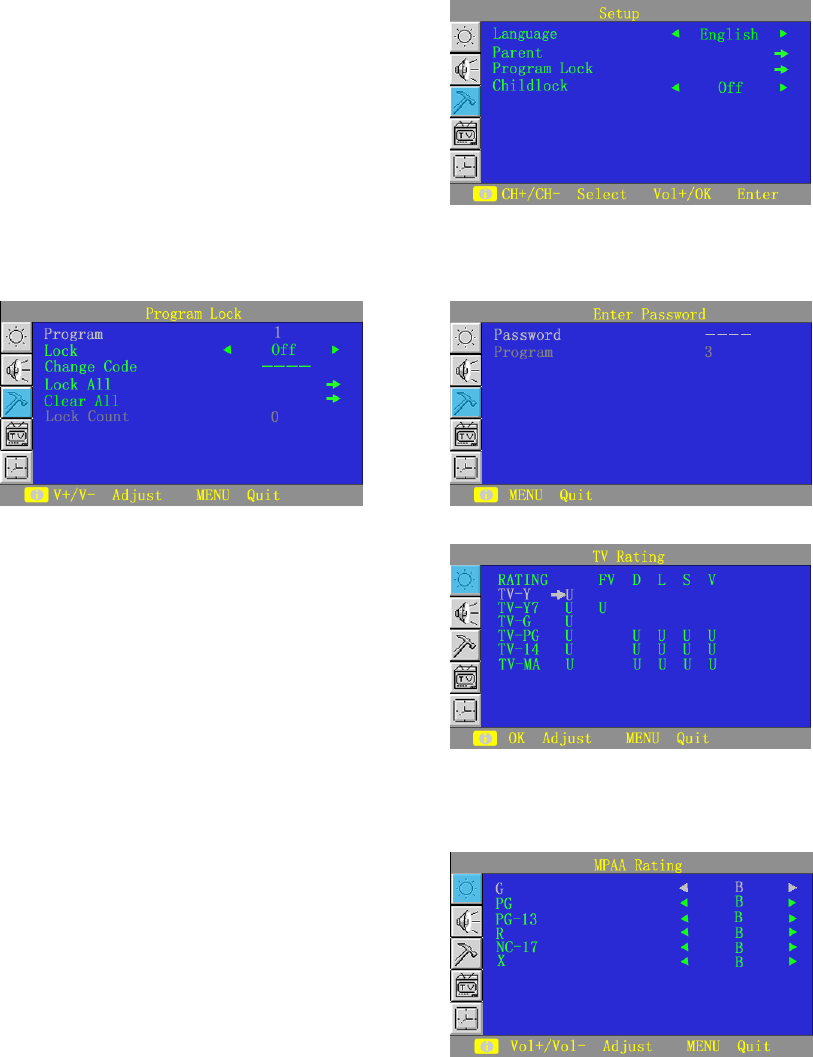
12
Setup
● Language
To select the displayed language
● Parental Lock
In the Parent submenu, first the Access Code menu
appears. When you switch to a locked channel, you
will see this menu:
In the Parent menu two options of TV Rating and MPAA Rating appear on display:
TV Rating: Used to block some programs (eroticism,
violence). Navigate to the desired Rating (FV, D, L, S,
V) using the CH+/CH- buttons on your remote. Use
VOL +/- buttons on your remote to select the
desired rating. “U” indicates Unblocked, and “B”
indicates Blocked. To save the value press OK. To
return to the previous menu, press MENU.
See picture at right:
MPAA Rating: Used to block some programs
(eroticism, violence
). Navigate to the desired
rating (G, PG, PG-13, R, NC-17, X) using the
CH+/CH- buttons on your remote. Use VOL +/-
buttons on your remote to select the desired rating.
“U” indicates Unblocked, and “B” indicates Blocked.
To save the value press OK. To return to the
previous menu, press MENU.
See picture at right:
Note: After a rating level has been set to B (Blocked) in TV RATING and MPAA RATING, the TV
blocks other TV programs that contain content equal to or greater than the rating.


















