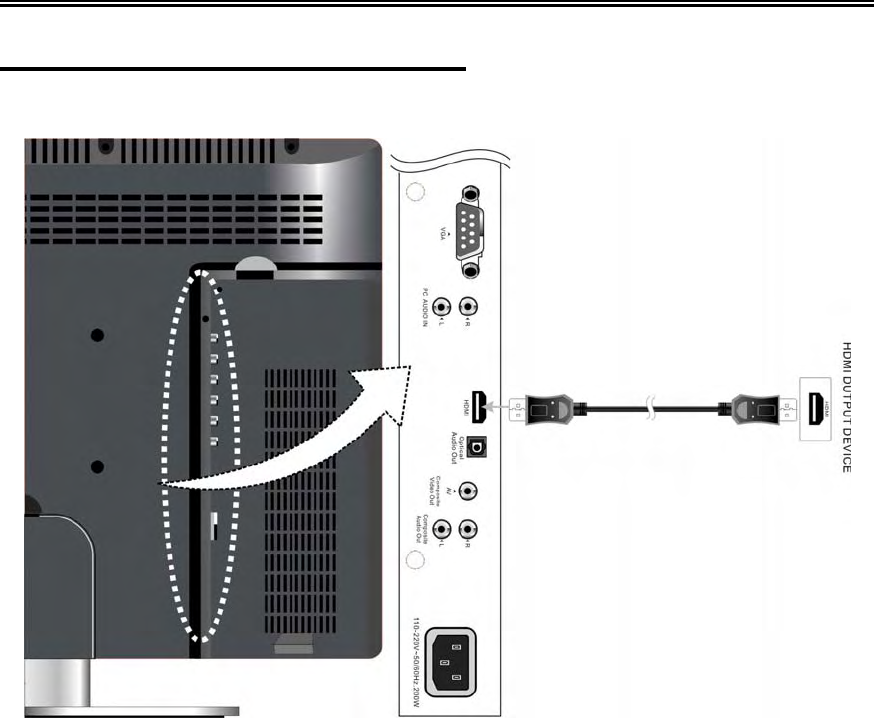
- 17 -
System Connections
Connecting to HDMI Output Device
This unit can be connected to the AV device with HDMI output. See the below figure for details:
After connection, turn on the power of the unit and the external HDMI output device, press the Input
button to enter the Input menu, then select HDMI and press the Enter button to confirm the HDMI
mode.
NOTE: The HDMI cable will produce the best image quality.


















