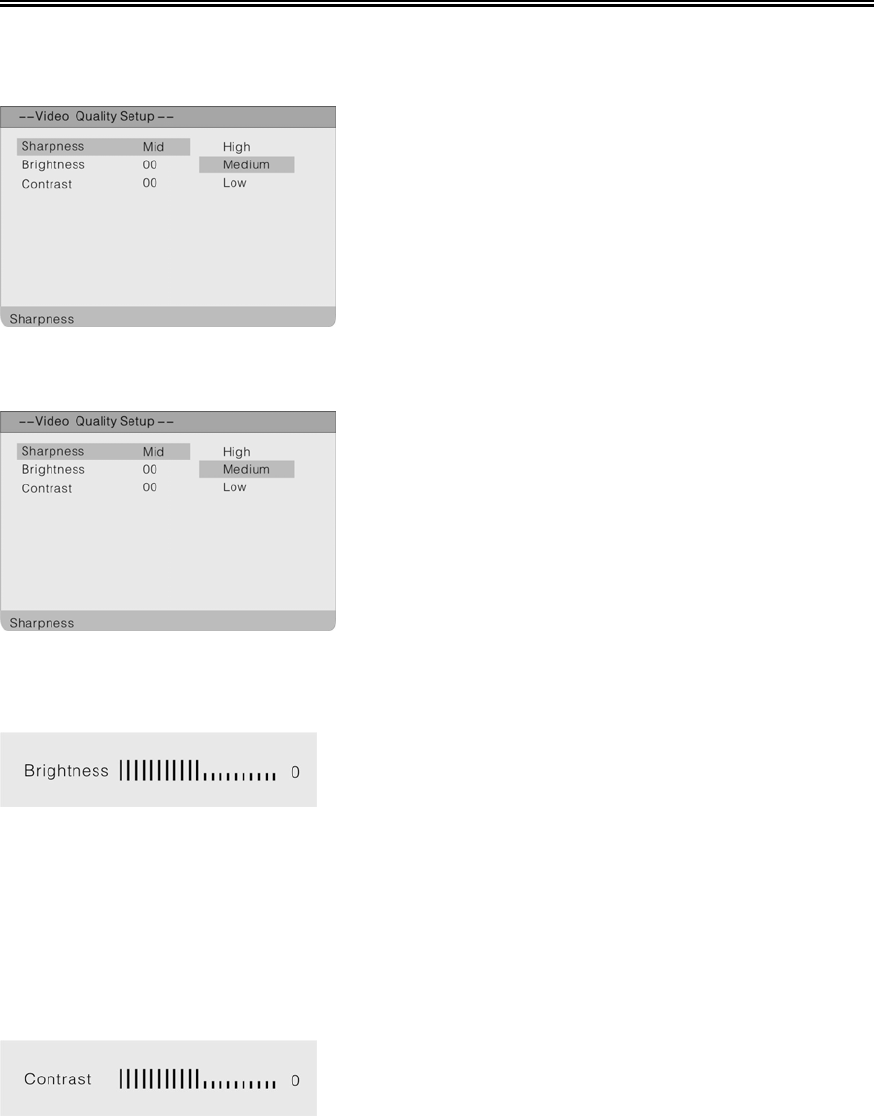
- 40 -
DVD System Setup (Continued)
Video Quality Setup
Select Quality, press the Enter button to enter the menu as below:
Sharpness
Brightness
Contrast
1. In the menu, Use the direction buttons to
select the desired item.
2. Press the Enter button to enter the item.
3. Press the button to return.
1. Press the direction buttons to select
Sharpness.
2. Press the Enter button to enter the setup.
3. Use the direction buttons to select High,
Medium or Low.
4. Press the Enter button again to confirm
selection and return.
1. Press the direction buttons to select
Brightness.
2. Press the Enter button to enter the setup, the
screen will display as left:
3. Use the direction buttons to adjust the
level.
4. Press the Enter button again to confirm setting
and return.
1. Press the direction buttons to select
Contrast.
2. Press the Enter button to enter the setup, the
screen will display as left:
3. Use the direction buttons to adjust the
level.
4. Press the Enter button again to confirm setting
and return.


















